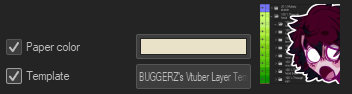Advanced layer setup for Vtuber Art.
HOW TO USE:
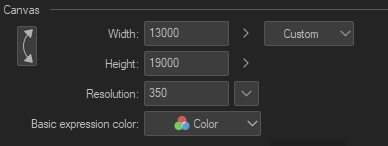
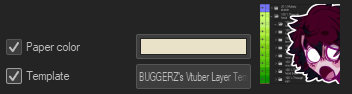
Create your canvas! Feel free to use your own dimensions, though this is my preference:
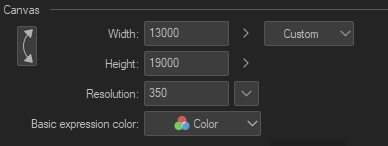
Check the "Layer Template" option, and select this material! This will create all your layers for you, including pre-named layers, so you can draw without worrying about having to rename your layers.