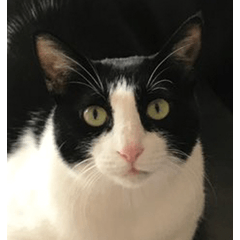<CLIP studio="" paint="" ver3.04以上が必要になります="">It is a 3D part for the female chest that can be freely adjusted in size and shape with the shape key and bone function.</CLIP>
<CLIP STUDIO PAINT ver3.04以上が必要になります>
シェイプキーとボーン機能で大きさや形を自由に調整できる女性の胸部用3Dパーツです。
*CLIP STUDIO PAINT Ver3.04 or higher is required.
Please be sure to check the version you are using in advance.

In addition to adjusting the size of the shape keys, you can adjust them by crushing, stretching them vertically, and making the tip pointed.
Bones are also set, so you can adjust the orientation on the left and right individually.

If you (1) import it on the same layer as the female 3D drawing figure, (2) set all XYZ coordinates of the position to zero and then make it object Mr./Ms. doll child, and (3) set the "Attach to part" to "Torso", you can place it exactly on the chest of the Mr./Ms. doll.

Operate the sliders for each item from "Shape" and "Shape key operation" in the 3D tool property.
(If you cannot find "Shape Key Operation" in the tool property in ver3.04 or higher, please check the "object" section of the sub tool detail.) )

< Shape Key List>
00_default_pressed
For initial size. Collapsed shape, such as when lying on your back.

00_default_saggy
For initial size. Hang and stretch vertically.

00_default_sharpen
For initial size. Pointed tip.

01_smaller
Make smaller.

02_larger
Make it bigger.

02_larger_pressed
For large sizes. Collapsed shape, such as when lying on your back. (Use with 02_larger)

02_larger_saggy
For large sizes. Hang and stretch vertically. (Use with 02_larger)

02_larger_sharpen
For large sizes. Pointed tip. (Use with 02_larger)

99_inward
Pull your chest inward. (Use with initial state or 02_larger)

※CLIP STUDIO PAINT ver3.04以上が必要になります。
必ずご使用のバージョンを事前にご確認ください。

シェイプキーは大小のサイズ調整のほか、圧し潰す・縦長に伸ばす・先端を尖らせる といった調整ができます。
ボーンも設定してあるので、左右で個別に向きを調整することもできます。

①女性3Dデッサン人形と同じレイヤーに読み込ませ、②位置のXYZ座標を全てゼロにしてからデッサン人形の子オブジェクトにして、③「アタッチ先の部位」を「胴体」に設定すると、デッサン人形の胸部にぴったり配置できます。

3Dツールプロパティの「シェイプ」「シェイプキーの操作」から各項目のスライダーを操作してください。
(ver3.04以上でツールプロパティに「シェイプキーの操作」が見つからない場合は、サブツール詳細の「オブジェクト」項をご確認ください。)

<シェイプキーリスト>
00_default_pressed
初期サイズ用。仰向けになった時などの潰れた形状。

00_default_saggy
初期サイズ用。垂らして縦長に伸ばす。

00_default_sharpen
初期サイズ用。先端を尖らせる。

01_smaller
小さくする。

02_larger
大きくする。

02_larger_pressed
大サイズ用。仰向けになった時などの潰れた形状。(02_largerと一緒に使用してください)

02_larger_saggy
大サイズ用。垂らして縦長に伸ばす。(02_largerと一緒に使用してください)

02_larger_sharpen
大サイズ用。先端を尖らせる。(02_largerと一緒に使用してください)

99_inward
胸を内側に寄せる。(初期状態または02_largerと一緒に使用してください)

material マテリアル