

I made my own auto action that I often use.
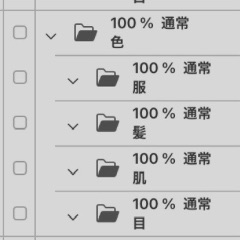

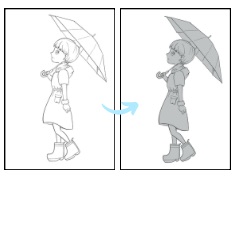
(1) Create color folder
[Color] folder creation, below it
→ [Clothes]
→ [Hair]
→ [Skin]
→ [Eye]
and create a folder.
The way to divide folders is your own way, but you can create ✨ troublesome folders in an instant.
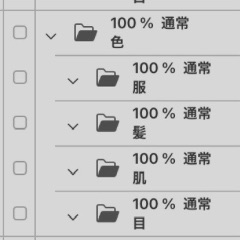
(2) Creation of multiplication layer
Create a new layer above the selected layer.
Changed → [Clip by layer below] to [Multiply] mode.
This is done automatically.
When coloring, I layer the multiplication layer.
You can ♪ shorten the action of clipping and changing layer modes
(3) Priming only the character ... Super recommended! 🤩
Create a layer with the character primed in gray.
As a preliminary preparation, leave the outside of the character with the range selected.

Then press Play auto action!
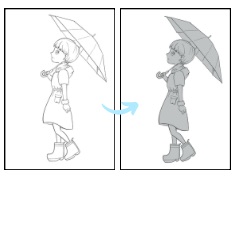
It's ✨ very easy to finish the priming.
* Supplement (what you are doing)
・ With the invert selected area ← character selected,
・new layer creation
・fill in gray
・Put the painted layer down
・ Cancel the selection
Like this!
We have picked up three auto action that I use often!
All of them are in my illustration production.
Because it's a movement that you do many times.
I've signed up and it's super time-saving 🤩
Give it ✨ a try
よく使うオートアクションを自作しました。
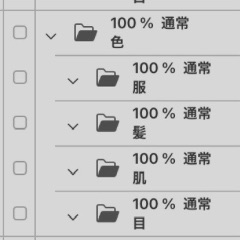

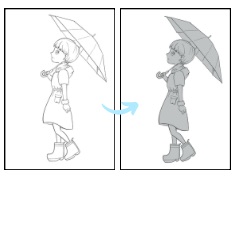
①色フォルダ作成
[色]のフォルダ作成、その下の階層に
→[服]
→[髪]
→[肌]
→[目]
とフォルダを作成します。
フォルダの分け方は自己流ですが、面倒なフォルダ作成が一瞬でできます✨
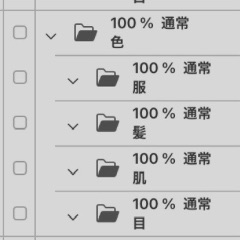
②乗算レイヤー作成
選択中のレイヤーの上に、新規レイヤーを作成。
[下のレイヤーでクリッピング]→[乗算]モードに変更。
ここまでを自動で行います。
色塗りをするときは乗算レイヤーを重ねていくので
クリッピングとレイヤーモードを変更する動作を短縮できます♪
③キャラのみ下塗り …超オススメ!🤩
キャラをグレーで下塗りしたレイヤーを作成します。
下準備として、キャラの外側を範囲選択した状態にしておきます。

あとはオートアクションの再生を押してください!
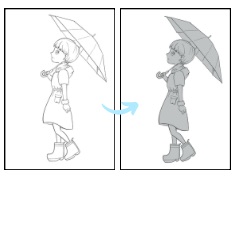
カンタンに下塗りが終わるからすごく楽ですよ✨
※補足(やってること)
・選択範囲を反転 ←キャラを選択した状態にして
・新規レイヤー作成
・グレーで塗りつぶし
・塗ったレイヤーを下にして
・選択範囲を解除
こんな感じです!
よく使うオートアクション3つをピックアップしました!
どれも自分のイラスト制作においては
何度もする動きなので
登録して超時短になっています🤩
ぜひお試しください✨


































