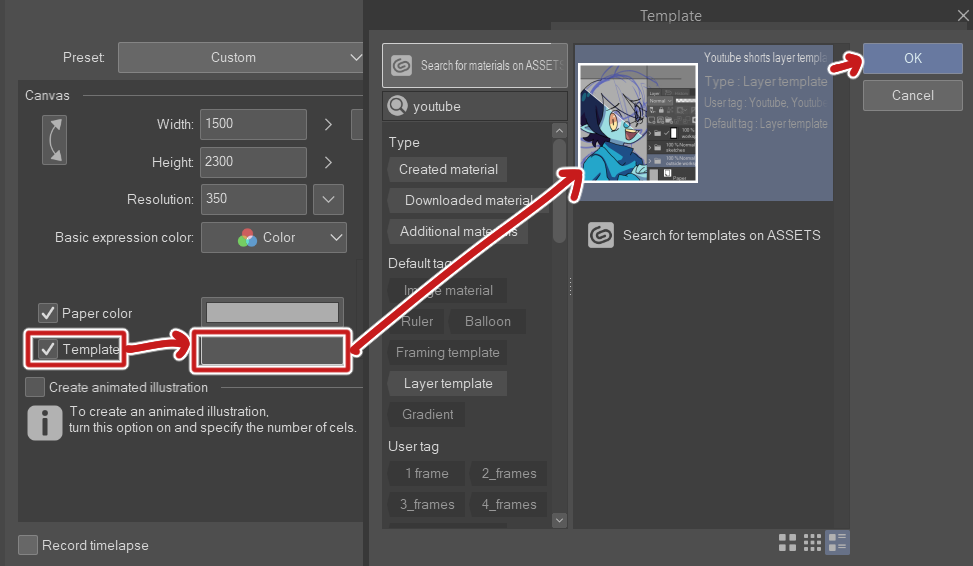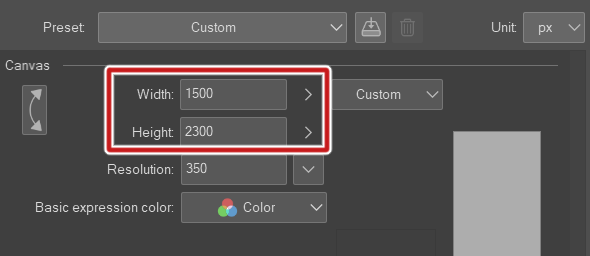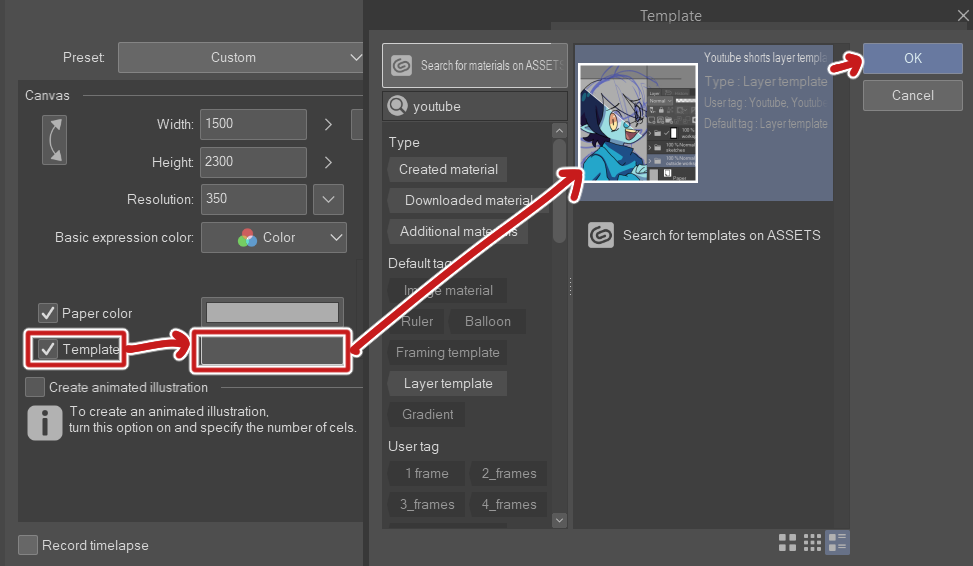This is a basic layer template for a 1080x1920 or 9:16 Youtube short.
Layer template is designed for a 1500 x 2300 px project with the "workspace" sized at 1080x1920 or a 9:16 ratio.

The layers/folders are basic:
- "Workspace" folder masked for 1080x1920.
- This is where the final images should be.
- Sketches folder
- General location for any sketches or drafts.
- Outside workspace folder
- This is to mark extra space not intended for the final product.

How to import layer template:
- 1. First create a new project sized at 1500 x 2300 px. Resolution doesn't matter.
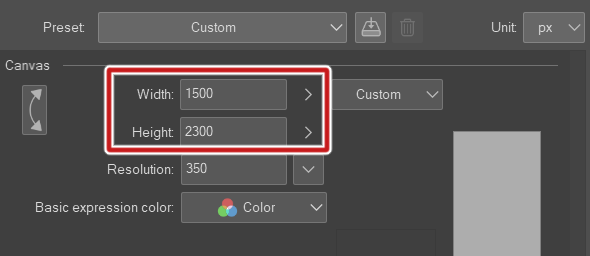
- Click on the template check mark to enable layer templates.
- Click on the rectangle next to the check mark to open a dialogue box.
- Locate the layer template (it can be quickly found typing in one of the tags in the search).
- Select the template and press ok.