

Live2D Standing layer template_ver1.0 (Live2D立ち絵用レイヤーテンプレート_ver1.0) Live2D立ち絵用レイヤーテンプレート_ver1.0
Content ID:2073172
-
476
This is a standing picture layer template that takes into account import to Live2D and parts separation.
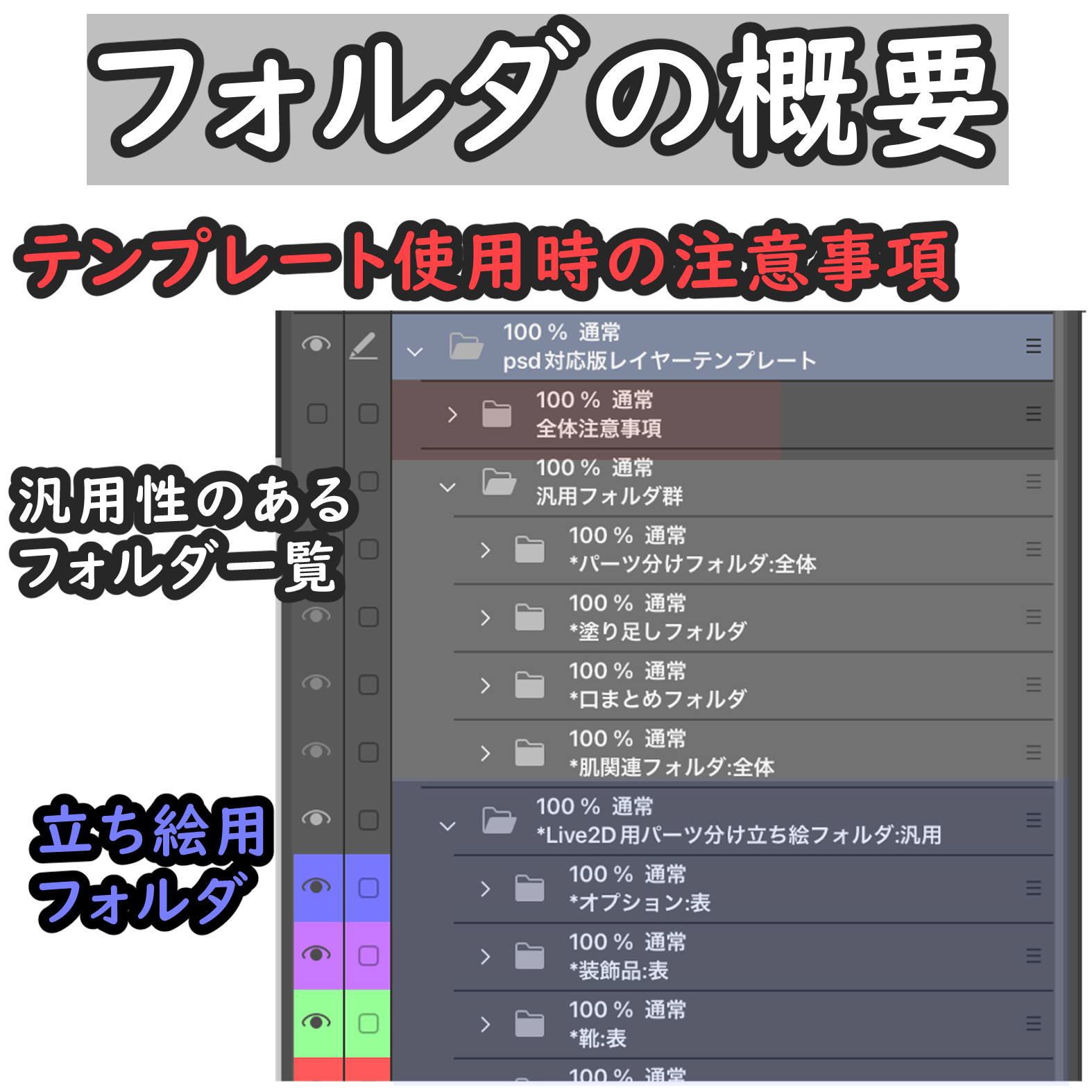





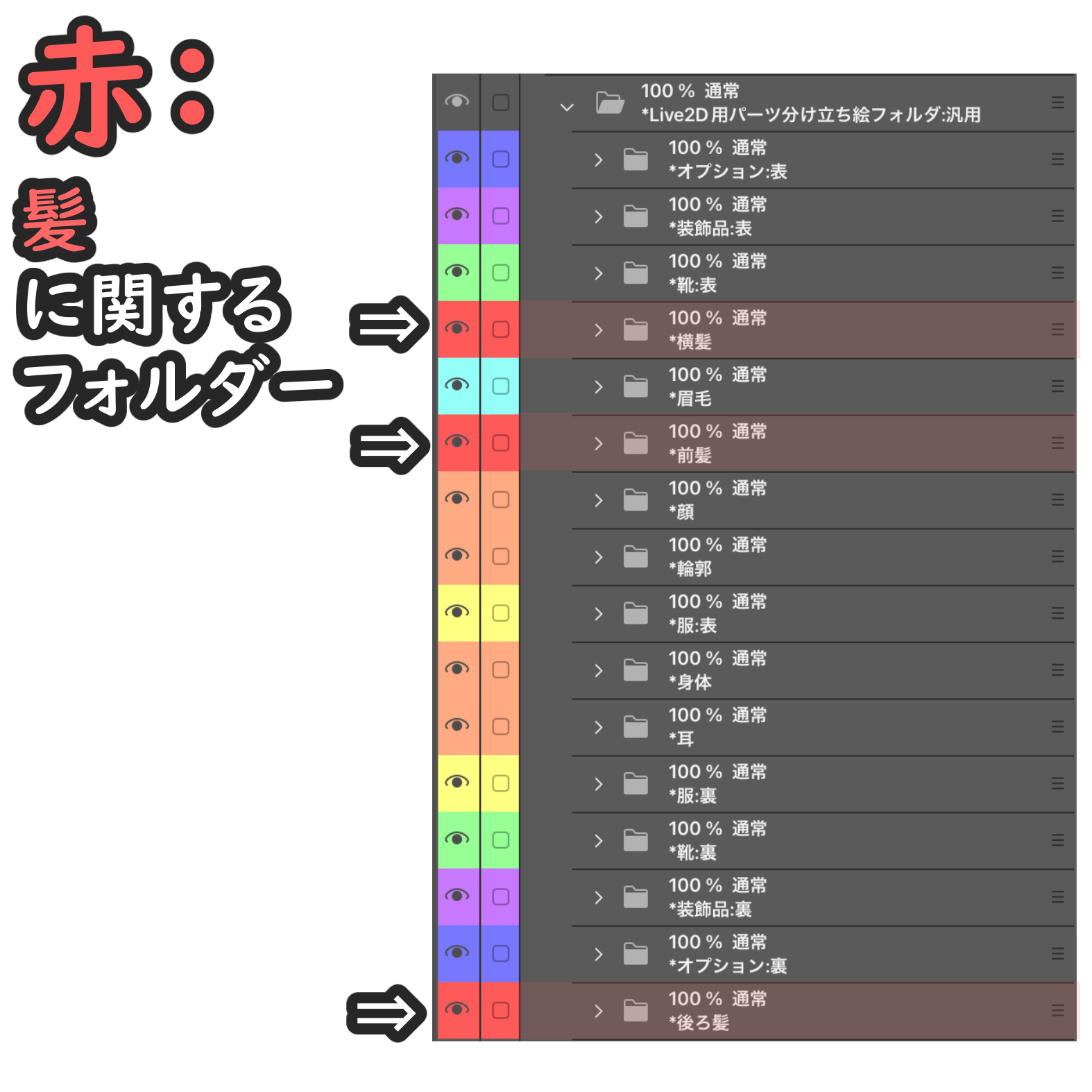



By converting the standing picture file created in this layer template to PSD and applying the Photoshop script (Live2D_Preprocess) distributed by Live2D official, the folder name and file structure are built so that the layers are integrated in a separate state.
There should be no doubt because I actually ran the script in Photoshop and verified it. Surely.
However, since we have never used this layer template to create a standing picture, we will create and improve it in the future as well as verification and improvement.
You can freely change the layers, etc.
Basically, you should be able to add more parts just by copying and pasting the folder.
* This is the first time I have created a standing picture for dividing parts, so there is a possibility that it will be updated to make it easier to use in the future.
⋯⋯Oh, please look at me with warm eyes.
Below are the details of the layer template.
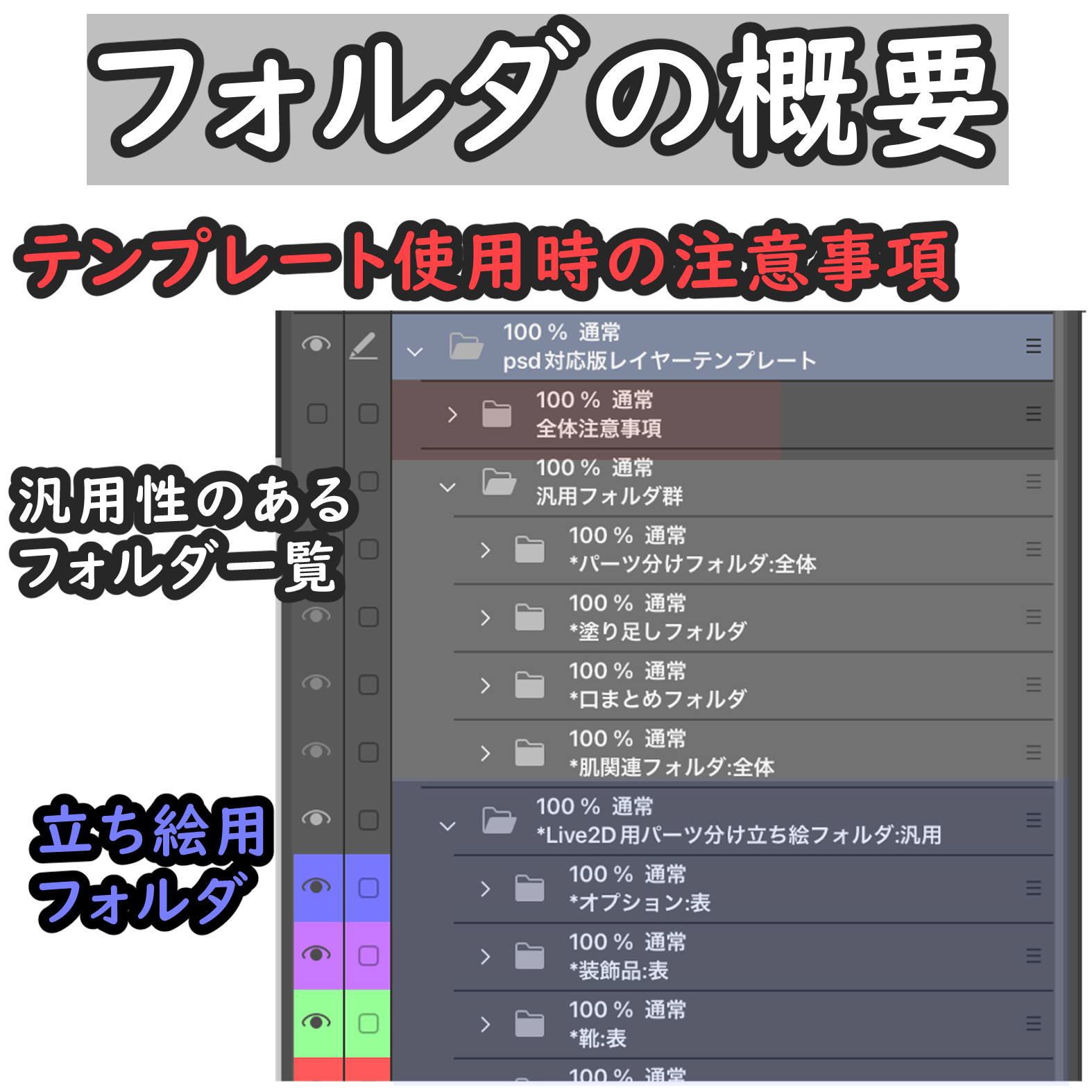





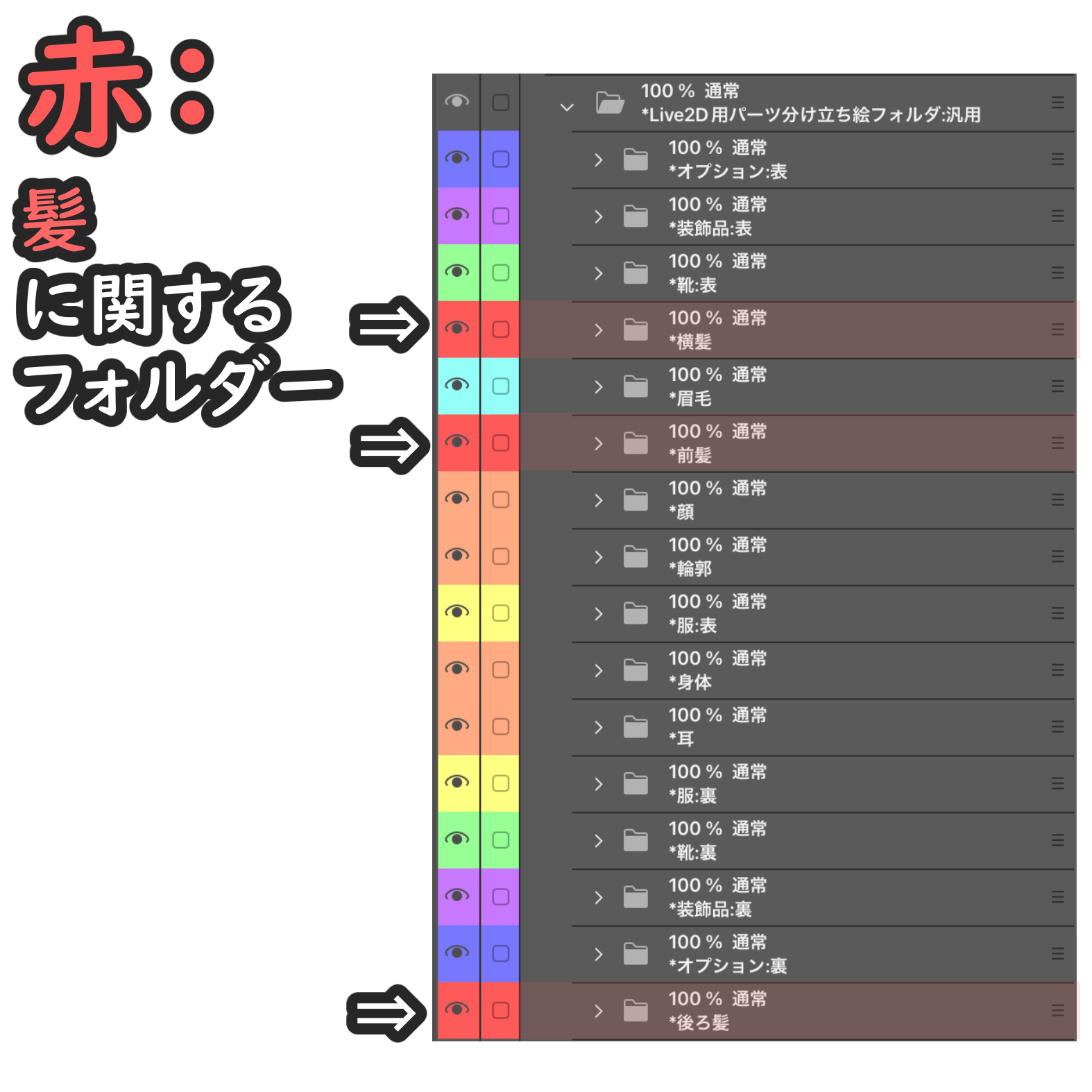



If you have any questions or concerns, please contact us.
Live2Dへのインポートとパーツ分けを考慮した立ち絵用レイヤーテンプレートです。
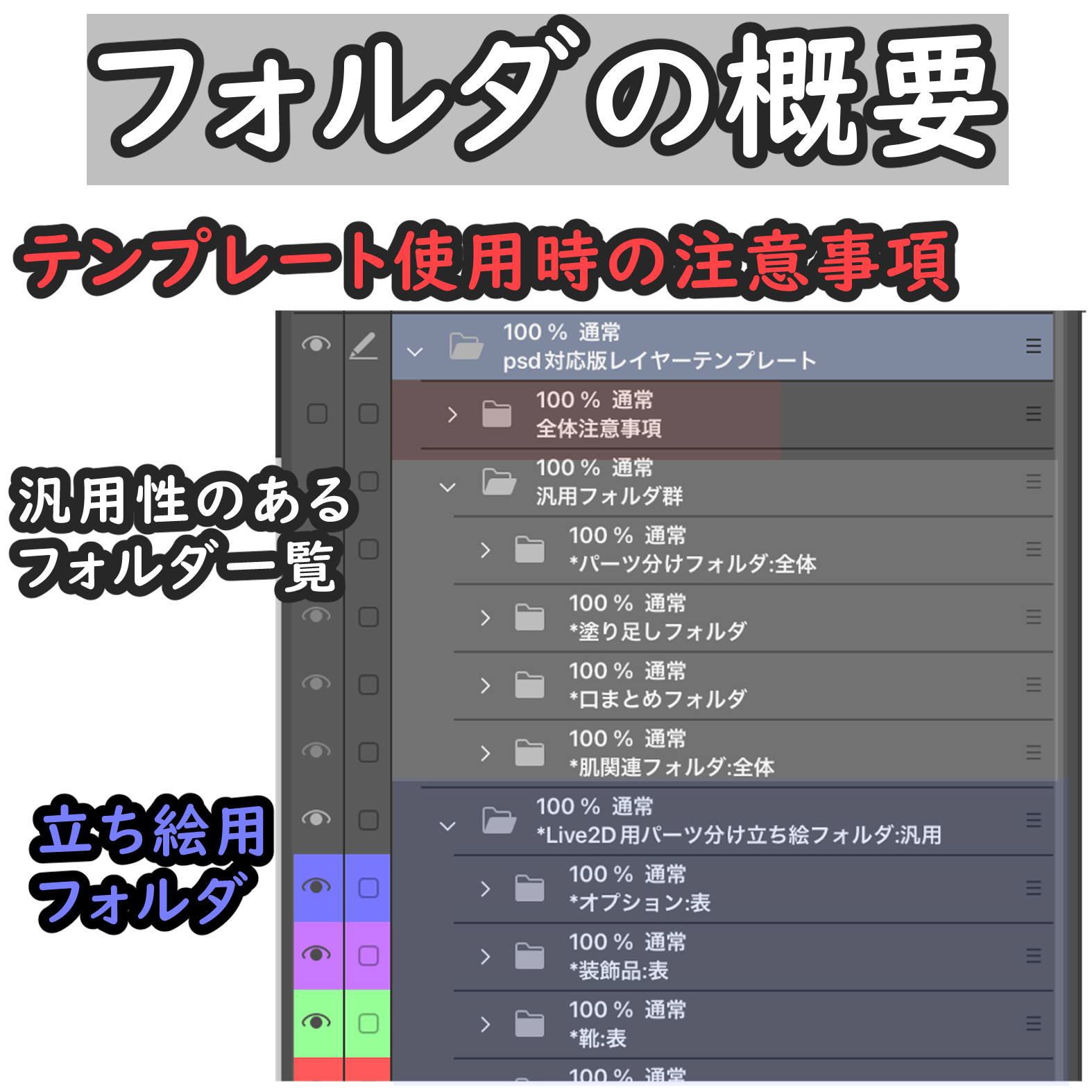





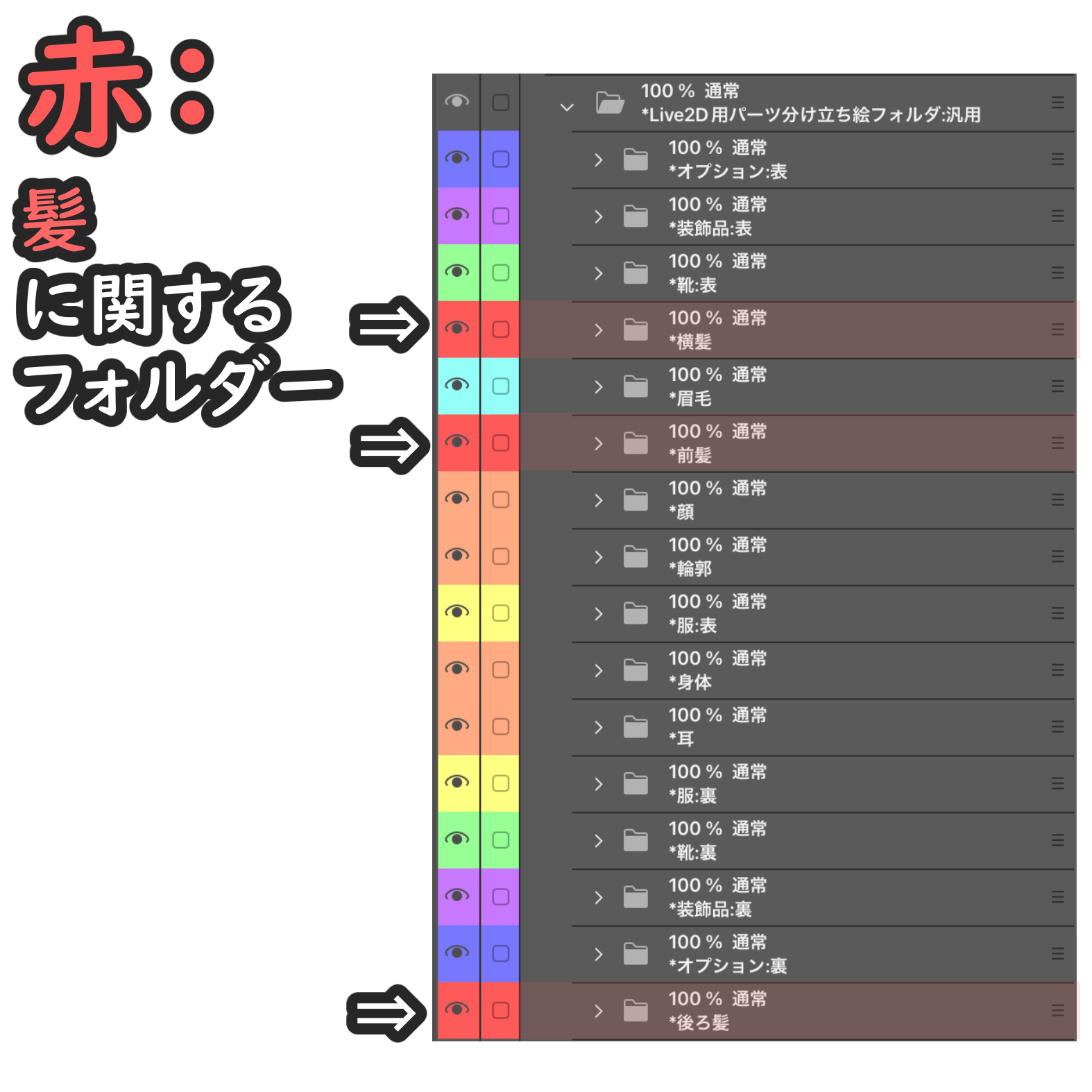



本レイヤーテンプレートで作成した立ち絵のファイルをPSDに変換し、Live2D公式から配布されているPhotoshop用スクリプト(Live2D_Preprocess)を適用することで、パーツ分けされた状態でレイヤーが統合されるようにフォルダ名やファイル構造が構築されています。
実際にphotoshopでスクリプトを実行して検証したので間違いないはずです。きっと。
ただ、本レイヤーテンプレートを使用して立ち絵を作成したことがないため、今後検証や改善を兼ねて立ち絵を作成し改善していきます。
レイヤー等は自由に変更していただいて構いません。
基本的にはフォルダーをコピー&ペーストするだけでパーツを増やせるようにできているはずです。
※パーツ分け用の立ち絵を作成したのが初めてなので、今後使いやすいようにアップデートする可能性はあります。
⋯⋯あ、どうか温かい目で見てくださいってことです。
以下、レイヤーテンプレートの詳細です。
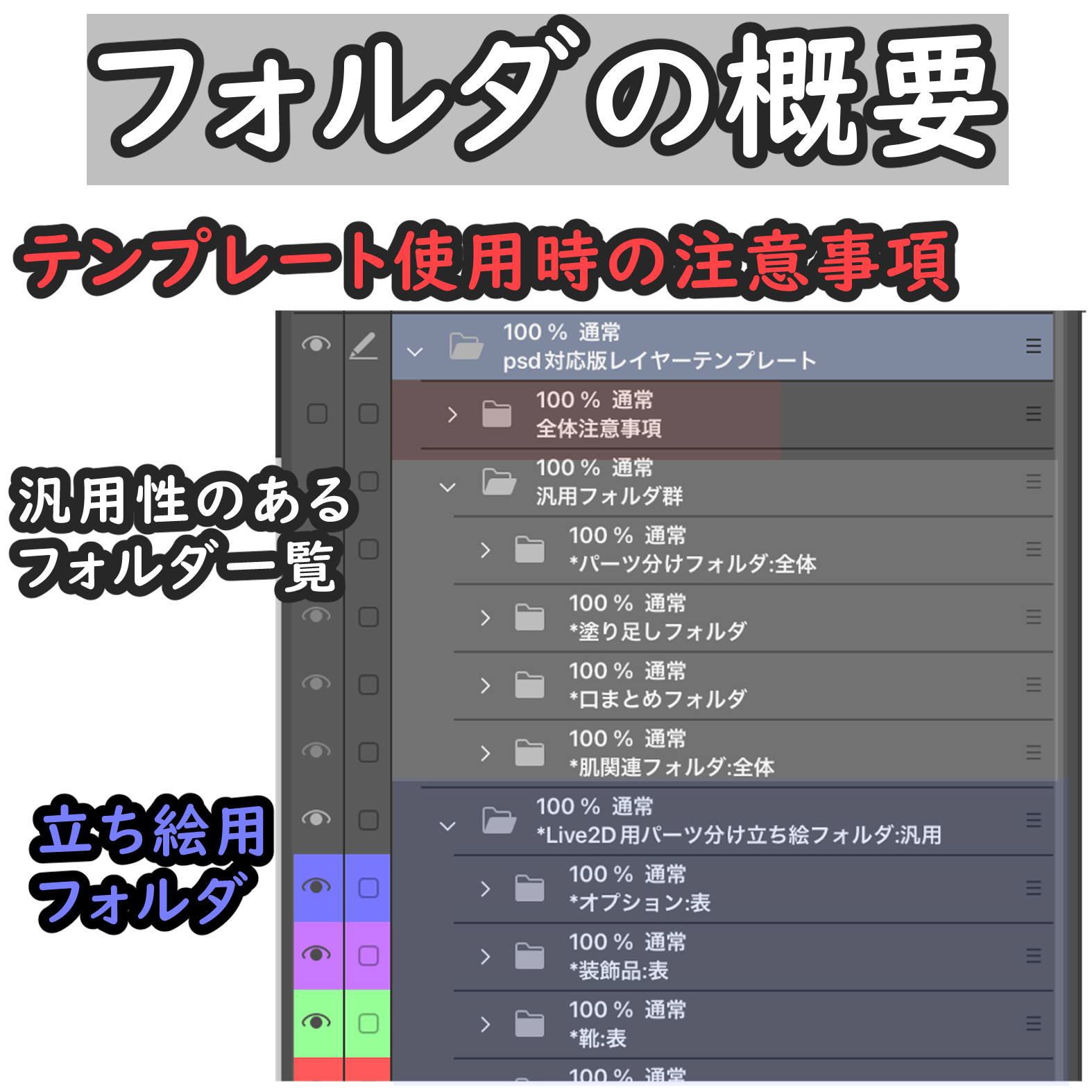





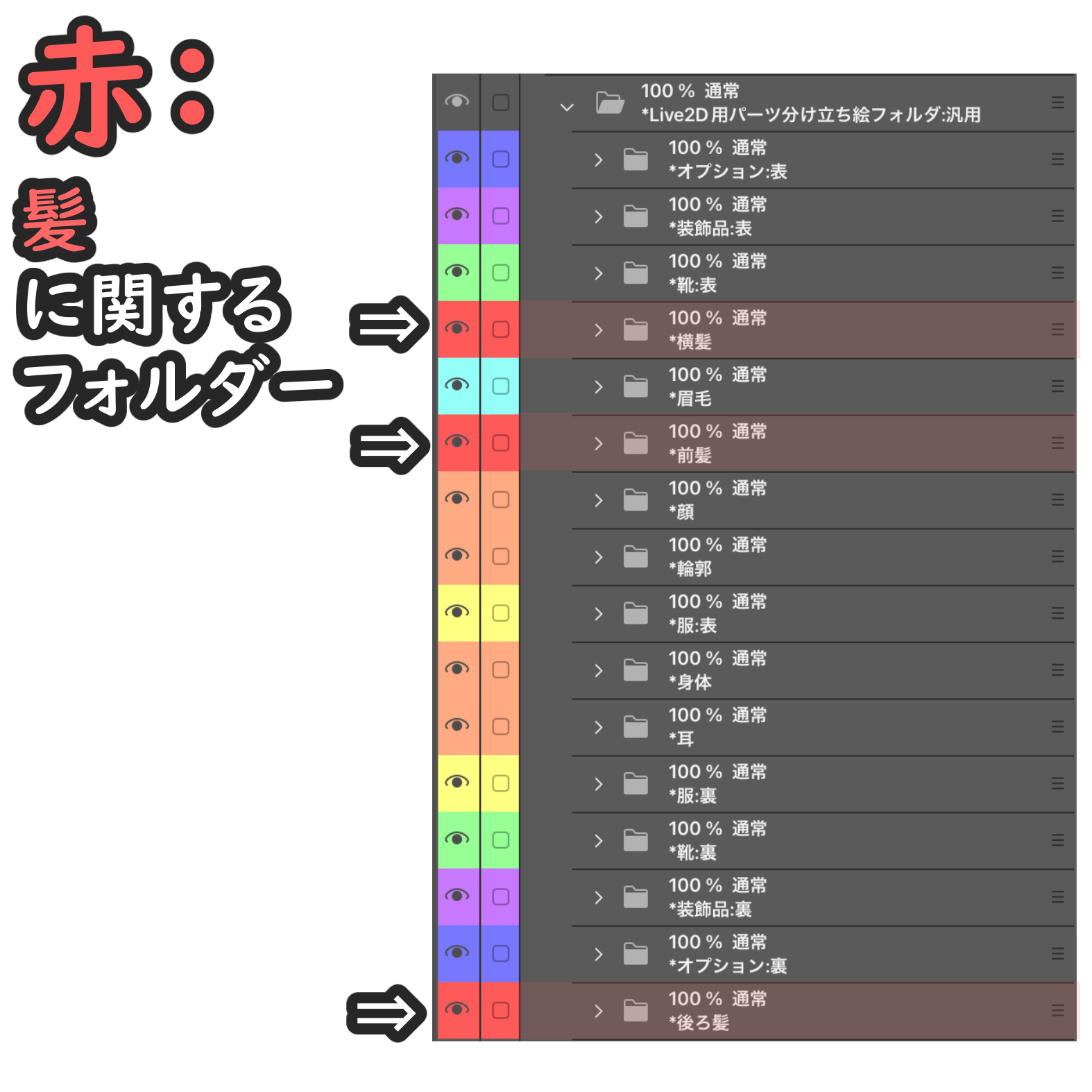



何かご不明な点やご質問等がありましたら、お手数をおかけしますがご連絡の程よろしくお願いします。








































