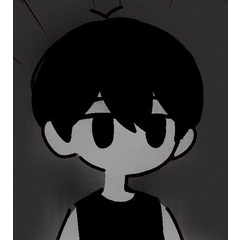It is a piercing that can be changed to a total of 4 different designs by showing or hiding the object.
(1) Oval cut + piercing needle
(2) Cabochon cut + piercing needle
(3) Oval cut (without needle)
(4) Cabochon cut (without needle)
(1) and (2) are designed to go down from the earlobe, and (3) and (4) are stud types that stay tight.
Adjust the scale to suit your scene and character.
Since it is in a one-sided piercing state, please duplicate it and use it.
オブジェクトの表示・非表示で合計4種類のデザインに変更できるピアスです。
①オーバルカット+ピアスの針
②カボションカット+ピアスの針
③オーバルカット(針無し)
④カボションカット(針無し)
①と②は耳たぶから下がるデザイン、③と④はぴたっと留まるスタッドタイプです。
シーンやキャラクターに合わせてスケールを調整してください。
片ピアス状態なので、複製してご利用ください。












Material マテリアル
-
default material 初期マテリアル
Place 配置
-
default layout 初期レイアウト
-
ovalcut+post ovalcut+post
-
ovalcut ovalcut
-
cabochon+post cabochon+post
-
cabochon cabochon
Old version