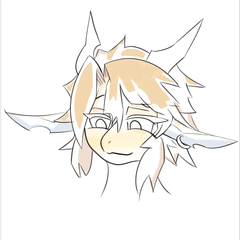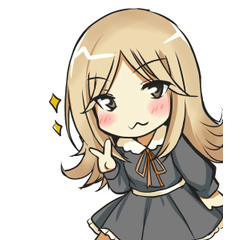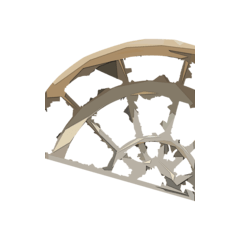vector layer, created at 1000px*1000px, 350dpi.
After dropping it from the material tool onto the canvas, use the object tool to adjust and reduce it.
ベクターレイヤー、1000px*1000px、350dpiで作成しました。
素材ツールからキャンバスにドロップした後、オブジェクトツールで拡大縮小など調整しお使いください。
・ Corrected the line of the cup part to blue (please change the previous version from the old version)
・Other minor corrections

Take the downloaded vector material from the material tool,
Select object Tools, zoom in and out,
Adjust the brush size
・Change the brush shape
・ Or use it as a draft such as Atari
And so on, please use it as you like.



・カップ部分の線を青に修正(以前のものは旧バージョンからどうぞ)
・その他軽微な修正

ダウンロードしたベクター素材を素材ツールから取り出し、
「オブジェクトツール」を選択して、拡大縮小し、
・ブラシサイズを調整する
・ブラシ形状を変更する
・またはアタリなどの下書きとして使用する
等々、お好きにお使いください。



Hand holding a cup カップを持つ手
Update history
24/01/27 Public
24/02/04 Fix Update
24/01/27 公開
24/02/04 修正更新
Old version