

It will be a fortress wall that is perfect for the world view of isekai manga and fantasy manga.
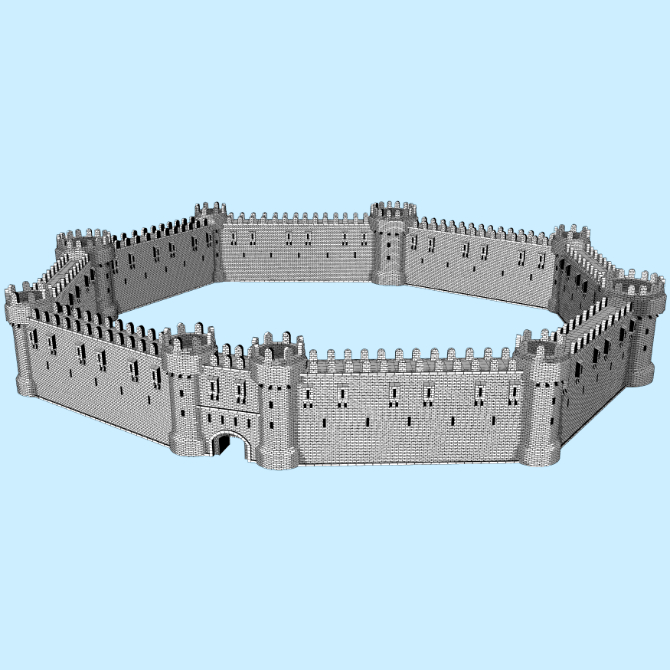
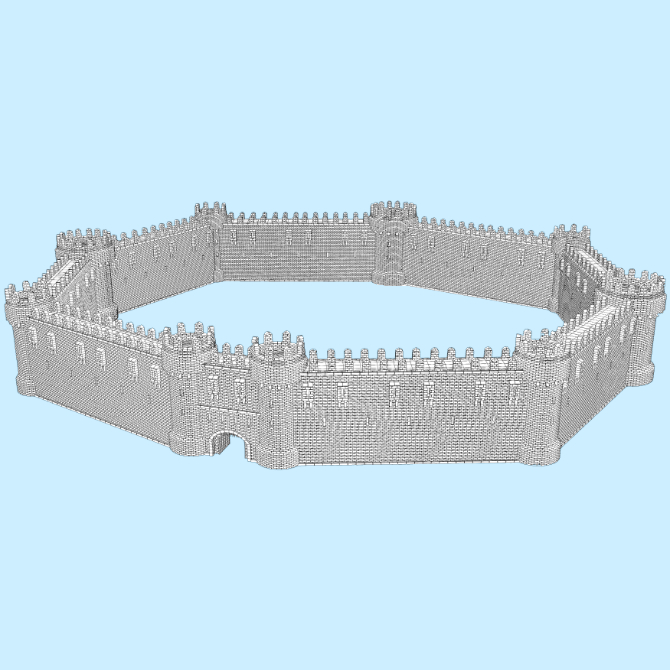
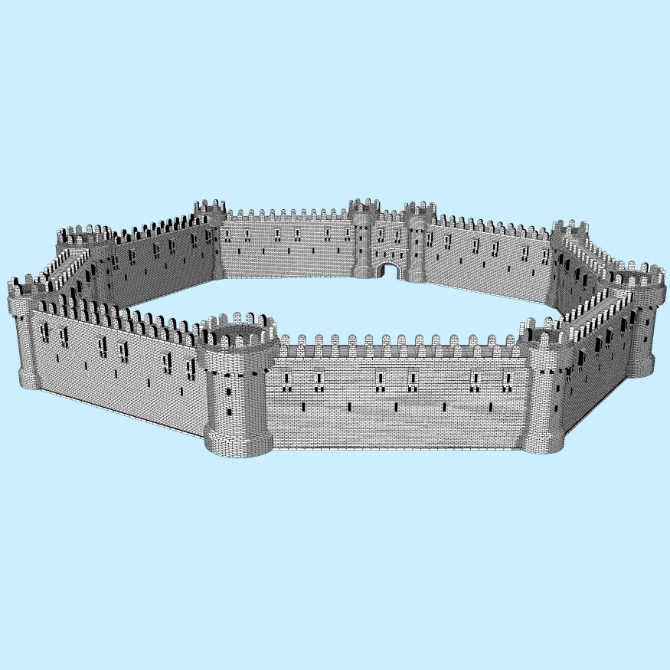

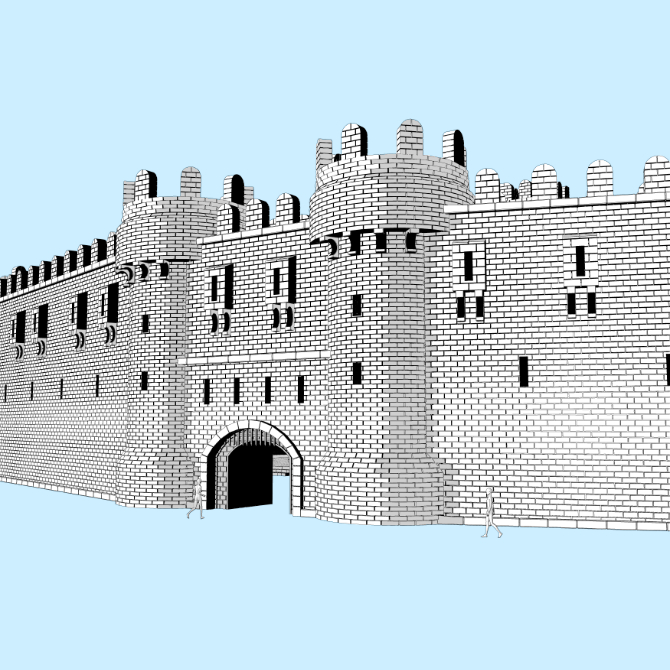

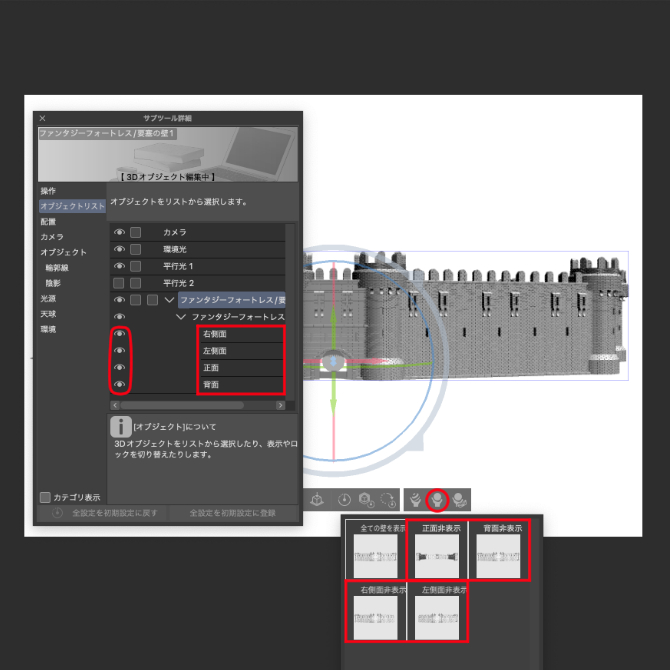
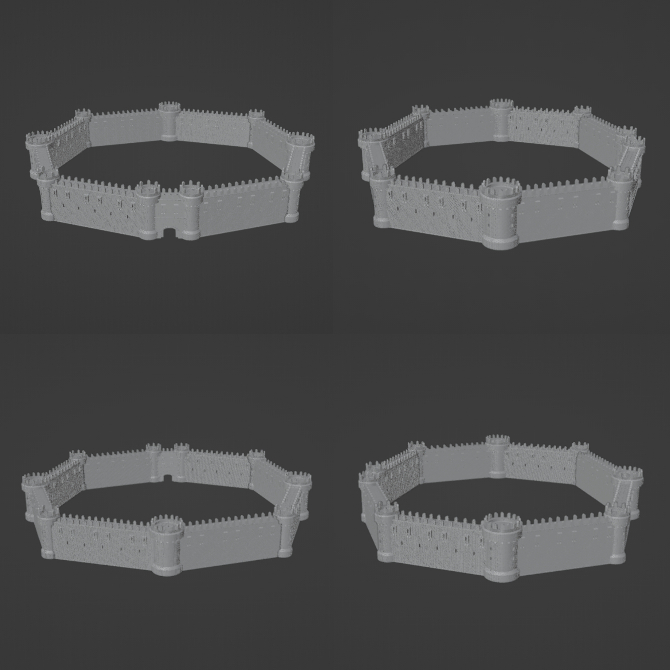
This is the 3D Object created for 3DLT conversion (line drawing extraction).
We do not add materials such as colors to enable comfortable operation, but we make it so that lines are displayed firmly.
[There will be notifications of updates and material listings, so please follow us]
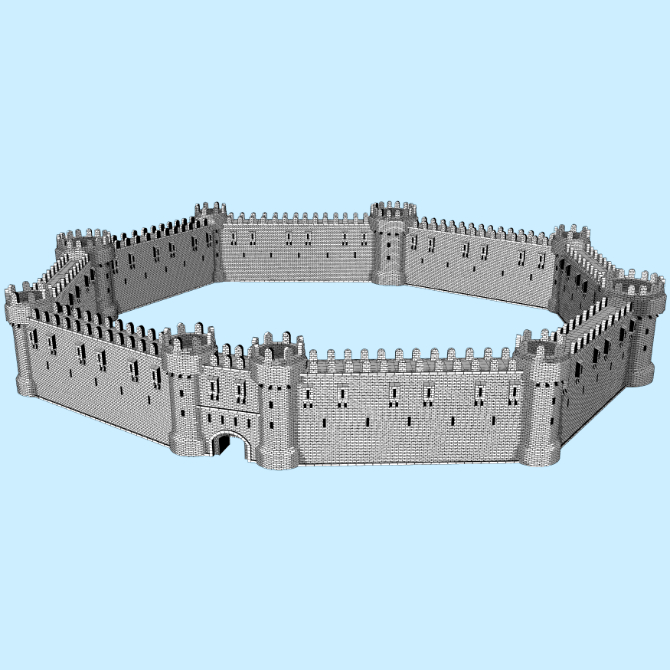
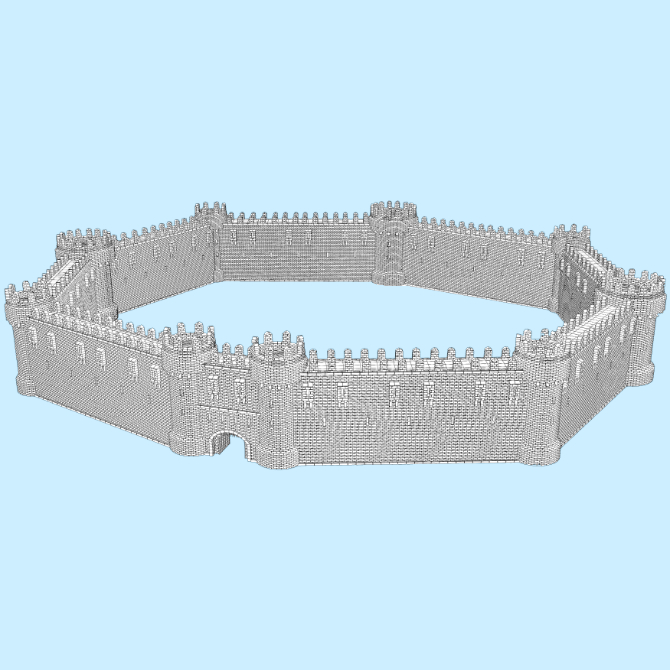
From the front (without tone work)
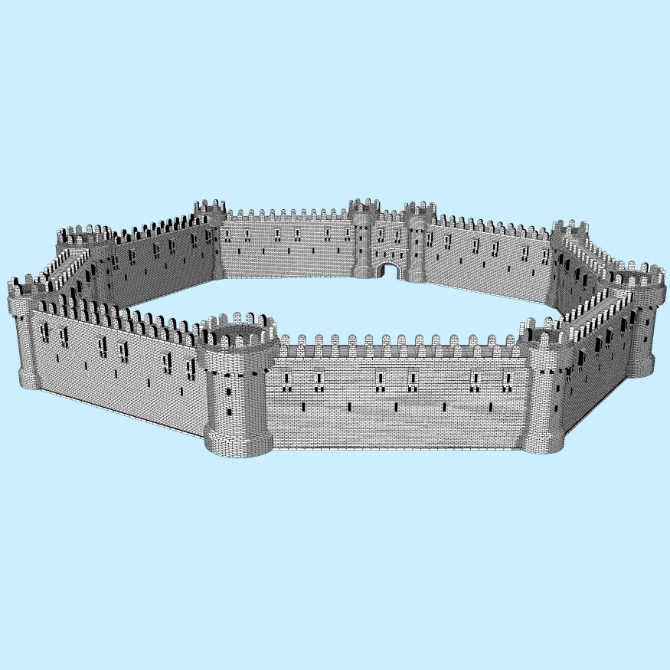
From the back (with tone work)

It is also recommended to use it in conjunction with "Fantasy Fortress / Medieval Fortress 1" (content ID: 2061325), which is on sale.
If the brick part is difficult, try adjusting the line width appropriately.
It is produced according to the dimensions of the building in the real world, such as the height of the wall and the size of the entrance.
I think you can start working without stress.
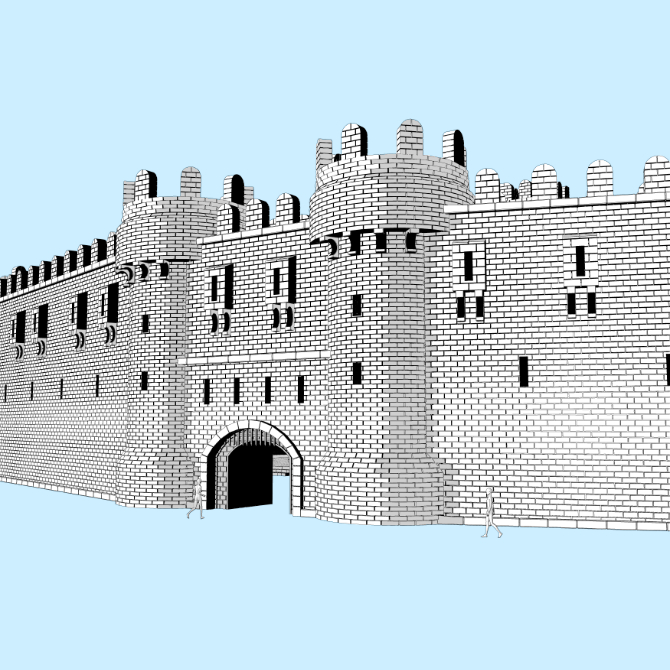
Front, back, right, left, and each side can be hidden.
See the description at the bottom.

・ Click "Show object list" (spanner mark) displayed with the object selected.
・ It is possible to hide the "right side", "left side", "front", and "back" eye mark in "Fantasy Fortress Wall 1" in the object list on the displayed sub tool detail by unchecking them.
・ It is also possible to select "Hide front", "Hide back", "Hide right side", "Hide left side" from "Select layout preset" displayed with the object selected.
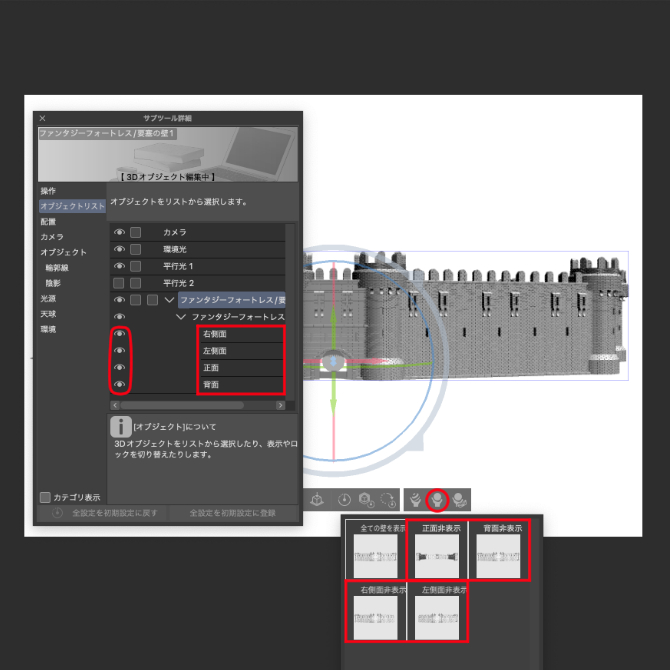
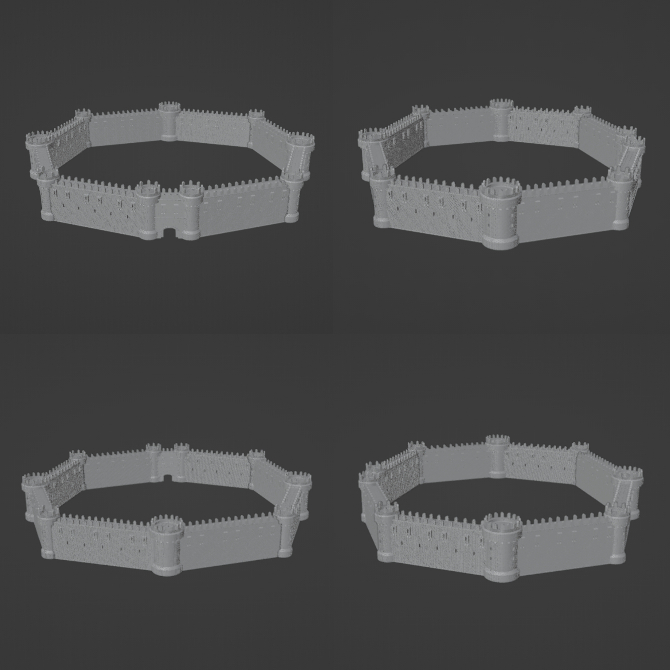
It will be the 3D Object before line art extraction.
We support your creative activities.
異世界漫画やファンタジー漫画の世界観にぴったりな要塞の壁になります。
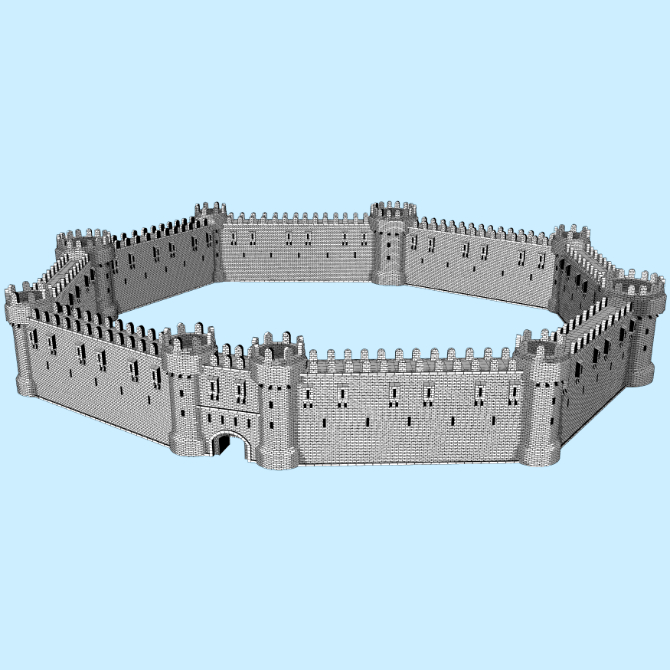
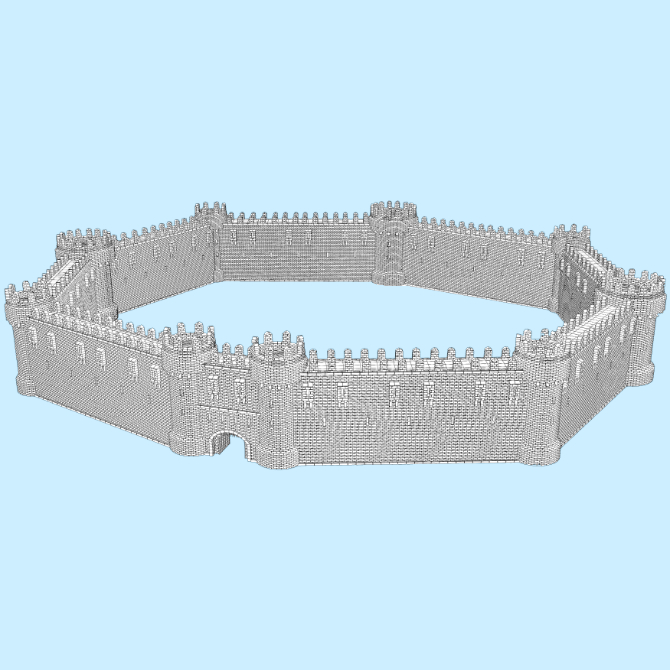
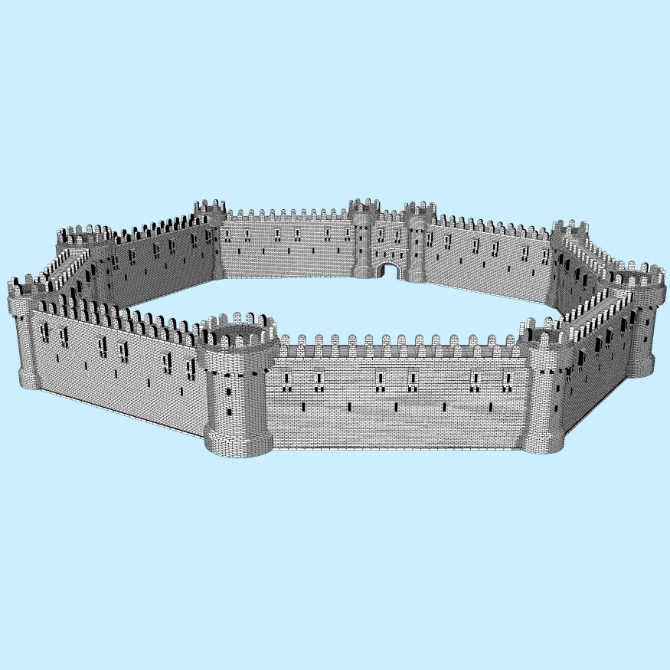

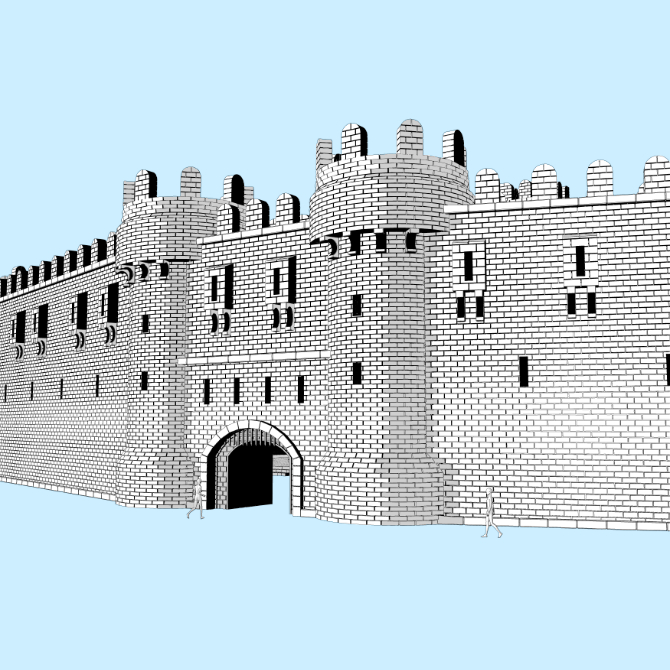

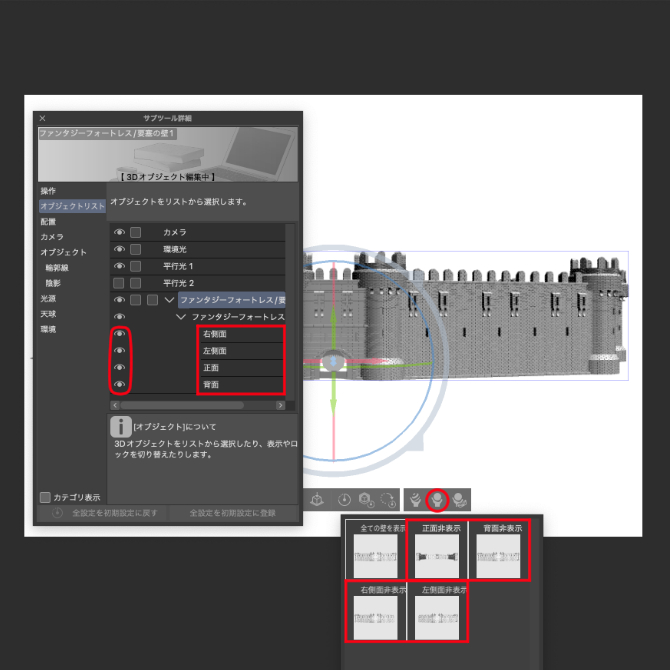
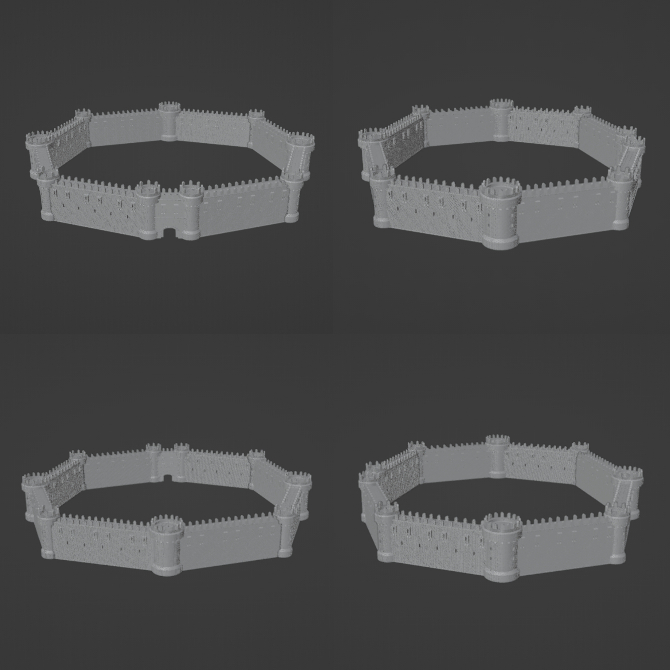
3DLT変換(線画抽出)用に制作した3Dオブジェクトになります。
快適な操作を可能にするため色などのマテリアルはつけておりませんが線などがしっかりと表示されるように制作しております。
【アップデートの通知や素材の出品のお知らせなどございますので是非フォローよろしくお願いいたします】
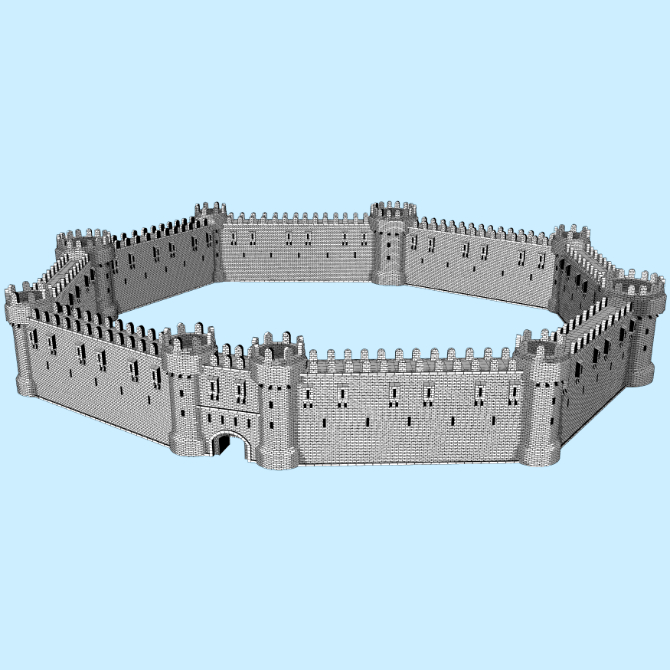
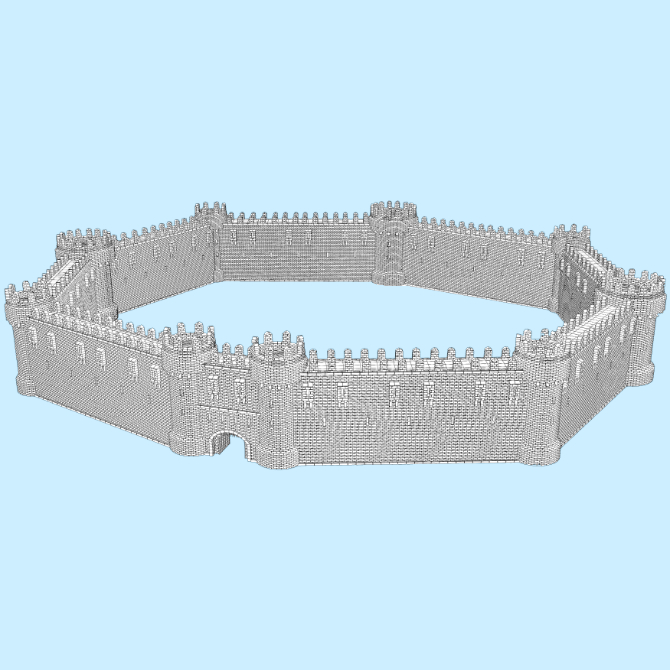
正面から(トーンワークなし)
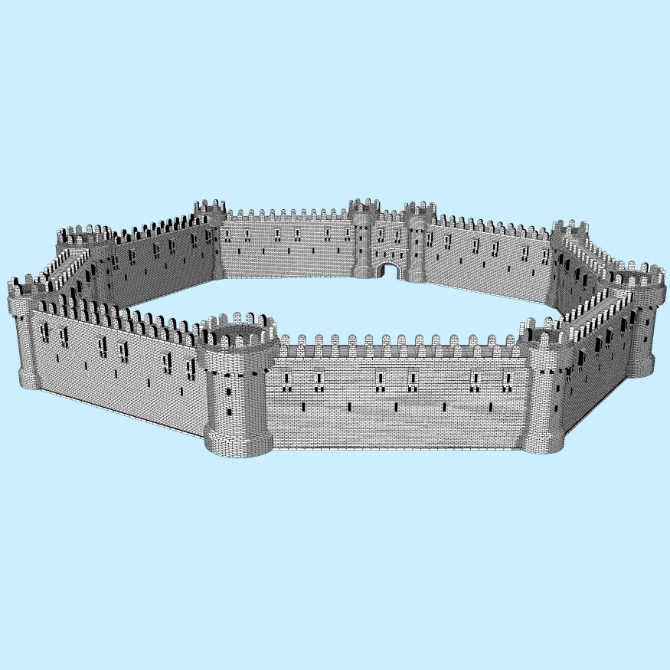
背面から(トーンワークあり)

販売中の「ファンタジーフォートレス/中世の要塞1」(コンテンツID : 2061325)と合わせて使用してみるのもおすすめです。
レンガ部分がくどい場合は適宜線幅を調整なさってみてください。
壁の高さ、出入り口の大きさ等現実世界の建物の寸法に則って制作しております。
ストレスなく作業に取りかかれるかと思います。
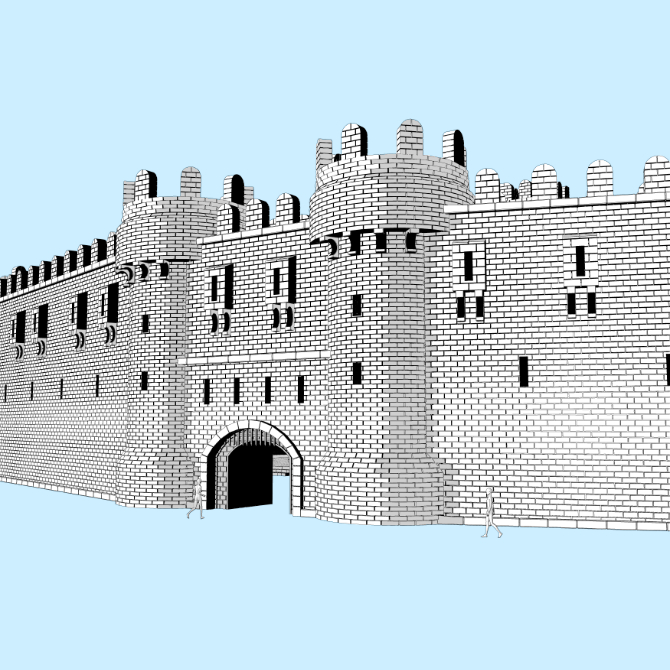
正面、背面、右側面、左側面、各面の非表示が可能です。
下部の説明をご覧ください。

・オブジェクトが選択された状態で表示される「オブジェクトリストを表示」(スパナマーク)をクリック
・表示されたサブツール詳細にあるオブジェクトリストの「ファンタジーフォートレス/要塞の壁1」の中にある「右側面」「左側面」「正面」「背面」それぞれの目のマークのチェックを外して非表示にすることが可能です
・オブジェクトが選択された状態で表示される「レイアウトのプリセットを選択します」から「正面非表示」「背面非表示」「右側面非表示」「左側面非表示」を選択することも可能です
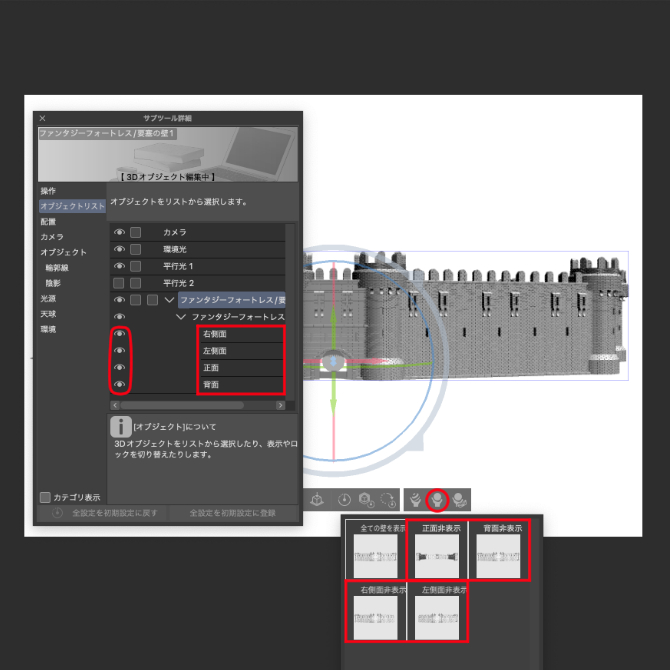
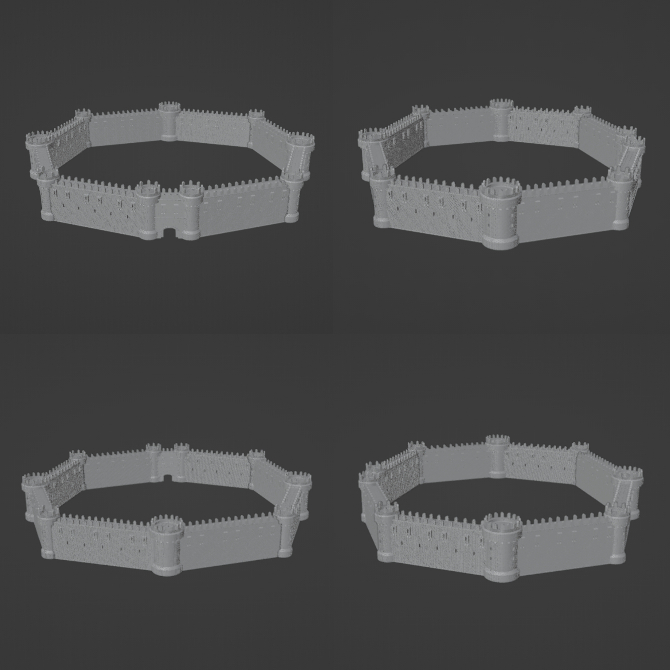
線画抽出前の3Dオブジェクトになります。
皆様の創作活動を応援しております。
Material マテリアル
-
default material 初期マテリアル
Place 配置
-
Show all walls 全ての壁を表示
-
Hide Front 正面非表示
-
Hide Back 背面非表示
-
Hide right side 右側面非表示
-
Hide left side 左側面非表示


















































