

This brush is for those who somehow want to copy sutras in CLIP STUDIO. (There was a mistake in the procedure and we will re-upload it, sorry for the inconvenience.) ) どういうわけかクリスタで写経したくなった方向けのブラシです。(手順にミスがあり再アップロードします、お手数おかけし申し訳ありません。)
The trick to calligraphy is to write horizontal drawings thin and vertical drawings thick.
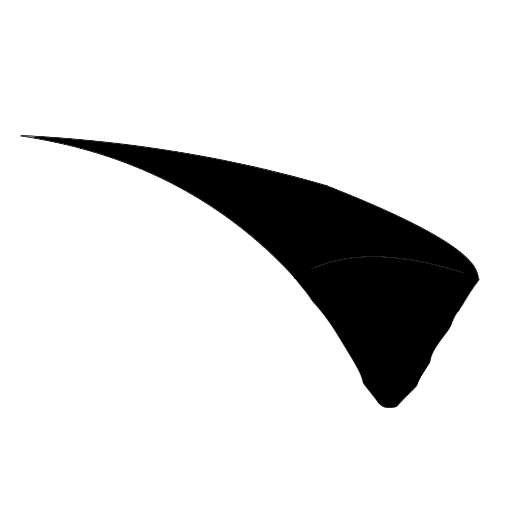
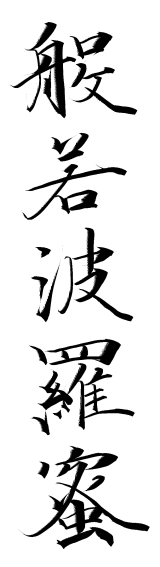
In addition to sutras, it is an easy-to-use brush for writing brushstrokes.
I made it in the image of the character of "Kinkomei Supreme Victory King Sutra" in the collection of the Nara National Museum in Nara Prefecture, Japan.
It is ideal for sutras where the horizontal drawing is long and enters from the left like that, and the entire character becomes flat.
brush tip
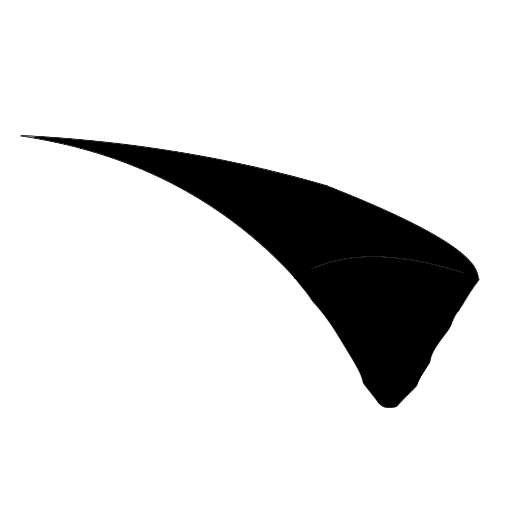
Sample of the Hannya Heart Sutra (I wrote it)
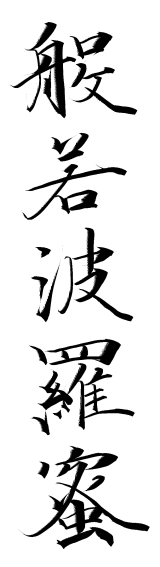
The leap to the left goes beautifully,
The right harai is a little uncomfortable. Stop like this sample.
In addition, to reproduce the thinness of horizontal drawings and the thickness of vertical strokes, considerable pen pressure control is required.
If necessary, play with the tablet driver or CLIP STUDIO pressure sensitivity.
【Please change the settings to your liking】
- stabilization
- Post-correction
If you change these two, you will make a considerable difference, especially when writing vertical drawings.
It is OFF by default, but you can change it to your liking.
【Tips】
What if you want to make a drop......
- Draw a square with slightly rounded corners
- vector layer to "spray" the brush shape of the lines (both inside and outside)
- Prepare fonts for seals and slaves, or write your own characters
- Place inside a square
- Make it vector layer too
- Also make the brush shape of the line "spray". However, if you spray all the lines, it will be a blurring line, so the trick is to do it partially.
- Complete by coloring in vermilion!
横画は細く、縦画は太く書くのが書道のコツです。
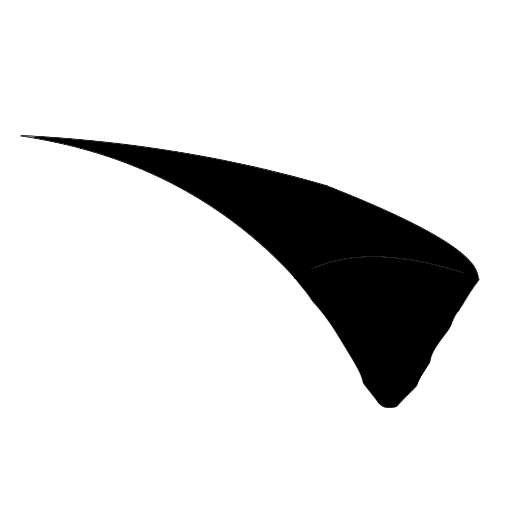
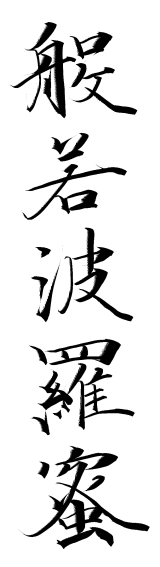
写経以外にも、筆文字を書くのに使い易いブラシです。
日本の奈良県の、奈良国立博物館蔵の『金光明最勝王経』の字をイメージして作りました。
あんな感じで横画が長く左から入り、字全体が扁平気味になるお経に最適です。
ブラシ先端
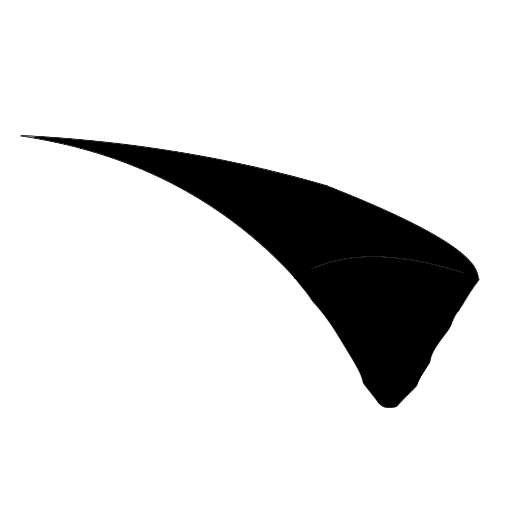
般若心経の見本(私が書きました)
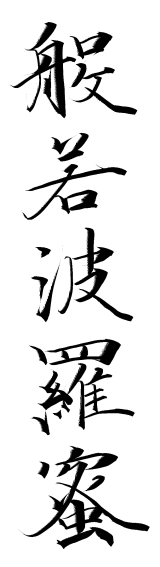
左へのはらいは綺麗にいくのですが、
右のはらいはやや苦手気味です。この見本のように止めてください。
また、横画の細さと縦画の太さを再現するには、かなりの筆圧コントロールが必要です。
必要に応じてタブレットドライバやクリスタの筆圧感知を弄ってください。
【お好みで設定を変えてください】
- 手ブレ補正
- 後補正
この二つを変えると、特に縦画を書く時などにかなりの変化が生じます。
初期設定ではOFFですが、お好みで変えてください。
【Tips】
もし落款が作りたくなったら……
- 角に少し丸さを加えた正方形を描画
- ベクターレイヤー化して、線(内側と外側の両方)のブラシ形状を「スプレー」にする
- 篆書や隷書のフォントを用意するか、自分で落款の文字を書く
- 正方形の中に配置する
- それもベクターレイヤー化する
- また線のブラシ形状を「スプレー」にする。ただし、全部の線をスプレーにするとブレブレの線になるので、部分的にやるのがコツ
- 朱色系に着色して完成!






























