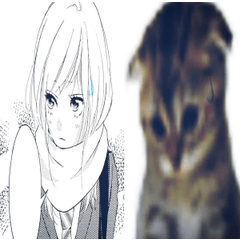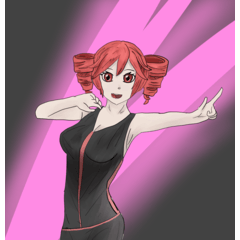If you want fight scene effect for your colored comic i got you covered.
I will explain how i created this image.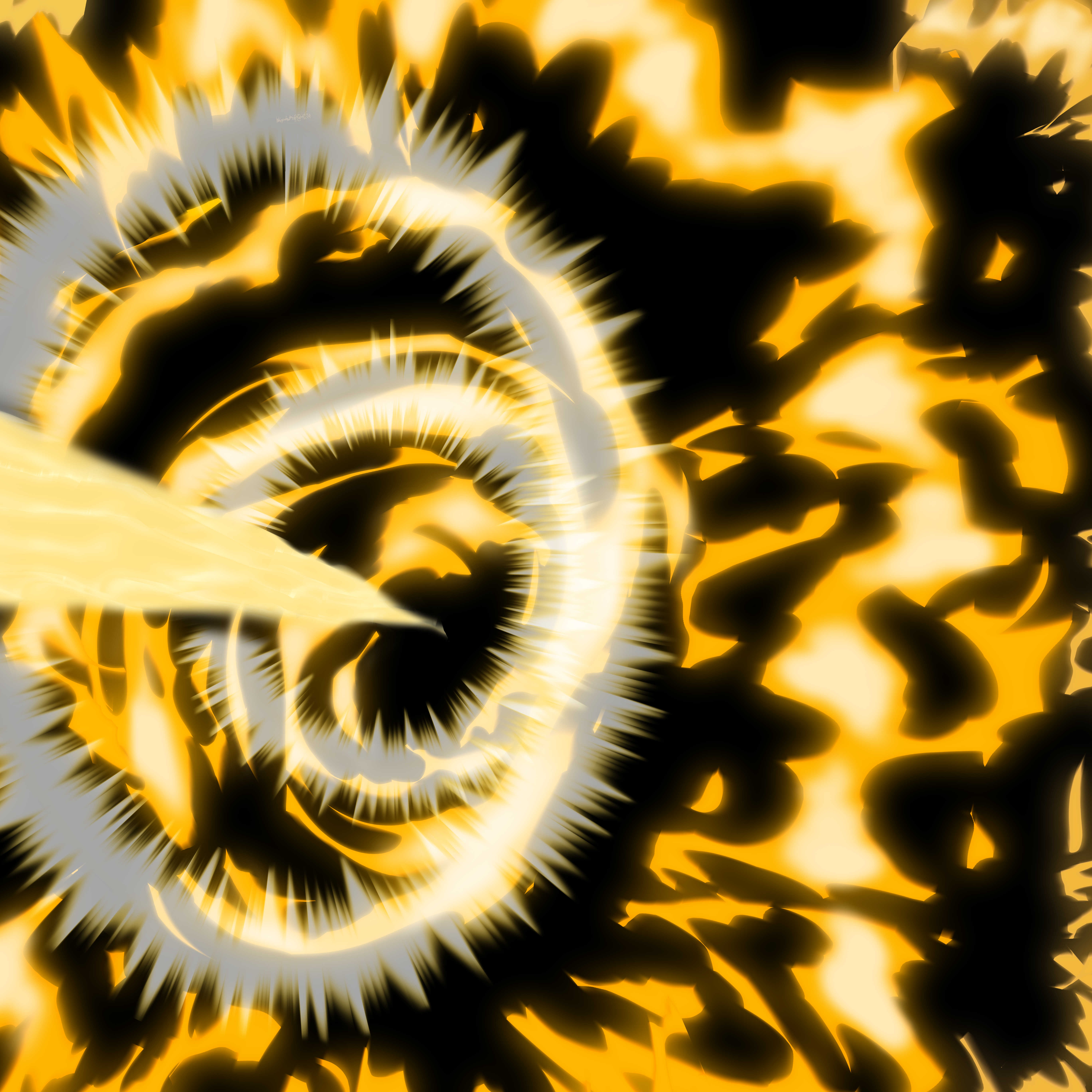
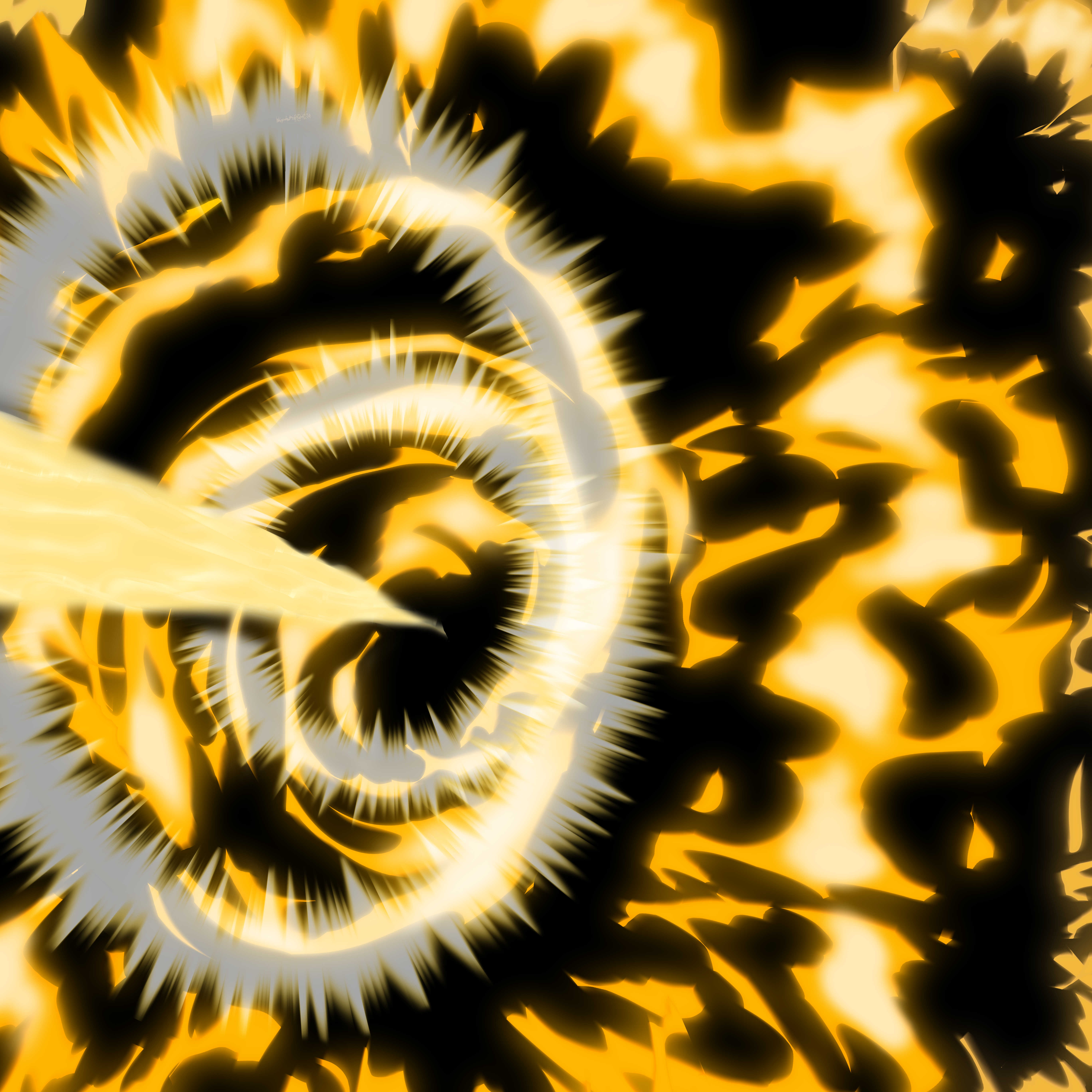
First of all choose 2 colors the primary color should be lighter.

Create a black layer with the bucket looking subtool


Then another layer to execute the stroke.
Don't mind the layer hidden i put it there just in case.

I used a circular motion to create the thin stroke then increased the brush thickness not the size to create the surrounding effects.

I duplicated the layer then applied a gaussian blur at 200 for the glow effect.
I used the layer under the created strokes.

If your resolution is too high you will have to repeat this process in the same layer as many time as possible.

Then for the magic touch.
i created another layer to draw between the strokes.
For this i use the main color with a spray brush. For the strokes that go outside the fire brush i used the soft eraser.

The result:

For final results use the 'wind halo effect' and "thin wind path smooth style 1 by layer" brush i uploaded.
Here you go for your fight scene.

Good luck creating sfx.