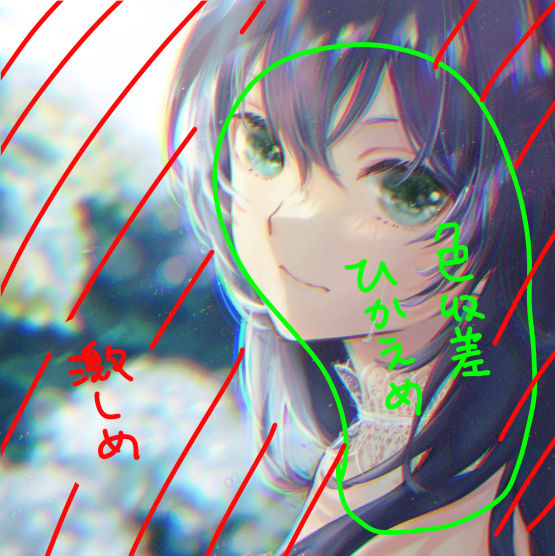Actions to make places with severe chromatic aberration unobtrusive
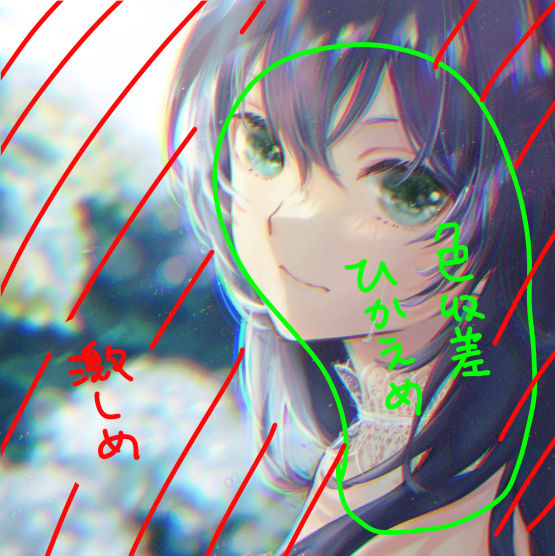
1) You can have two chromatic aberration folders in action execution (same thing)
2) Move the layers in their respective folders as much as you like
3) Erase the part of the upper folder you want to erase with a mask.
* The original layer will remain.
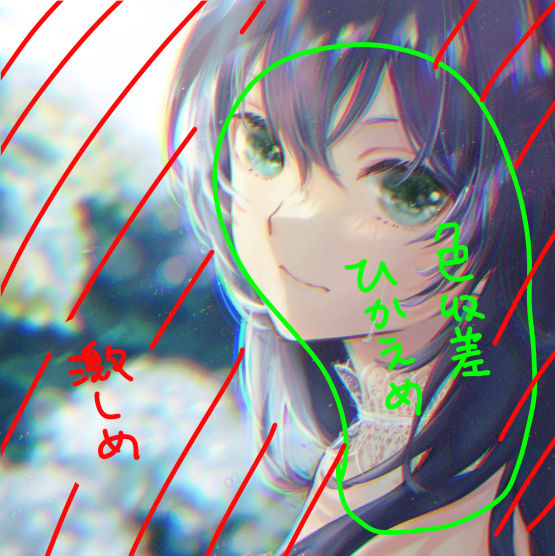
色収差が激しいところを控えめなところを作るためのアクション
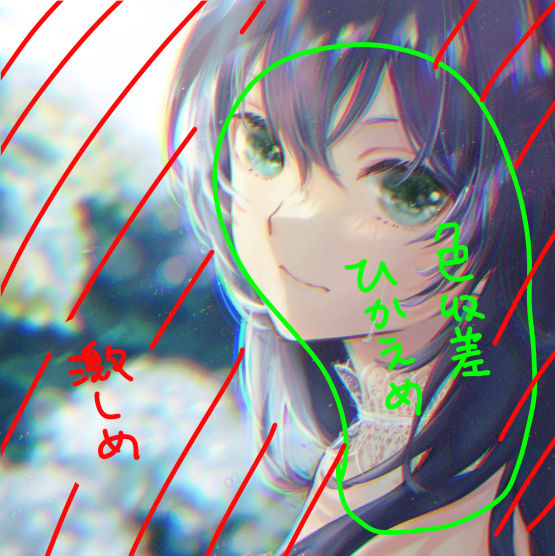
1)アクション実行で色収差フォルダが2つできます(同じもの)
2)それぞれのフォルダ内のレイヤーを好きなだけ動かします
3)上側のフォルダーの消したいところをマスクで消します
※元レイヤーは残ります