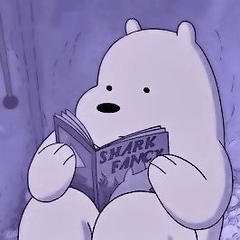It is a set of basic tones and sandy grain tones.
・Basic tone (60 wires 10%~60%)
・Sand grain tone (5%~50% x noise size 30,40,60,80,100)
基本トーンと砂目トーンのセットです。
・基本トーン(60線 10%~60%)
・砂目トーン(5%~50% x ノイズサイズ30,40,60,80,100)
* When I first uploaded the same material, I mistakenly added a lot of other layers. Excuse me! Because I deleted it in a hurry, it is not an update but a different material.
---
It is a layer set that I made to make it difficult & easy to make mistakes. You can use it without worrying about the details (should)!
▼How to use
▼How to use
It is OK if you paint the included layer with one black color. There is no need to change the density of the pen, etc., and you can paint more and more with only black.
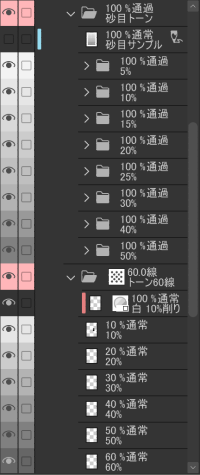
▼ Explanation of basic tone (60 lines 10%~60%)
The intensity is set for each layer density and toning together in folders.
The merits of toning together in folders are:
・ If it overlaps with 10% tone + 20% tone, it will be properly reduced to 30% without adjusting the layer.
・It is difficult to cause unintentional moiré
・ Easy to change the number of lines all at once
That's the point.
If you want to change the number of lines, you can change the number of lines of tone all at once by changing the numerical value of [layer property] > [number of tone lines] in the "Tone 60 lines" folder.
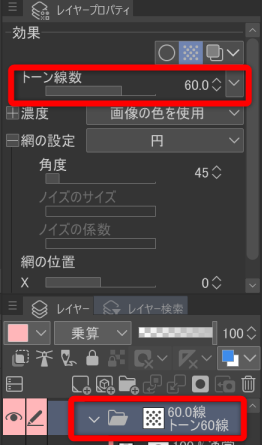
The 10% tone is made by clipping a layer called "White 10% Scrape".
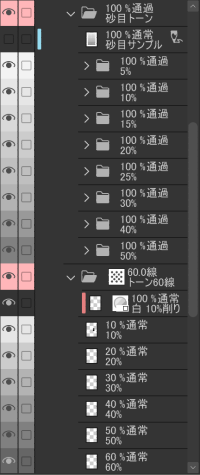
▼ Explanation of basic tone (60 lines 10%~60%)
The intensity is set for each layer density and toning together in folders.
The merits of toning together in folders are:
・ If it overlaps with 10% tone + 20% tone, it will be properly reduced to 30% without adjusting the layer.
・It is difficult to cause unintentional moiré
・ Easy to change the number of lines all at once
That's the point.
If you want to change the number of lines, you can change the number of lines of tone all at once by changing the numerical value of [layer property] > [number of tone lines] in the "Tone 60 lines" folder.
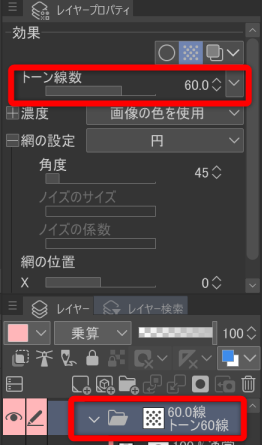
The 10% tone is made by clipping a layer called "White 10% Scrape".

Using
1. Apply to the "10%" layer
2. Paint the place you want to shave with black on the "10% white scrape" layer

Only the "10% white scrape" layer is included as a sample, but you can delete it if you don't need it. If you want to use other %, duplicate it and clip the layer you want to scrape.
▼Sand Grain Tone(5%~50% x Noise Size 30,40,60,80,100)
Each layer is toning and the dot settings is set to "Noise".

5%~50% are grouped in folders by %. Inside are layers with noise sizes of 30, 40, 60, 80, and 100.

If the dot settings is set to "noise" in the toning of the CLIP STUDIO, the appearance will be different from the actual one when the thumbnail is displayed.
In order to make it easy to understand how dense and how strong the noise is, the following sample image is placed in a layer called "sand grain sample".
Please display it as necessary and use it for confirmation.

※最初に同内容の素材をアップした際、間違えて他のレイヤーもたくさん入れてしまっていました。すみません!慌てて消したためアップデートではなく別素材になっています。
---
ズボラな私がミスしにくくする&楽をするために作ったレイヤーセットです。細かいことを気にせず使える(はず)!
▼使い方
▼使い方
入っているレイヤーに黒1色で塗ればOKです。ペンの濃度などを変更する必要がなく、黒のみでどんどん塗ることができます。
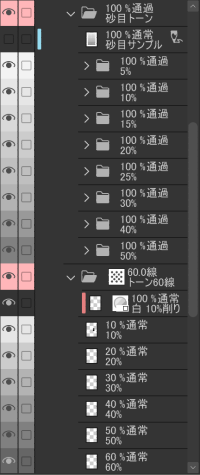
▼基本トーン(60線 10%~60%)の説明
各レイヤー濃度で濃さを設定し、フォルダでまとめてトーン化しています。
フォルダでまとめてトーン化しているメリットは、
・10%トーン+20%トーンと重なった場合、レイヤーをずらしたりなど調整せずに30%にちゃんとなる
・意図しないモアレができにくい
・線数変更が一括でできて楽
といった点です。
もし線数を変更したい場合は、「トーン60線」フォルダの [レイヤープロパティ] > [トーン線数] の数値を変更することで、まとめてトーンの線数を変更することが可能です。
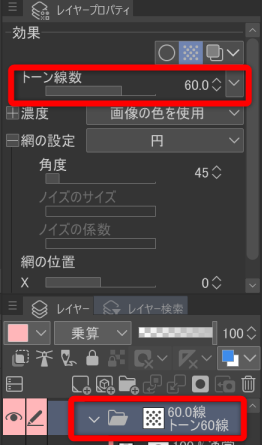
10%トーンには「白 10%削り」というレイヤーをクリッピングして作ってあります。
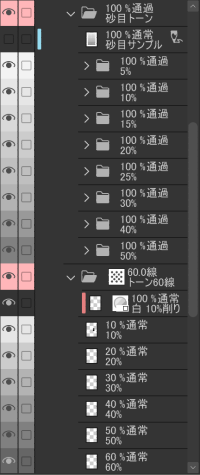
▼基本トーン(60線 10%~60%)の説明
各レイヤー濃度で濃さを設定し、フォルダでまとめてトーン化しています。
フォルダでまとめてトーン化しているメリットは、
・10%トーン+20%トーンと重なった場合、レイヤーをずらしたりなど調整せずに30%にちゃんとなる
・意図しないモアレができにくい
・線数変更が一括でできて楽
といった点です。
もし線数を変更したい場合は、「トーン60線」フォルダの [レイヤープロパティ] > [トーン線数] の数値を変更することで、まとめてトーンの線数を変更することが可能です。
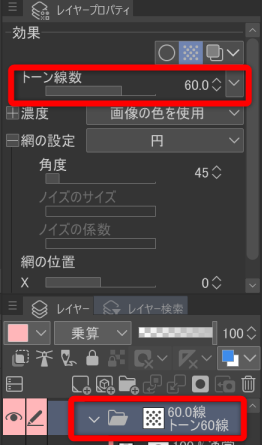
10%トーンには「白 10%削り」というレイヤーをクリッピングして作ってあります。

使い方
1. 「10%」レイヤーに塗る
2. 削りたい場所を「白10%削り」レイヤーに黒で塗る

サンプルとして「白10%削り」レイヤーのみ入れてありますが、不要だったら消してOKです。他の%でも使いたい方は複製して、削りたいレイヤーを対象にクリッピングして使ってください。
▼砂目トーン(5%~50% x ノイズサイズ30,40,60,80,100)
各レイヤーをトーン化し、網の設定を「ノイズ」にしてあります。

5%~50%まで、%ごとにフォルダにまとめてあります。中にはノイズサイズ30,40,60,80,100のレイヤーが入っています。

クリスタのトーン化で網の設定を「ノイズ」にしている場合、縮小表示をした際に見た目が実際と異なってしまいます。
どれくらいの濃さ・ノイズの強さなのかわかりやすいように以下のようなサンプル画像を「砂目サンプル」というレイヤーで入れてあります。
必要に応じて表示させて確認にご利用ください。

Tone Set トーンセット