Because the data of the 3D which had been made in old times came out, I tried to flipboard it.
This time it will be working!
If you have already been DL, so you can flipboard for free, so come to work
Please play with the window.
Compared to the default dolls I made it considerably larger. As both windows and doors
I made it usable.

A sample of 3D and LT. The first picture I changed the vector drawing to the tip of my Bezier balloon tool. If it is good because the strength attaches, here is also here.

https://assets.clip-studio.com/ja-jp/detail?id=1862336


Select a non-arch because it has become separate parts, and extend
It is transformed into a large door and a window.
It is transformed into a large door and a window.

A sample of a small window with a smaller square portion.
昔作った3Dのデータが出てきたのでアプデしてみました。
今回は稼働します!
既にDLされている方は無料でアプデできますので是非動くようになった
窓で遊んでください。
デフォルトの人形と比較するとだいぶ大きめに作りました。窓・ドア両方として
使えるようにしました。

3DとLTのサンプル。一番したの画像はベクター線画を俺のベジェフキダシツールの先端に変えてみました。強弱つくので良ければこちらもどうぞ。

https://assets.clip-studio.com/ja-jp/detail?id=1862336


パーツ別になっているのでアーチ以外を選択し、伸ばすと
大きな扉や窓に早変わりです。
大きな扉や窓に早変わりです。

四角い部分を少し小さくして小さ目の窓にしたサンプル。
Material マテリアル
-
default material 初期マテリアル
disposition 配置
-
default layout 初期レイアウト
pose parts 可動パーツ
-
left 左
-
right 右
Old version