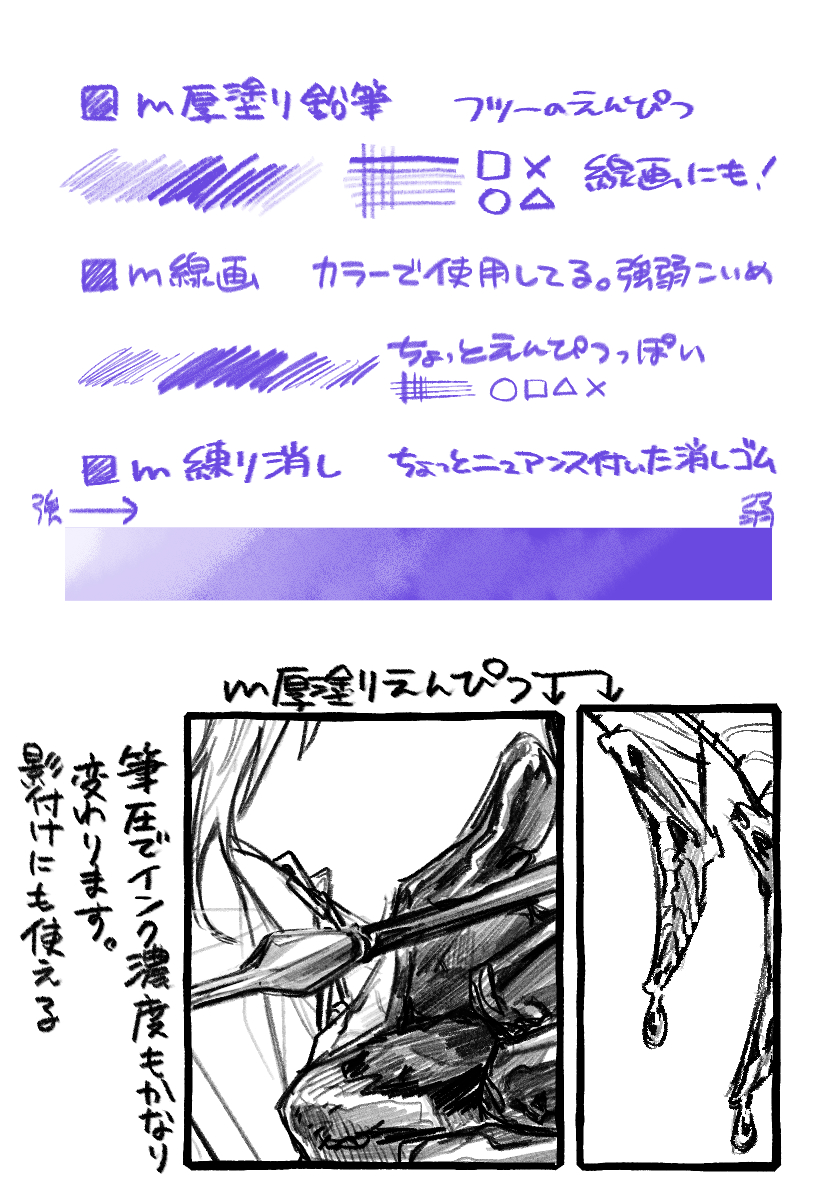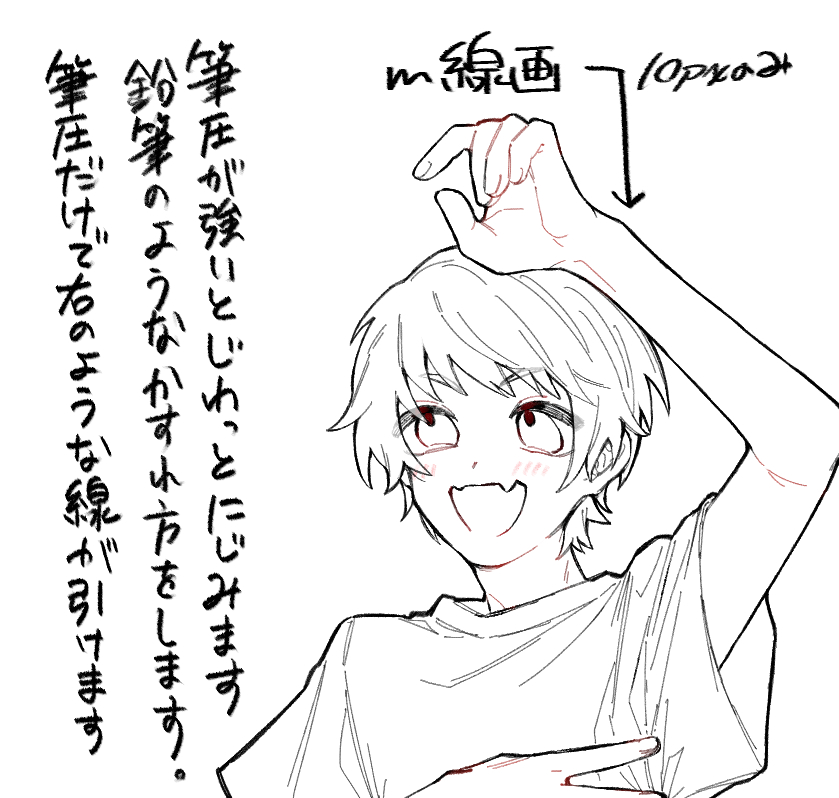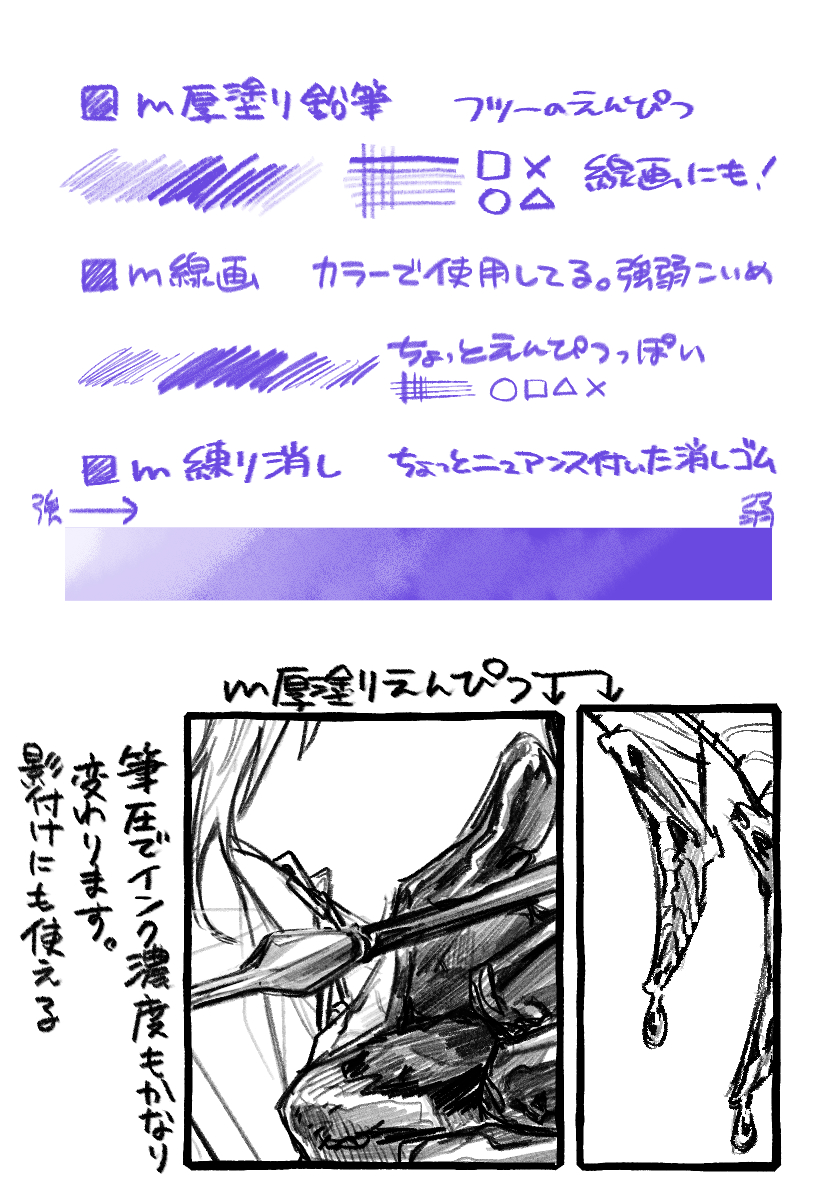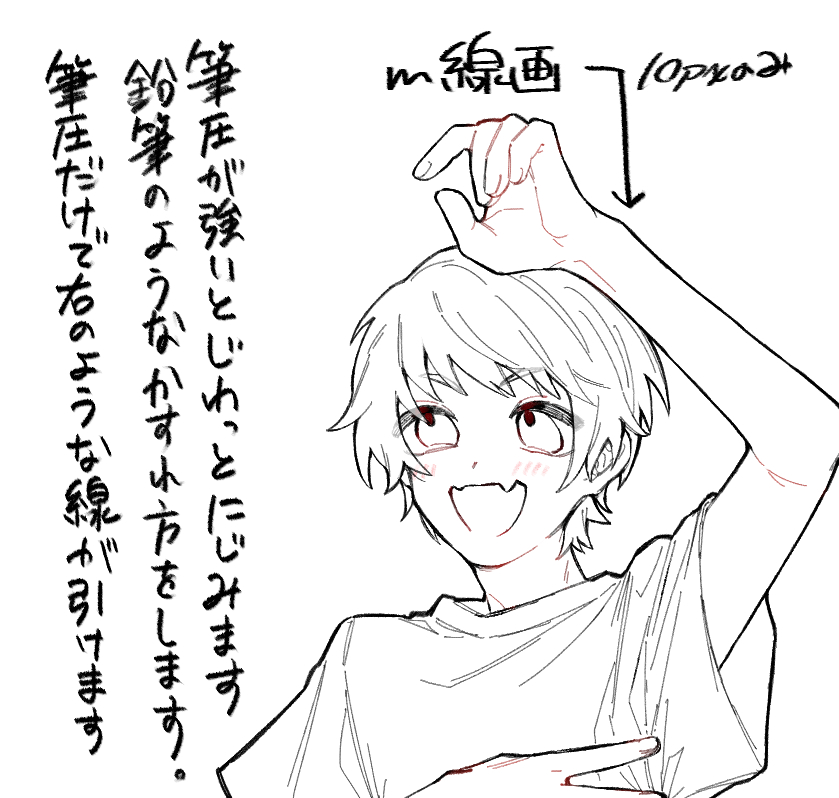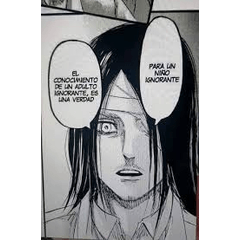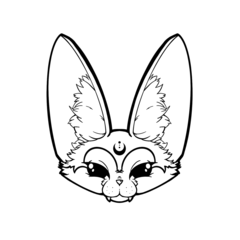All the pictures in ↑ are made with our own materials.
(Only gradient map material was released last time)
Basically, everything is made so that it is not too peculiar (except for two colors).
It has a slightly rough texture to give it a somewhat analog feeling.
If the pen pressure of any brush is weak, there will be a lot of ground color and colors can be mixed,
If the pen pressure is strong, you can paint with a drawing color almost without mixing colors.
If you want to layer colors from above, click
When thickening the pen pressure, it may be easier to overlap if it is a little smaller than the original brush size.
↓ Drawing sample
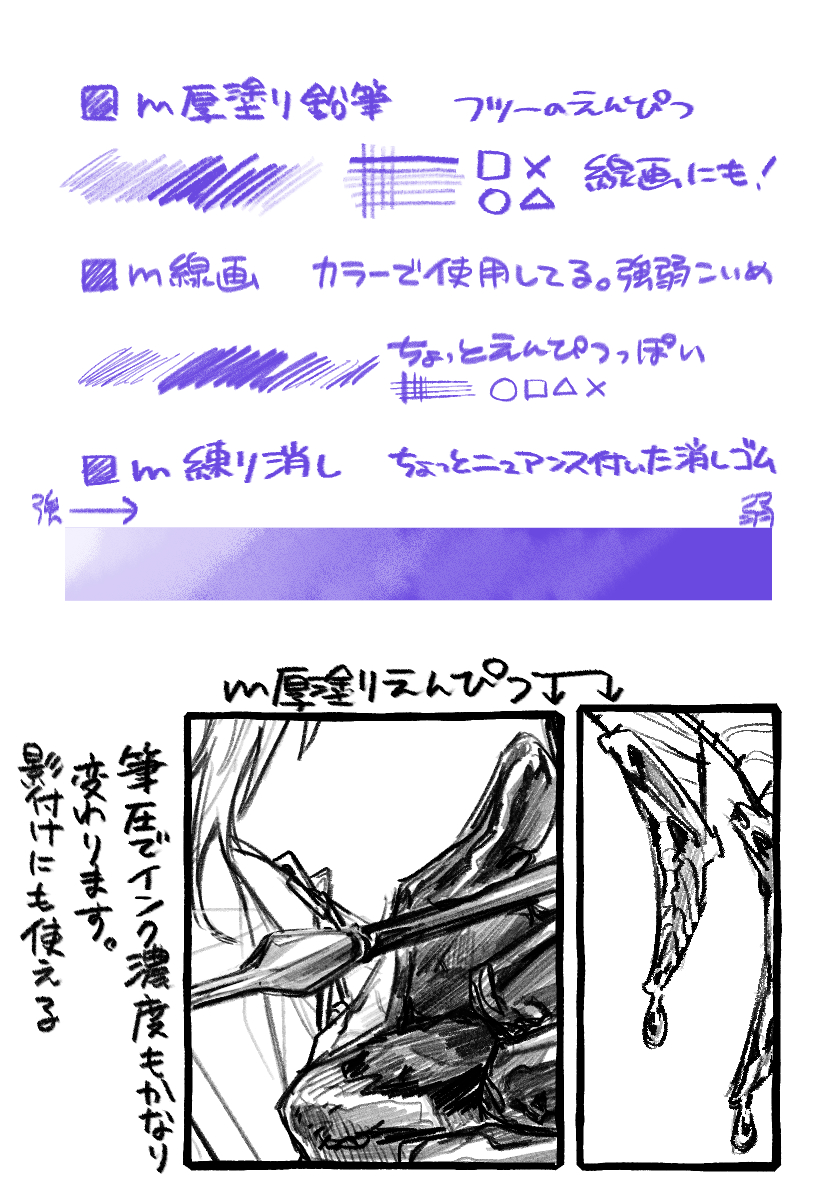
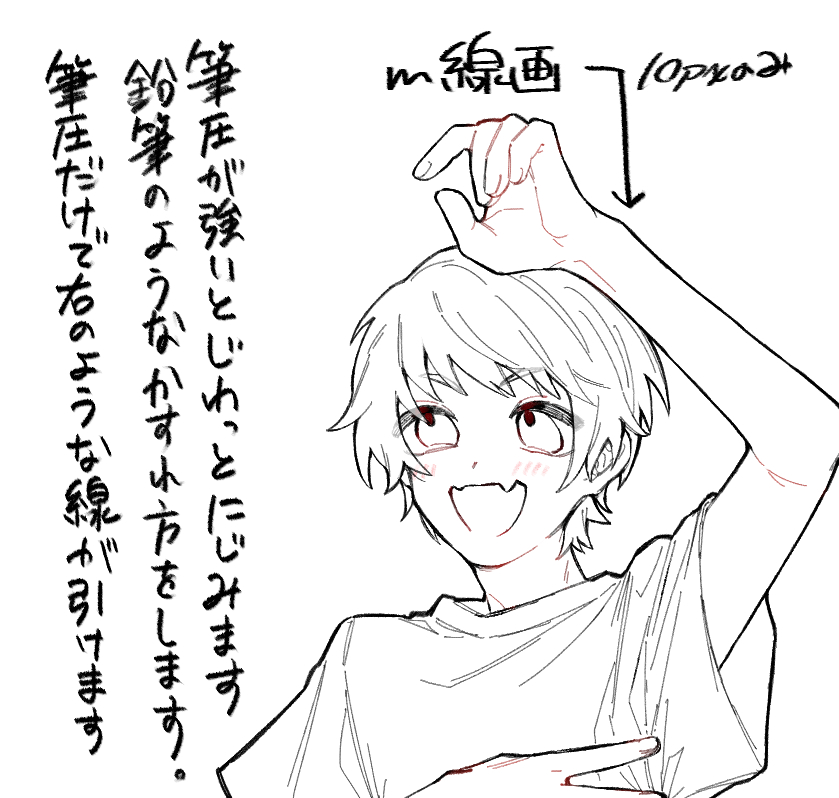
■Supplement: About two-color brushes
This brush works the same way as the watercolor style line pen that I released a long time ago.
I will explain it here, but it may be easier to understand if you jump to the link of the watercolor style line drawing pen and see the explanation.
To put it simply, when the pen pressure is strong, it produces a lot of sub color.
If the pen pressure is weak, there will be a lot of main color.
You can draw while freely manipulating the shadow color and accent color with pen pressure,
It may be suitable for shortening the time of graffiti and falling shadows.
This time, I used the main color as the shadow color and set the warm color that is easy to get used to the skin color etc. to the sub color.
You can try it the other way around, or try to color your favorite things such as natural objects by combining completely different colors.
If you want to increase the pressure of the pen, make sure that the painted color is opacity protected, or
You may not be able to apply as you would like to reduce the brush size according to the area to be applied. (Because increasing the pen pressure automatically increases the brush size)
◾️Added 25.10.20
m thick coating Sankaku (pencil) has been added.
m Compared to thick pencils, the nib and adjust density are slightly different.
Since the drawing color is set to change little by little with strokes, etc., it is especially suitable for graffiti and rough pencils that look like that just by layering appropriate lines such as metal decorations.
As shown in the image below, you can layer appropriate colors on top of the black line drawing to create a simple color tress.
↑の絵は全て自素材で作成しています。
(グラデーションマップのみ前回公開した素材です)
基本的に全てあまりクセが出ないよう作成しており、(2色しかくは除く)
アナログ感を多少出すために少しザラついたテクスチャになっております。
どのブラシも筆圧が弱いと下地の色が多く混色できて、
筆圧が強いとほぼ混色せずに描画色で塗ることができます。
上から色を重ねる場合は、
筆圧を濃くする時に元のブラシサイズより少し小さめにすると重ねやすいかもしれません。
↓描画サンプル
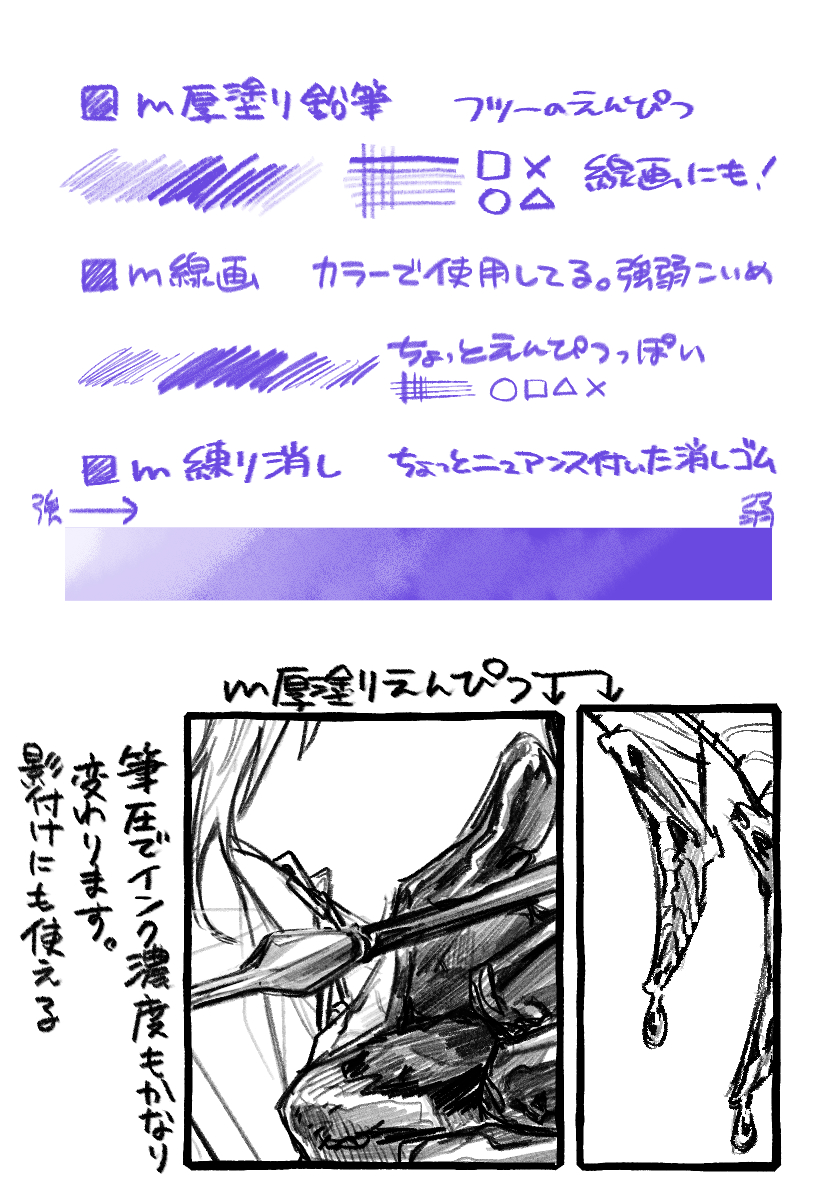
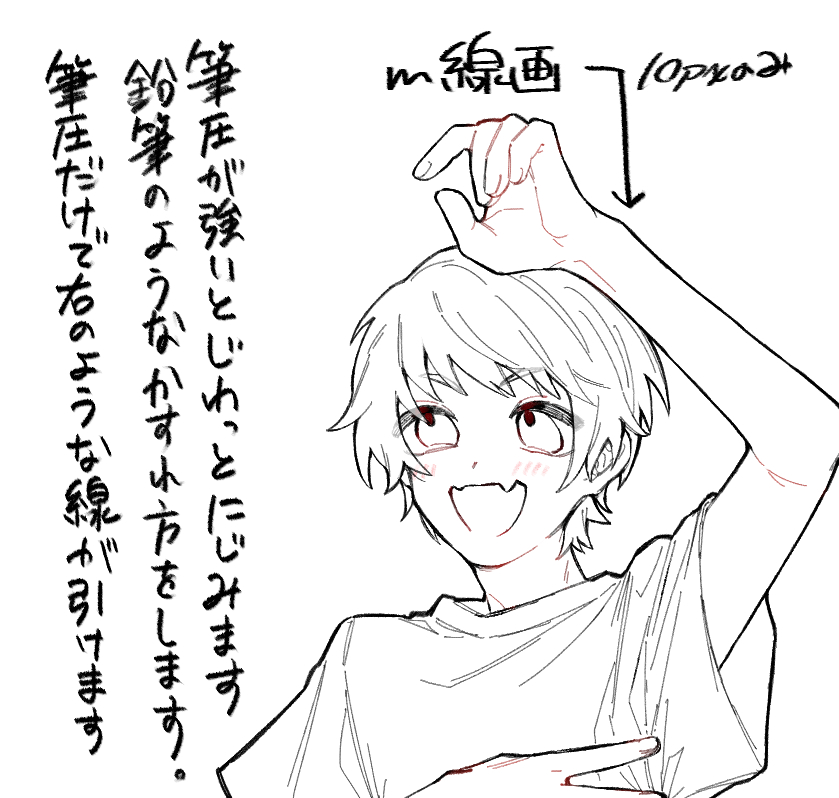
■補足 2色しかくブラシについて
このブラシは昔公開した水彩風線画ペンと仕組みが同じです。
こちらでも説明しますが、水彩風線画ペンのリンクに飛んで頂いて説明を見て貰った方が理解しやすいかもしれません。
簡単に言うと、筆圧が強いとサブカラーを多く出し
筆圧が弱いとメインカラーが多く出ます。
筆圧で影色とアクセントカラーを自由に操作しながら描画できるので、
今回はメインカラーを影色とし、肌色などに馴染みやすい暖色をサブカラーに設定して描写しましたが
逆にしてみたり、全く違うような色を組み合わせて自然物等好きな物を着彩してみてもいいと思います。
筆圧を強くする場合は塗った色を不透明度保護した状態にするか、
塗る部位に合わせてブラシサイズを小さくしないと思うように塗れない場合があります。(筆圧を強めると自動的にブラシサイズも大きくなるため)
◾️25.10.20追加
m厚塗りさんかく(鉛筆)を追加しました。
m厚塗り鉛筆と比べてペン先や濃度調整など少しずつ変わってます。
ストローク等で少しずつ描画色が変わるように設定しているので、特に金属装飾などを適当に線を重ねただけでそれっぽくなるような結構落書きやラフ用の鉛筆にも向いてます。
下画像のように黒線画の上から適当な色を重ねて簡易色トレスもどきが出来たりもします。