

I made it because I was embarrassed to take time because I was weak to look for a good condition of the image tone.
It is a toolset of light to plug in from the window.
Because it is not image material, you can draw a plot of light wherever you want.
The contents are a straight line tool of the light to merge brush tool
It is a light spray with a grain spray of stars to represent the glitter.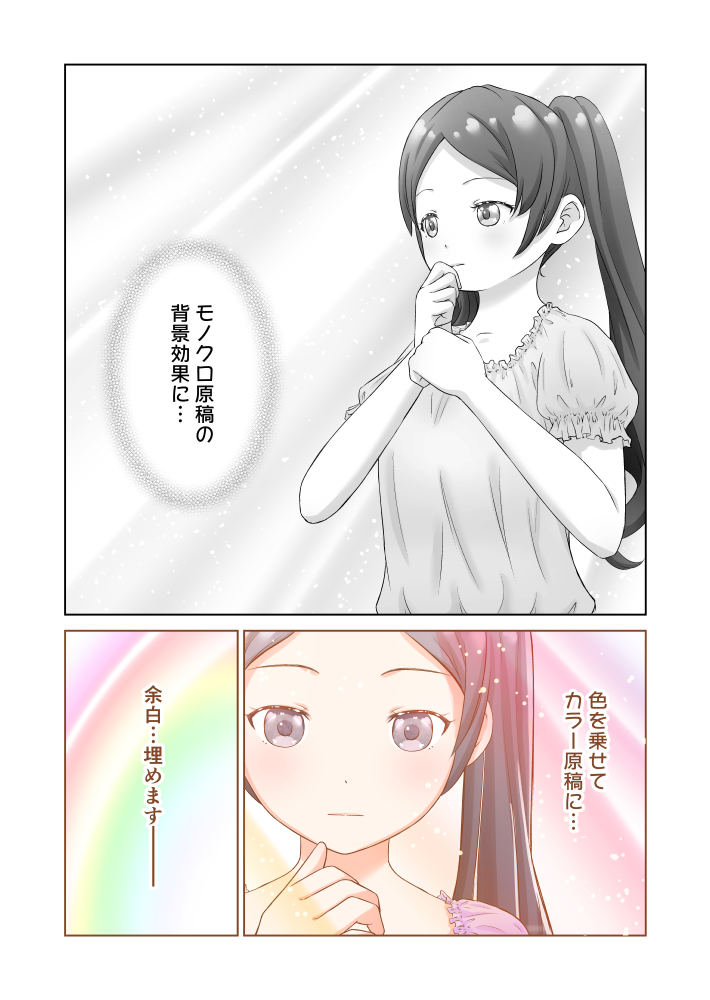
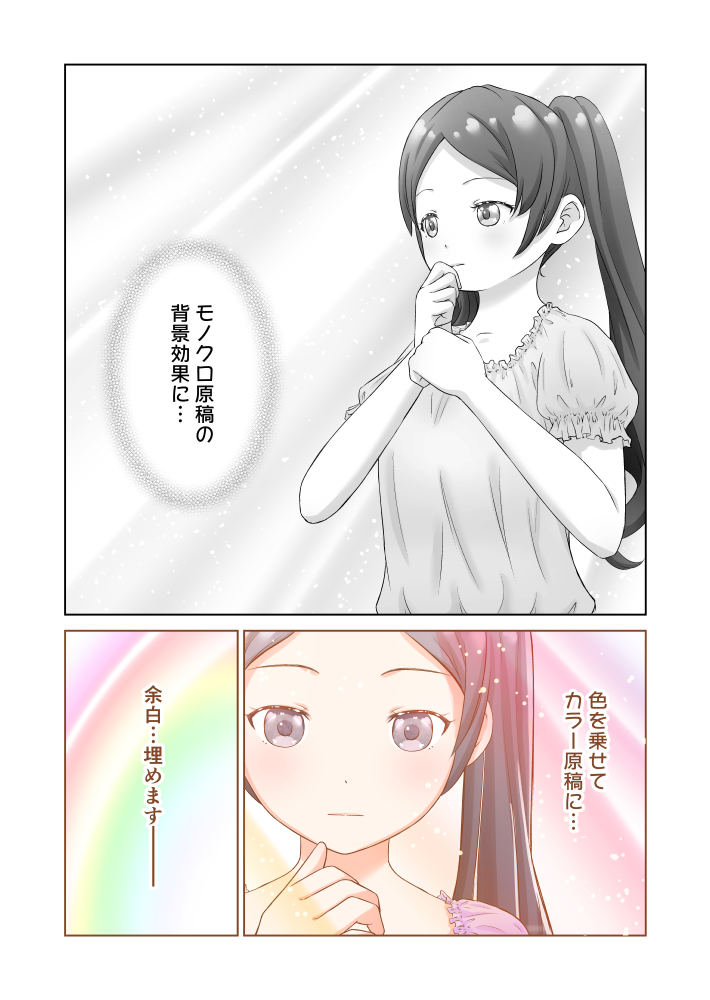
Use
Draw a band of light using the [plug light j] [Connecting Light J2] .
I think that it is good to add the glitter by the grain spray of light in the situation after that, and to put out irregularity by using the airbrush in the mask.

After drawing vector layer, you can change the width of the light by using the control point Width correction tool.

[Light Brush j] [Plug light brush J2] , I think that there is a use when used in conjunction with ruler tools.
[ How to put the color]
It is of course possible to color-draw with the change of the main color,
For reference, layer configuration when you put the color is such a feeling.
(The image is of a different material.)

[Notes on materials]
[Light beam j] [light beam j] [plug] , the very thin point is placed on the other side to make the dark part the center of the brush.
(Tool property opacity points to 1% concentration at 100%.
The initial setting is 20% opacity, so it is less than 1% of the concentration point. )
↓ It is such a feeling that I display the point clearly in red 100%.

I think that there is not much problem, but please warn the person who is anxious.
画像トーンの良い具合の部分を探すのが苦手で時間が掛かって困るので作りました。
窓などから差し込む光のツールセットです。
画像素材ではないので、自分の好きなところに光の筋を描くことが出来ます。
内容は差し込む光の直線ツールとブラシツール、
キラキラを表現するための星の粒スプレーと光の粒スプレーです。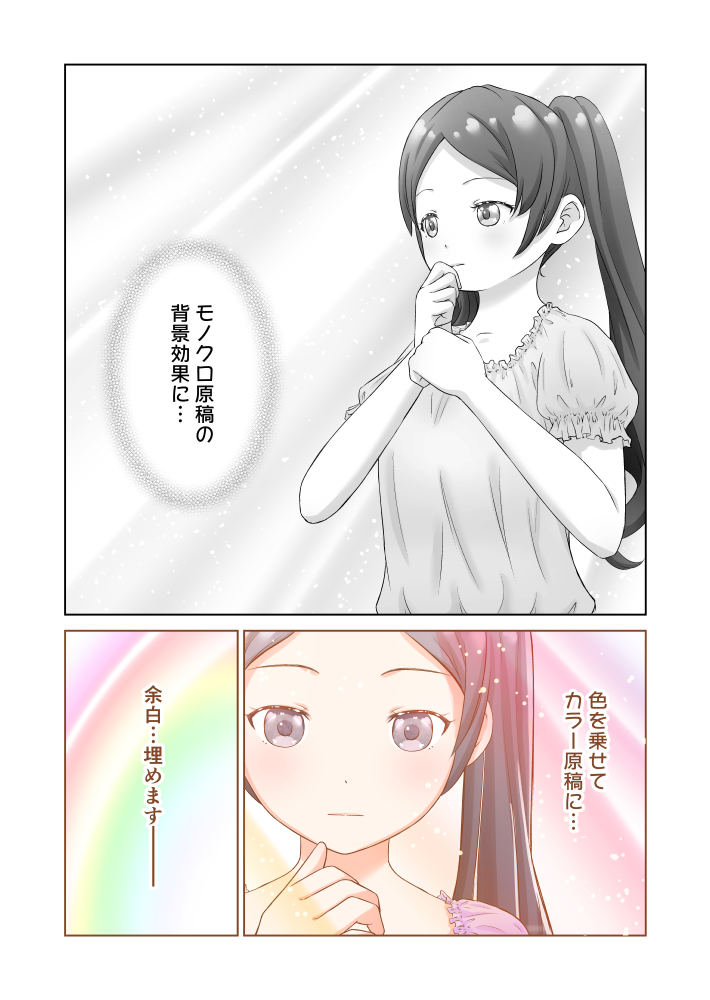
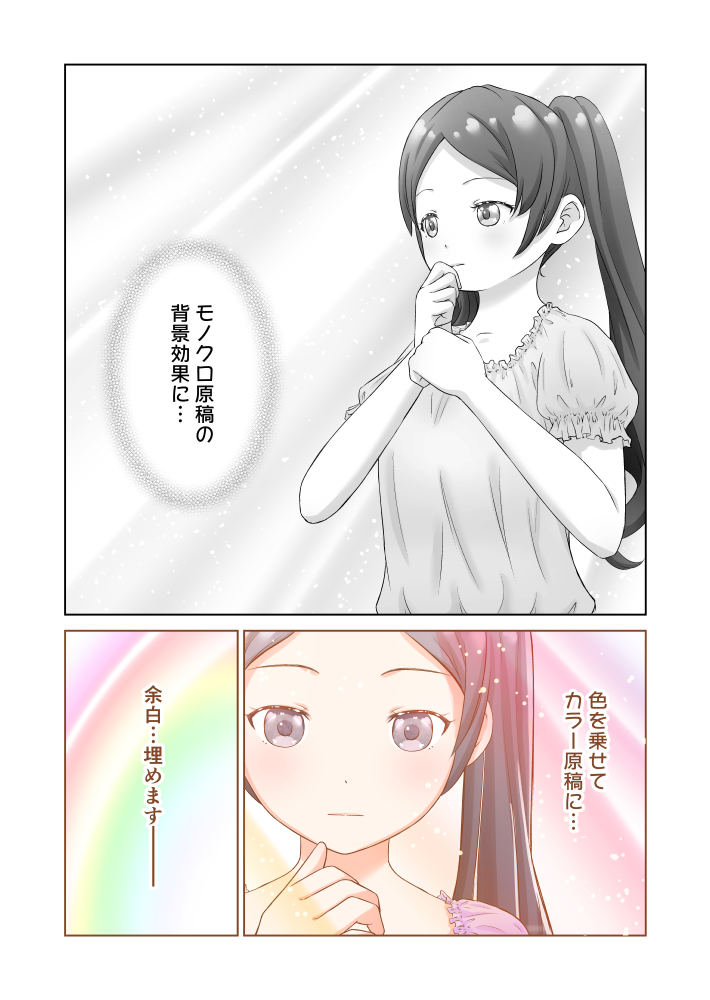
【使い方】
[差し込む光J][差し込む光J2]を使用して光の帯を描画。
そのあと状況によっては光の粒スプレーでキラキラを足したり、マスクにエアブラシを使ってムラを出したりすると良いと思います。

ベクターレイヤーに描画した後、制御点幅修正ツールを使用すると光の幅を変更できます。

[差し込む光ブラシJ][差し込む光ブラシJ2]は定規ツールなどと併用すると使い道があると思います。
【色の乗せ方】
メインカラーの変更でカラー描画することは勿論可能ですが、
参考までに、色を乗せる時のレイヤー構成はこんな感じです。
(画像は別の素材のものです)

【素材の注意点】
[差し込む光J][差し込む光Jブラシ]は、濃い部分をブラシの中心にするために、反対側にごく薄い点を置いてあります。
(ツールプロパティの不透明度100%の時に1%の濃度の点。
初期設定では不透明度20%なので1%未満の濃度の点になります。)
↓分かりやすく点を赤の100%で表示するとこんな感じです。

あまり問題になる事は無いと思いますが、気になる方はご注意ください。
Light tool Set to plug 差し込む光のツールセット


















































