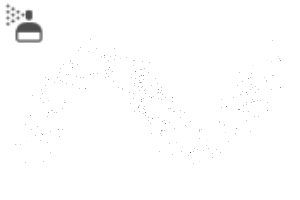It is a sketch brush with a lot of customize that is not too black. 黒くなりすぎないカスタマイズ性が結構ある点描ブラシです。
This brush is made in version 2.0.
- Not too black continue spraying (except for gray/monochrome layer color setting)
- Because it is possible to set a separate sketch and Gouge shape part, you can become the strongest sketch of your own that is different from others in the habit of drawing and remodeling and adjustment adjustments
- Can be drawn in the color of your choice
Gouge form is three kinds of "small circle", "cross-hatching Haze", "large Pentagon".
Because a sketch is a type with a black circle in the center of a white shape, the background can exist even in the dark.
If you don't like the white part, try multiplying the layer.
Color layer can be drawn in the color of your choice. (If the color is set sub color, the particle becomes large and dohade.)

Gouge shape can be a sketch brush of your own if you change the tip image in the dual brush
※ Please register the shape as a brush shape in advance.

このブラシはバージョン2.0で作っています。
- 吹き付け続けて黒くなりすぎない(グレー・モノクロレイヤー一色設定を除く)
- 点描とくりぬく図形部分を別々に設定可能なため、調整や改造や描き方の癖などで他人と違う自分だけの最強の点描になれる
- お好きなカラーで描画可能
くりぬく形は「小ぶりな丸」「カケアミもやもや」「大きめの五角形」の三種類です。
点描は白い図形の中央に黒丸があるタイプなので、背景が黒でも存在できます。
白い部分が嫌な場合はレイヤーを乗算にしてください。
カラーレイヤーならお好みのカラーで描画可能。(サブカラーにも色を設定すると粒子が大きくなりハデになります)

くりぬく図形はデュアルブラシのところで先端画像を変更すれば自分だけの点描ブラシにできます
※事前に図形をブラシ形状として素材登録しておいてください

Sketch Brushes 点描ブラシ
Update history
Published April 24, 2023 2023年4月24日 公開