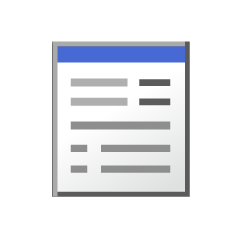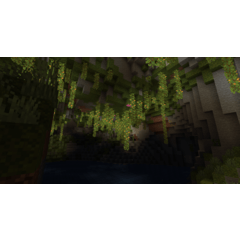I'll leave everything to automatic shading auto action (自動陰影に全部任せるオートアクション) 自動陰影に全部任せるオートアクション
Content ID:1989195
-
18,824
Auto action with automatic shading from CLIP STUDIO 2.0.
Select the Primer folder and run the auto action to finish.
Three types of backlight + sunlight? Only.
クリスタ2.0から搭載された自動陰影を使ったオートアクションです。
下塗りフォルダを選択してオートアクションを実行すれば仕上げまでやってくれます。
逆光3種類+木漏れ日?のみです。
Full Auto-fill auto action using the Auto-shading tool ♪

The shadow color is duplicated → converted to normal layer, blurred highlights, tone curve tonal correction, and the gradient is forced to dodge the light source.
I wonder if I feel pretty emo is more beautiful than the automatic shading... .
There are four kinds of colors (sorry for less)

Sunlight, auto-coloring → Gray → automatic Shadow, so I just have to put a mess of the shadows force, I think that there is chemistry by painting.
Because it becomes an eerie atmosphere, I think that it is also good to try to use it by changing the color in such a scene.
You may need to make a total corrections. Graffiti is the time to paint the gutter... Please...
Please confirm the change of the light source and the color change from the bottom. If you know how to distribute, so I will solve if even distribution of presets, I would be happy if you tell me...!
Thank you.

自動陰影ツールを使った全自動塗り塗りオートアクションです♪

影色を複製→通常レイヤーに変換でぼやけさせたり、ハイライトをぼかしたり、トーンカーブで色調補正かけたり、グラデーションで無理矢理光源をごまかしたりしています。
普通に自動陰影するよりもかなり綺麗でエモい感じになるかな…と思います。
色は4種類あります(少なくてすみません)

木漏れ日は、自動彩色→グレー化→自動陰影で無理矢理ぐちゃぐちゃな影をつけているだけなので、絵によって相性があると思います。
不気味な雰囲気にもなるので、そういう場面に色を変えて使ってみるのも良いと思います。
全体的に加筆が必要になるかもしれません。らくがきを塗るのがめんどい時とかに…どうぞ…
光源の変更や色の変更は下からご確認下さい。プリセットの配布さえできれば解決するのでもし配布方法をご存知の方がいれば教えて貰えると嬉しいです…!
よろしくお願いします~

auto action オートアクション