

Chisel tip marker brush with secondary colour undertone.
Marker pen with chisel tip. Has noise for texture, and the secondary colour selected will apply a tint.
Multiply is the setting it is on by default so the strokes overlap, but this can be changed if you want to use this as a colouring brush.
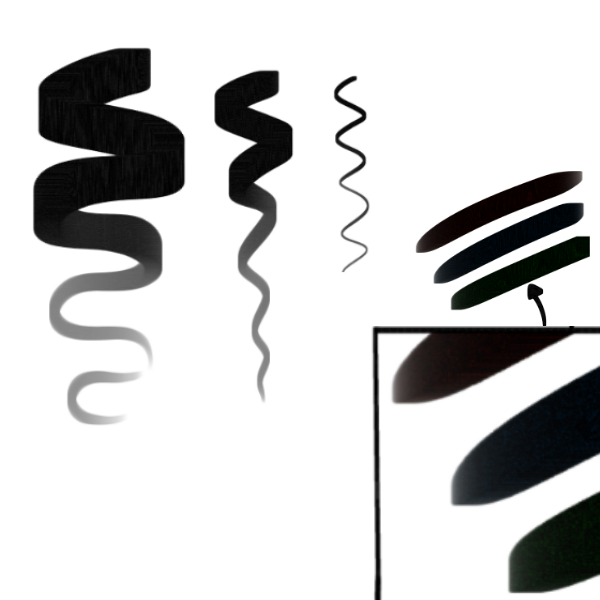
I use this for sketching/drafting primarily, but it is also satisfying to use for linework and shading. Lines can be built up for contrast and depth, and you can build shading/values quickly without needing to change colours.


Multiply is the setting it is on by default so the strokes overlap, but this can be changed if you want to use this as a colouring brush.
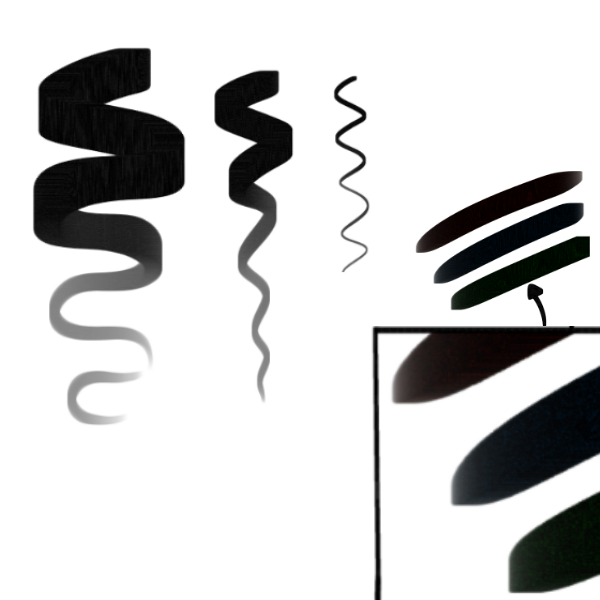
I use this for sketching/drafting primarily, but it is also satisfying to use for linework and shading. Lines can be built up for contrast and depth, and you can build shading/values quickly without needing to change colours.















































