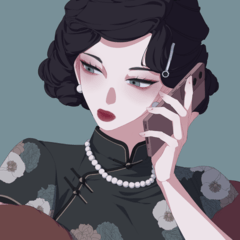Since it was a rabbit, I made 3D material so that I could draw carrots willingly. 卯年なので気軽ににんじんが描けるよう3D素材を作りました。
The length is around 17 centimeters by pulling out the leaves.
The effect of the light source OFF
-Shadow OFF on floor
Outline Line ON
, So please adjust to your liking.



長さは葉を抜いて17センチ前後です。
・光源の影響OFF
・床面への影OFF
・輪郭線ON
になっているので、お好みで調整してください。



Material マテリアル
-
Carrot (paint) にんじん(ペイント)
-
Carrot (Simple) にんじん(シンプル)
-
Carrot (monochrome) にんじん(モノクロ)
disposition 配置
-
Carrot One にんじん1
-
Carrot 2 にんじん2
-
Carrot 3 にんじん3
-
Carrot 4 にんじん4
-
Carrot 1 (with stems) にんじん1(茎あり)
-
Carrot 2 (with stem) にんじん2(茎あり)
-
Carrot 3 (with stem) にんじん3(茎あり)
-
Carrot 4 (with stems) にんじん4(茎あり)
Update history
The sample price ended.
Thank you for the DL!
おためし価格終了しました。
DLありがとうございました!