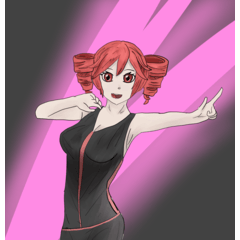Father: I got a calendar from my company.
Daughter: "I don't need it because it's not cute.
Father: "Gosh, it's simple and easiest to use.
And, it is pasted by the television stand. The calendar.
父:「カレンダー、会社から貰ってきたぞ。」
娘:「可愛くないから要らない。」
父:「えっ、シンプルで一番使いやすいんだけど。」
そして、テレビ台のそばに貼られる。カレンダーです。
-----------------------------------------------

[1] Create a new > Illustration > palette.
[2] Material > All materials > 3D > Small > Drop the "last Calendar".
* The location may be different.
[3] tool property > Calendar to the end > parallel light 2
Click on the eye area and make it "ON".

View Calendar
[1] tool property > layout
Click the icon to view the month you want to see.


* Use "Stacked books" and "textbooks and notebooks" in the material.
Would you use this calendar to print?! (Under consideration)
-----------------------------------------------

[1]新規>イラスト>パレットを作成する。
[2]素材>すべての素材>3D>小物>「最後まで残るカレンダー」をドロップする。
※場所は異なる場合があります。
[3]ツールプロパティ>最後まで残るカレンダー>平行光2
目の部分をクリックして「ON」にしてください。

【カレンダーの表示】
[1]ツールプロパティ>レイアウト
アイコンをクリックして表示したい月をクリック。


※素材に「積み上げられた本」、「教科書とノート」を使用。
このカレンダー印刷して使うか!!(検討中)
Material マテリアル
-
Cover 表紙
-
January 1月
-
February 2月
-
March 3月
-
April 4月
-
May 5月
-
June 6月
-
July 7月
-
August 8月
-
September 9月
-
October 10月
-
November 11月
-
December 12月
disposition 配置
-
default layout 初期レイアウト
Update history
Font: Changed to Ivata Antic B フォント:イワタアンチック体Bに変更