

An auto action for setting up flat filling.
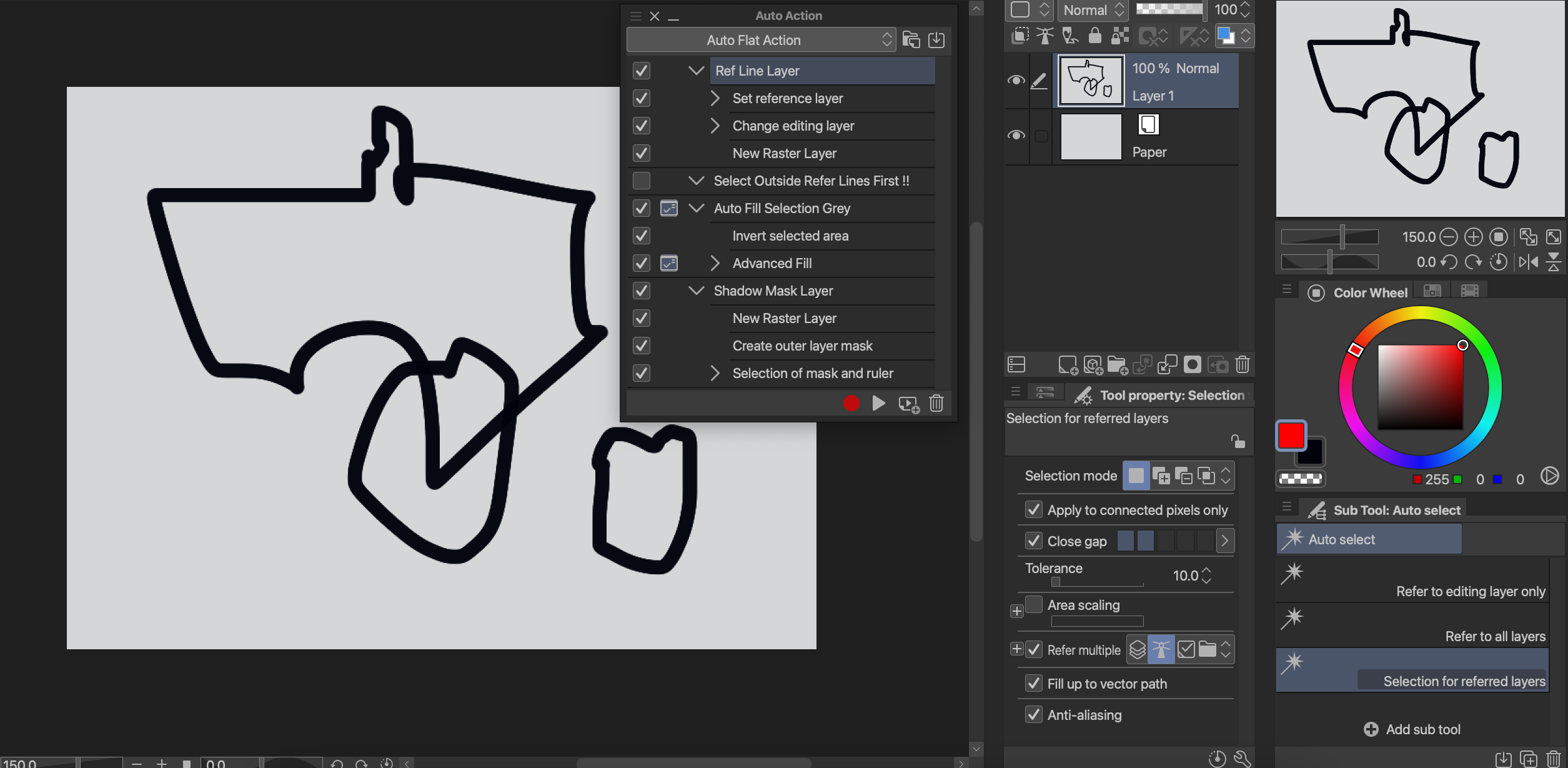
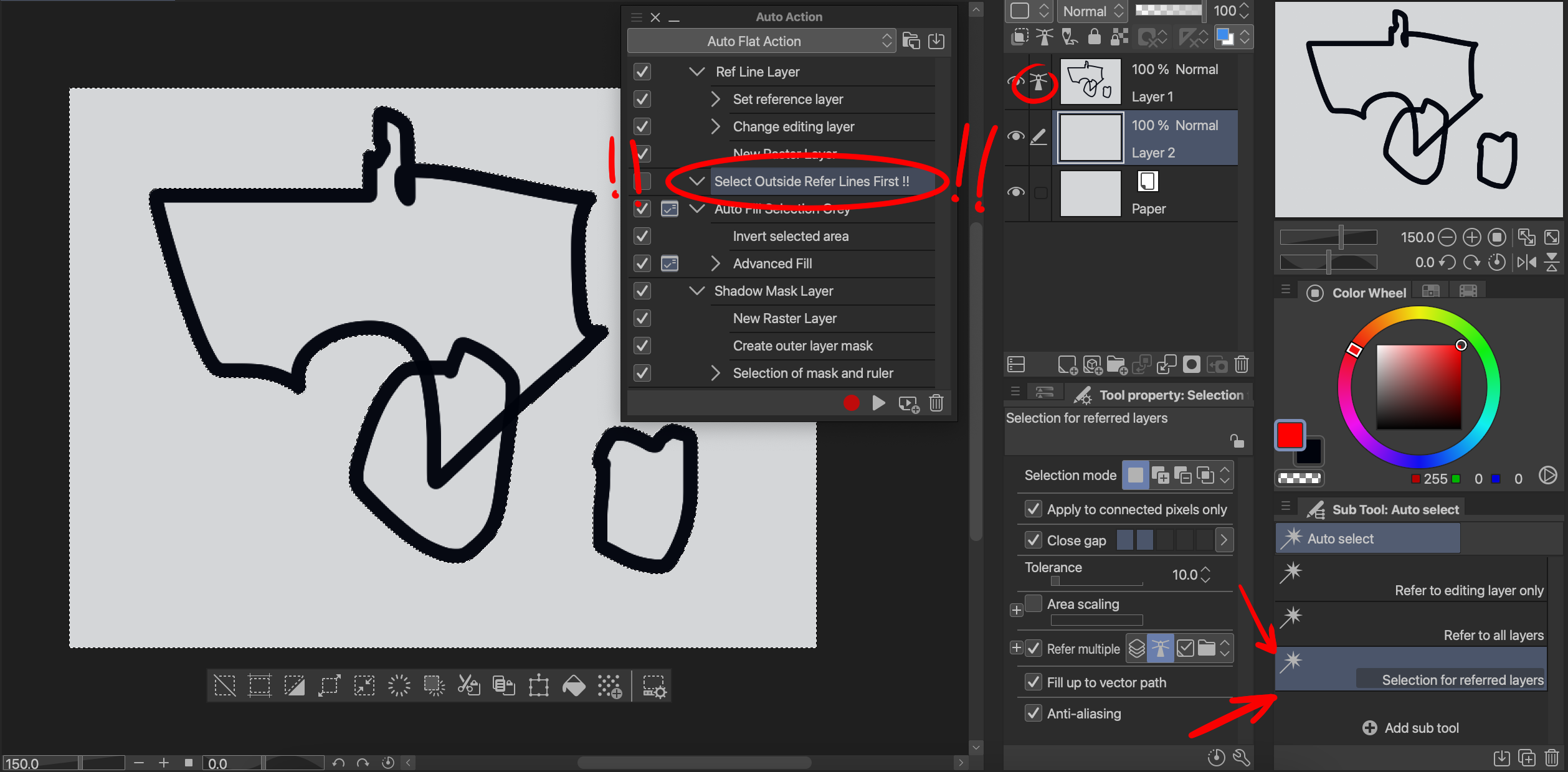
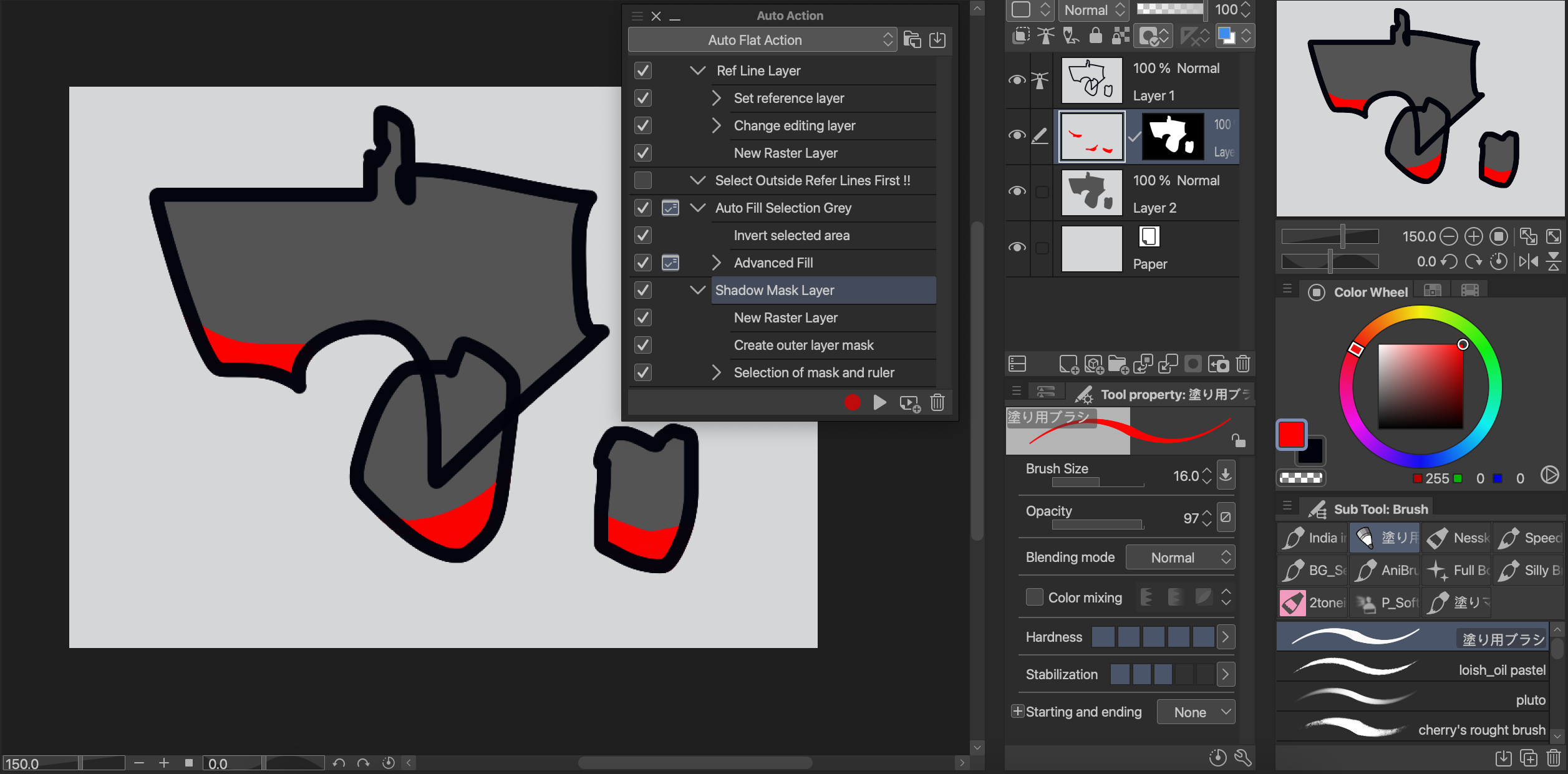
Set Line Layer to Reference,
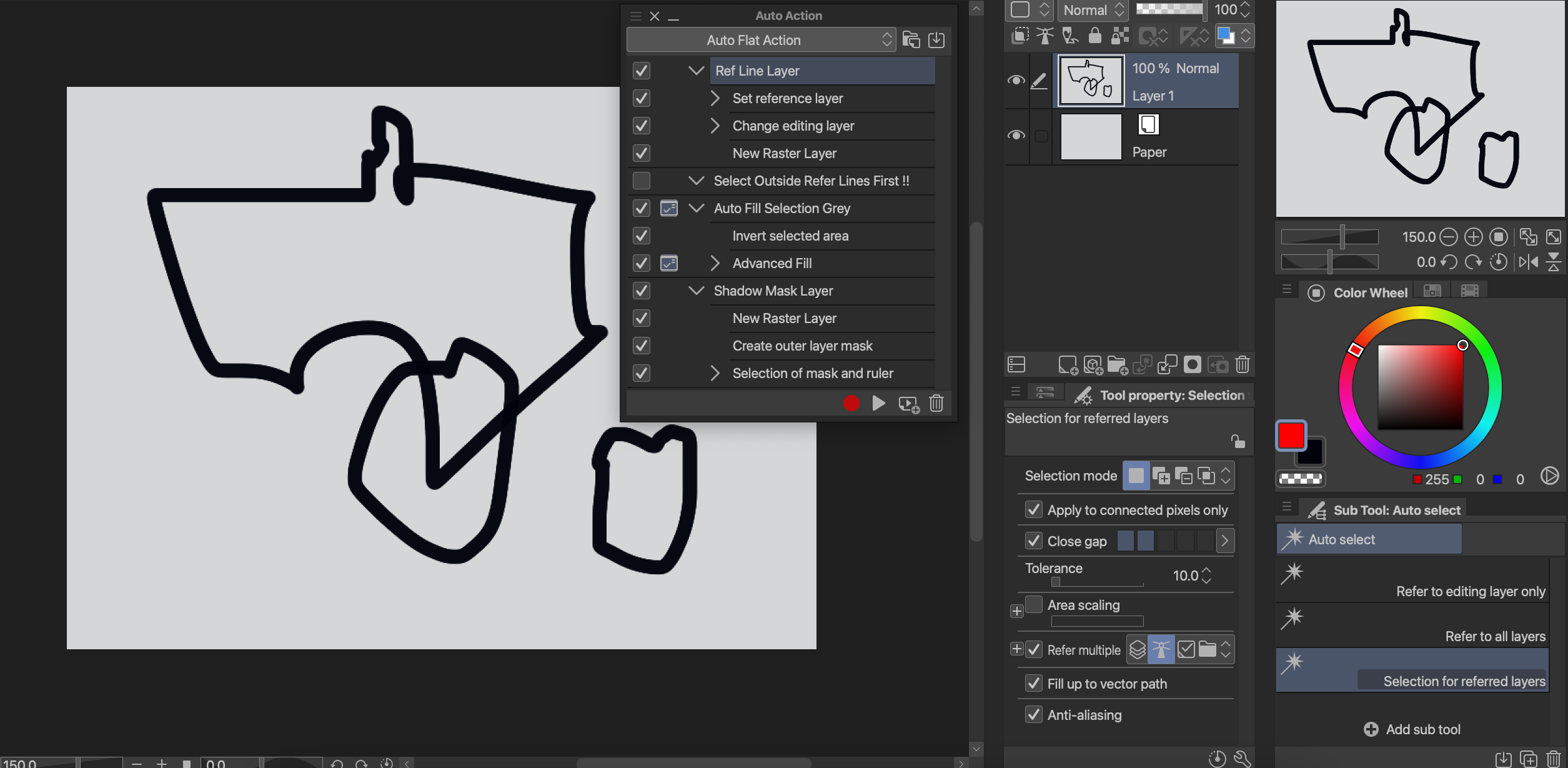
!IMPORTANT! It seems auto select can’t be recorded,
so you have to manually select the OUTSIDE of lines :[
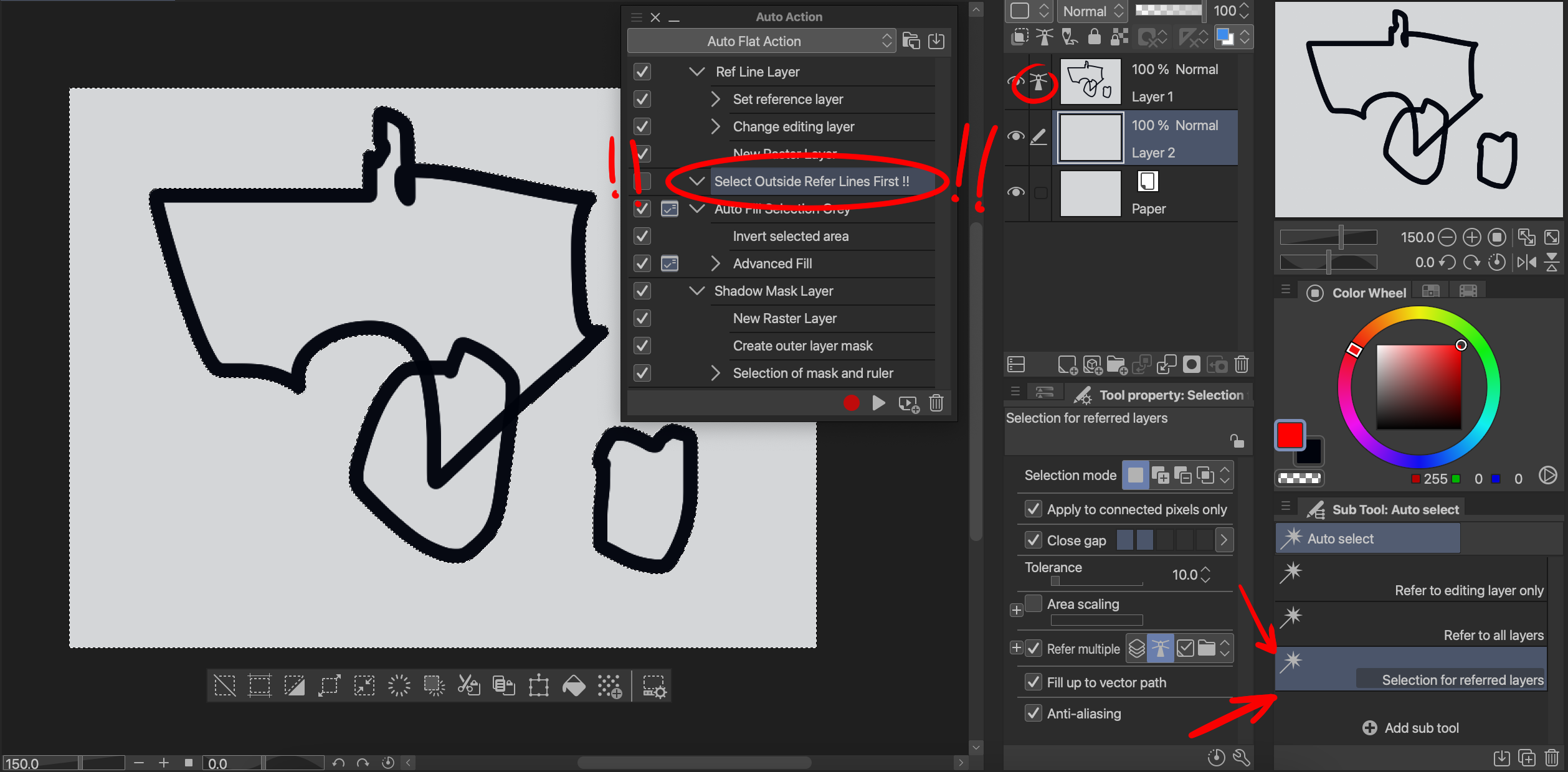
Play auto fill select action (you can change the fill color),
and will add another layer and mask for shadows/lights/etc.
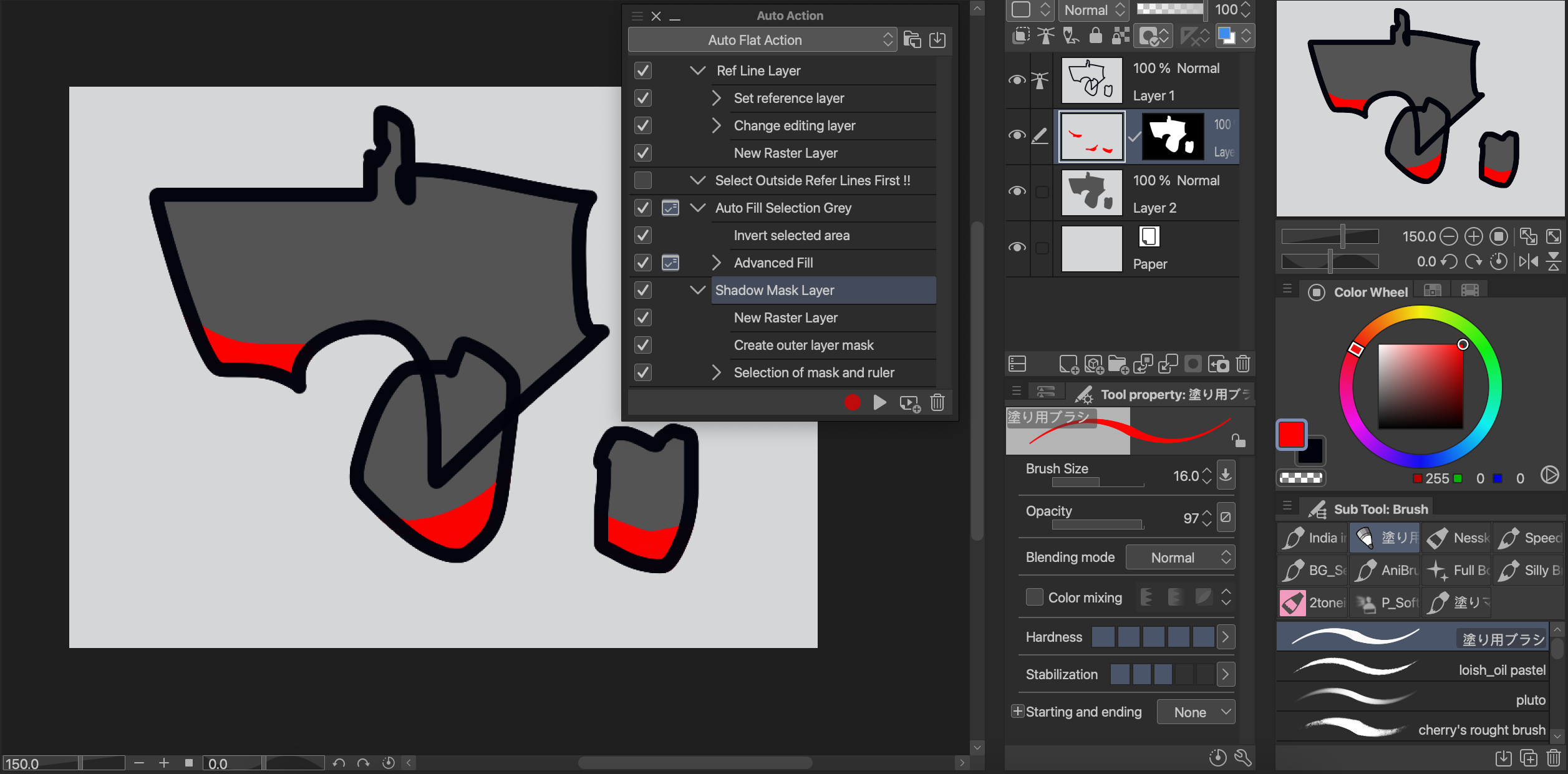
I hope it speeds up the process!





































