

A collection of machining auto action useful for shorter (時短に便利な加工オートアクション集) 時短に便利な加工オートアクション集
Content ID:1956584
-
461
It is a auto action set for the title Street shorter.
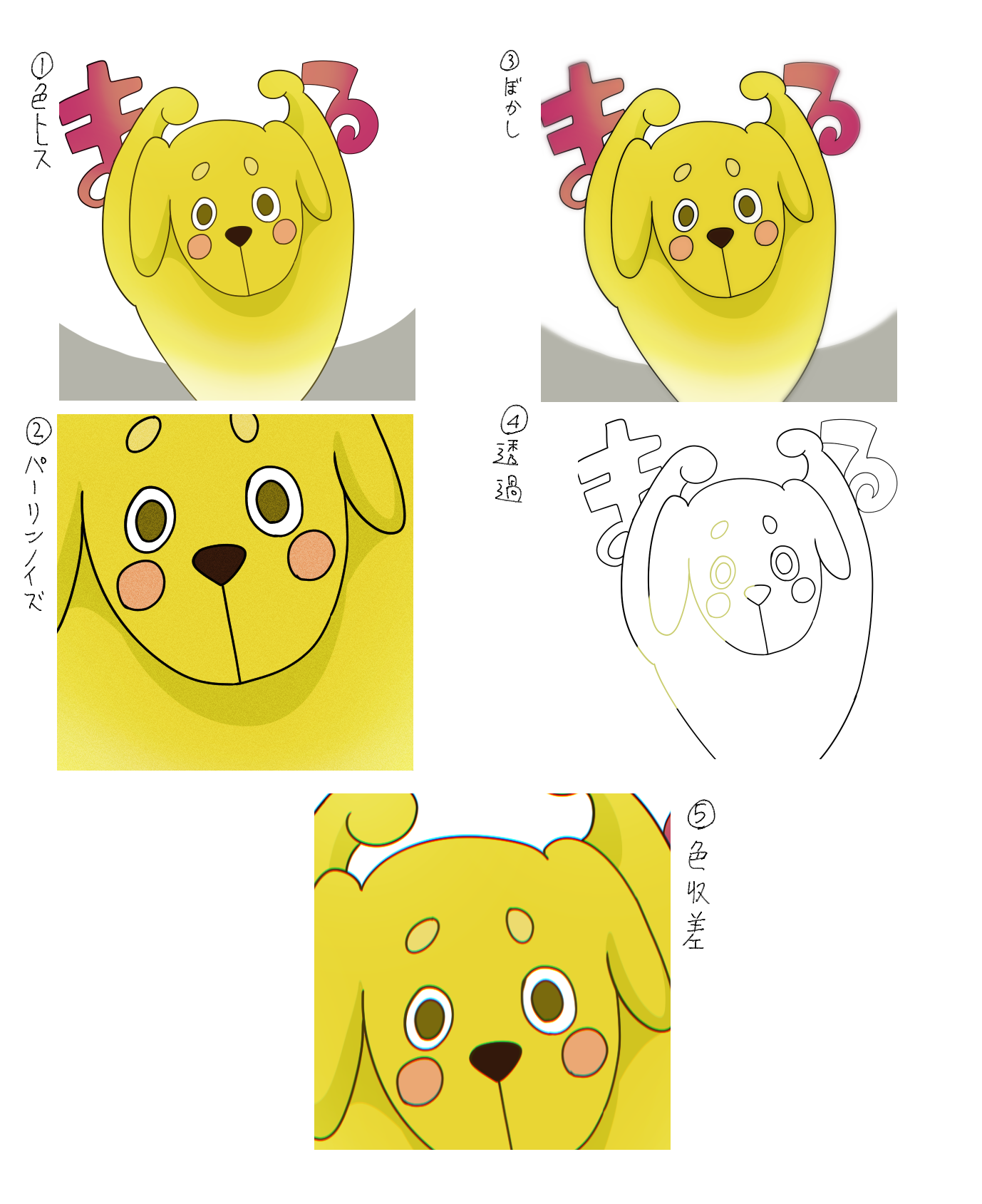
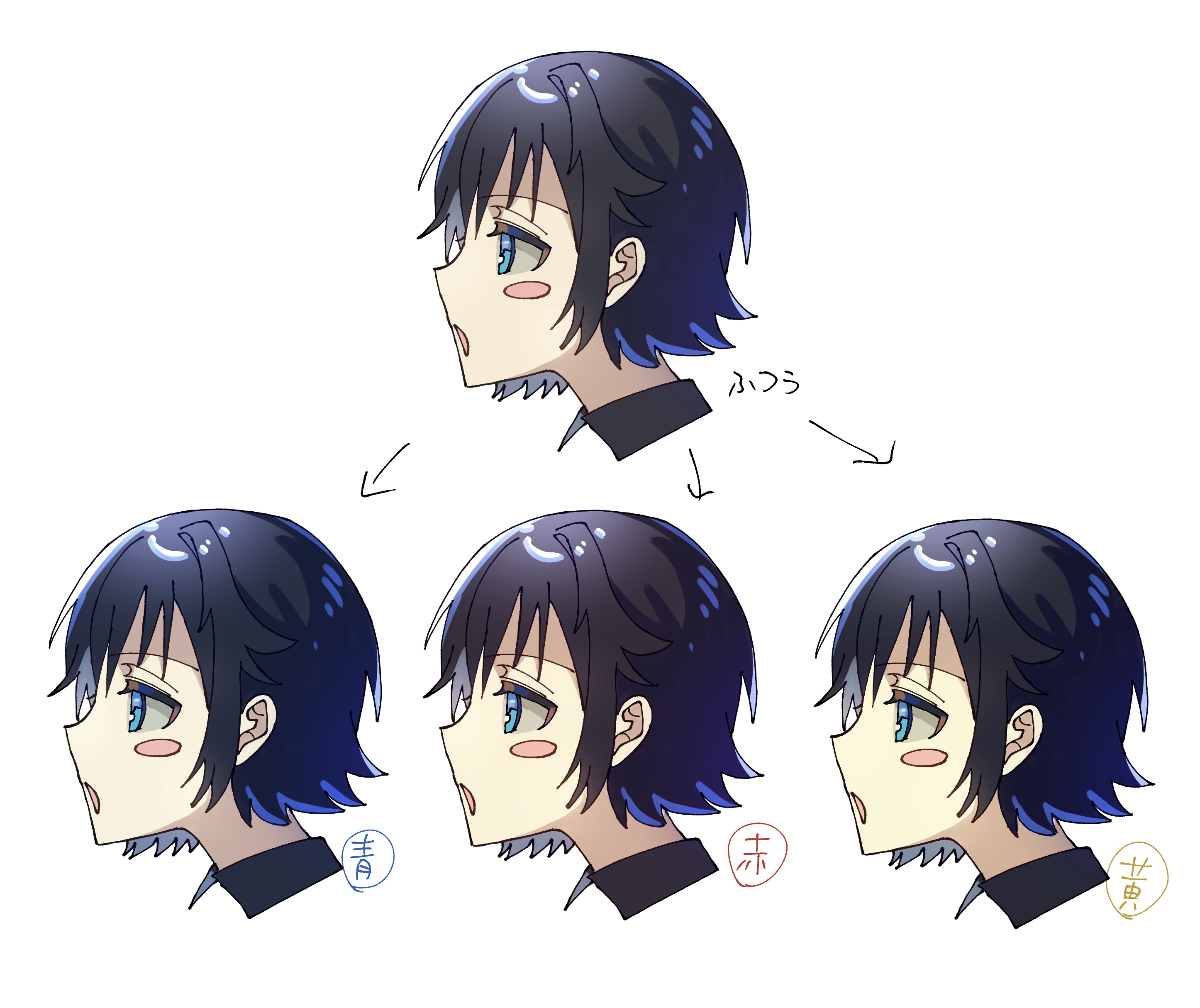
I thought that it was better to use auto action than to do it every time because it is a work done well. It is recommended for the person who wants to do a little work comfortably.
① Color Torres
Please use it for the line drawing layer.
Because I adjust it so that the color does not become too thin, I use it for liking, and, please make it to the adjustment in the tone curve.
② perlin noise
It is the auto action of the final processing that was rough and well.
The rough adjustment of the intensity should be done from opaque.
③ Blur
I use it when I want to blur the circumference.
Because it is just blurred as it is, the mask layer has been created, so please use a soft brush and adjust the blur of the part that you want to stand out.
④ Image Transmission
Rasterize and transparent images when you want to pass through a black and white image.
Because it is lock transparent pixel, you can change the color as it is.
⑤ Chromatic Aberration
This auto action can be used when you want to work with chromatic aberration according to its name.
If you want to strengthen a little more, please move by movement.
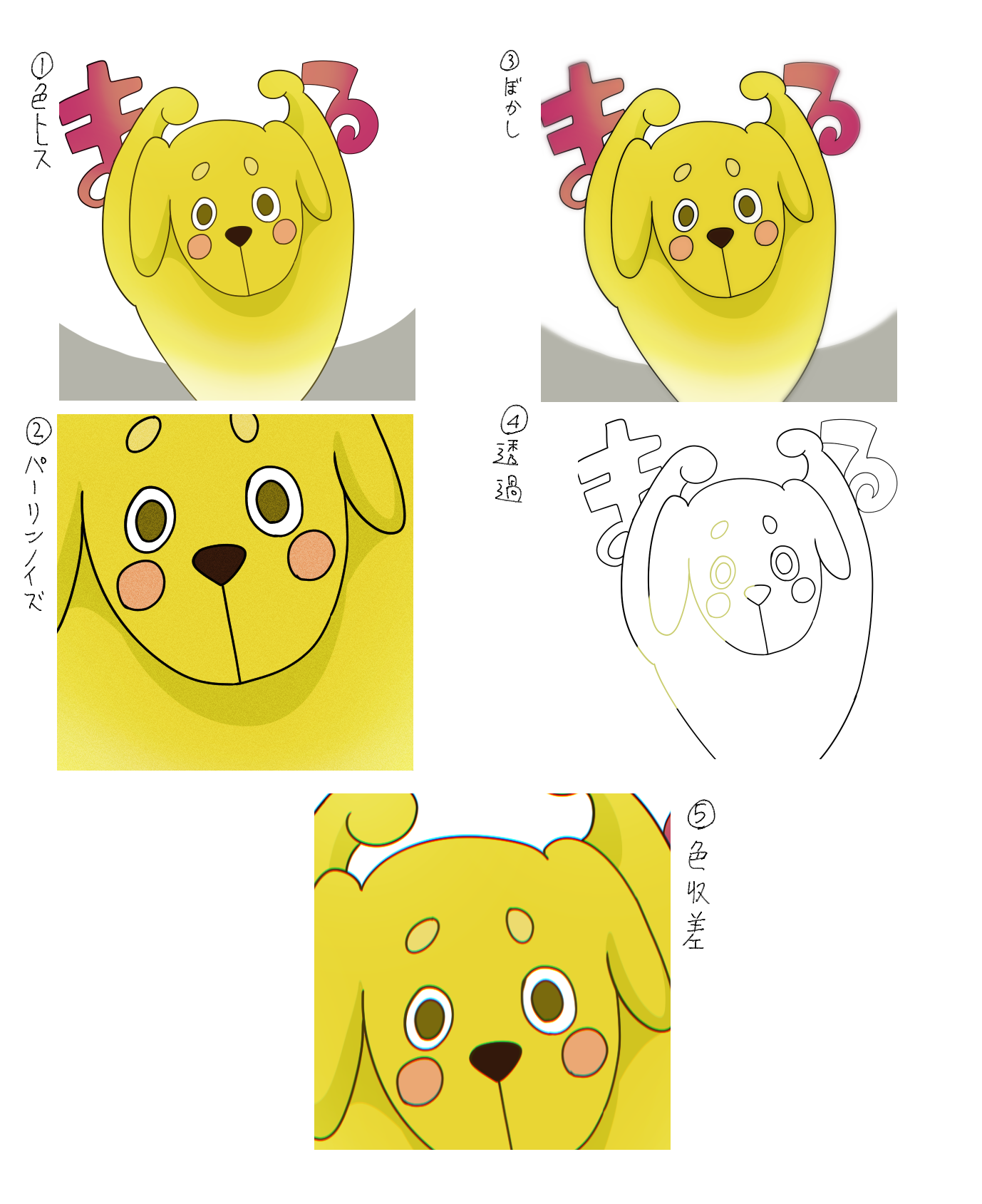
⑥ ⑦ ⑧ color processing
It is the processing of three kinds of color of blue, yellow, and red. After auto action, adjust the opacity and the like.
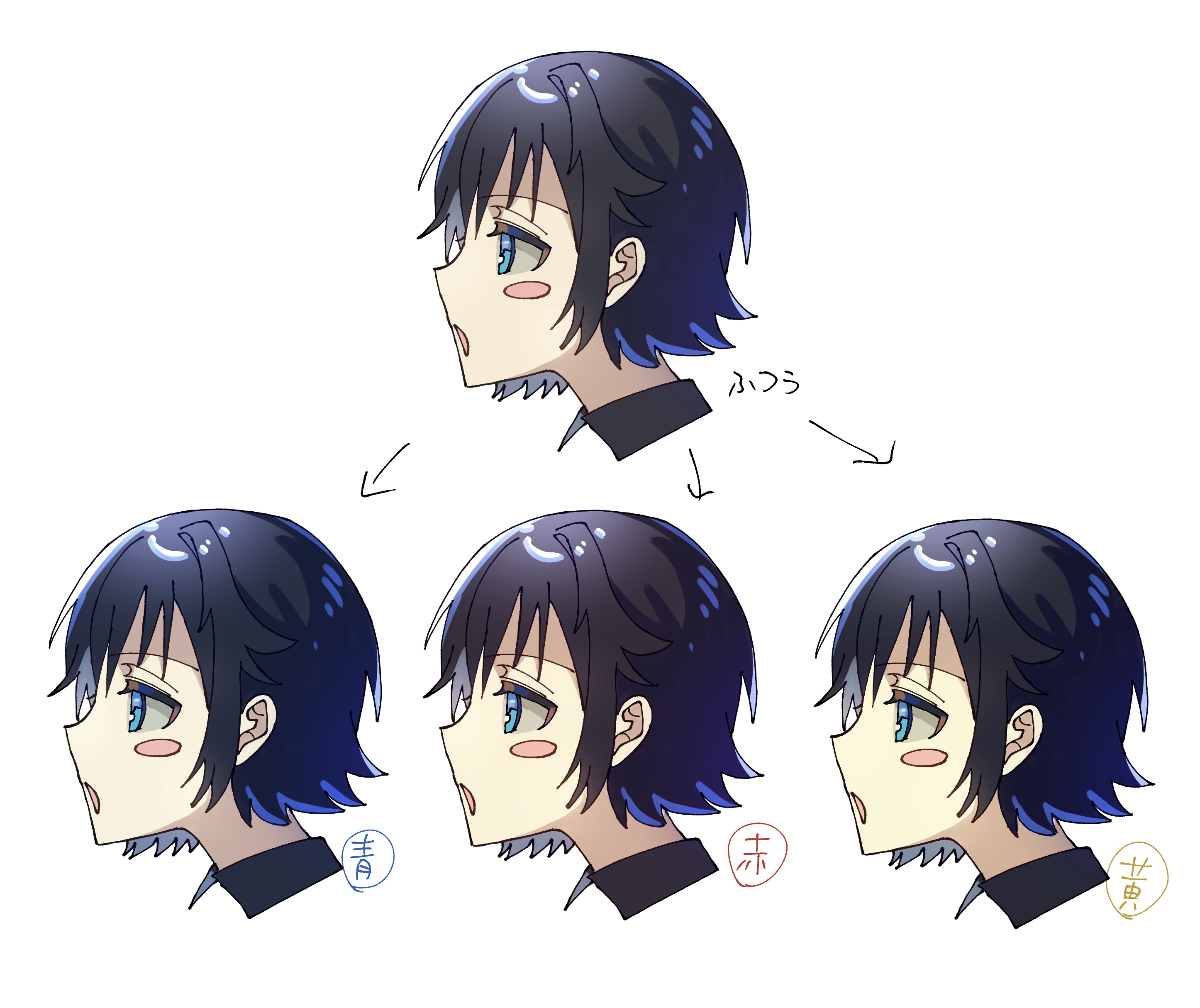
タイトル通り時短のためのオートアクションセットです。
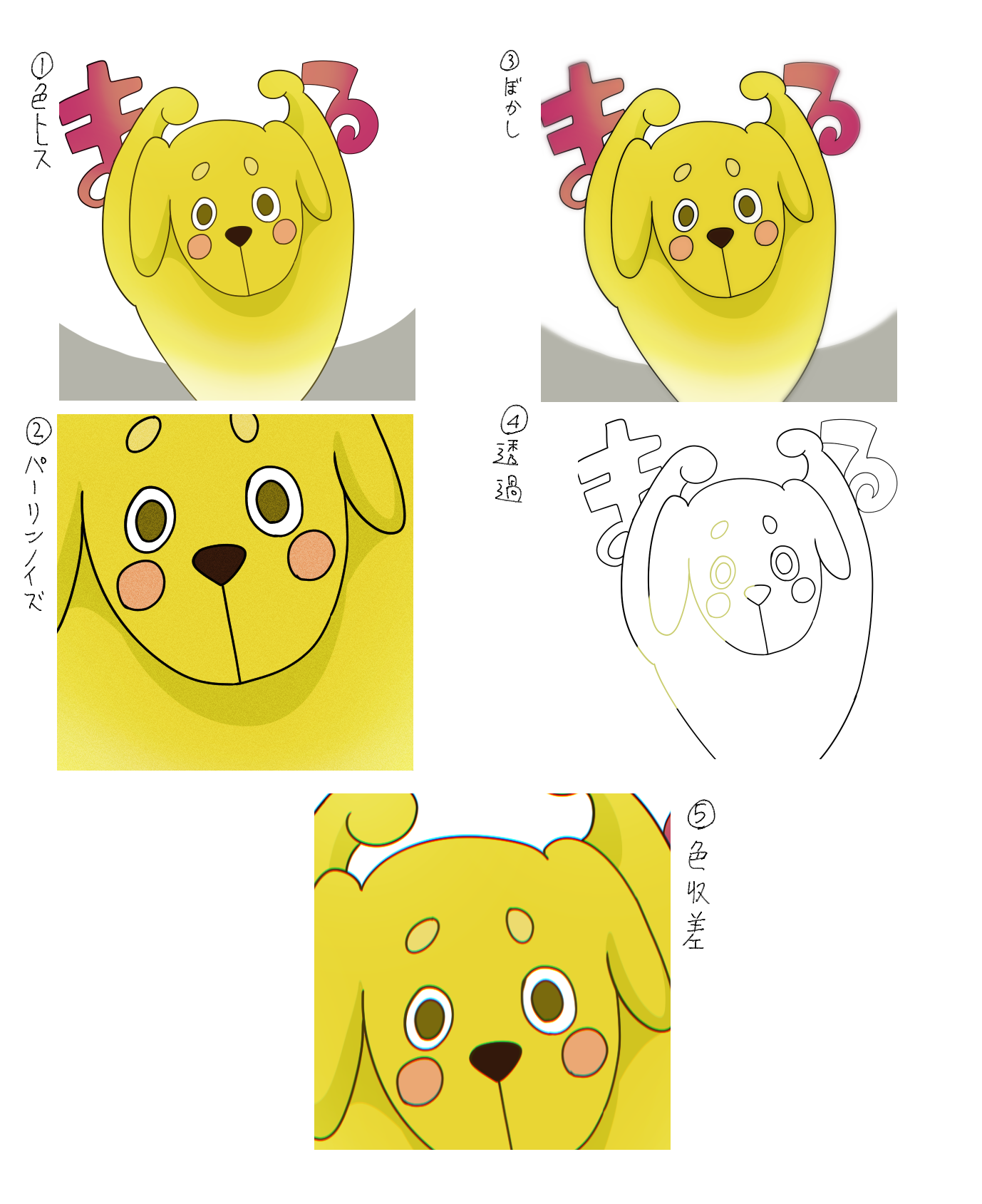
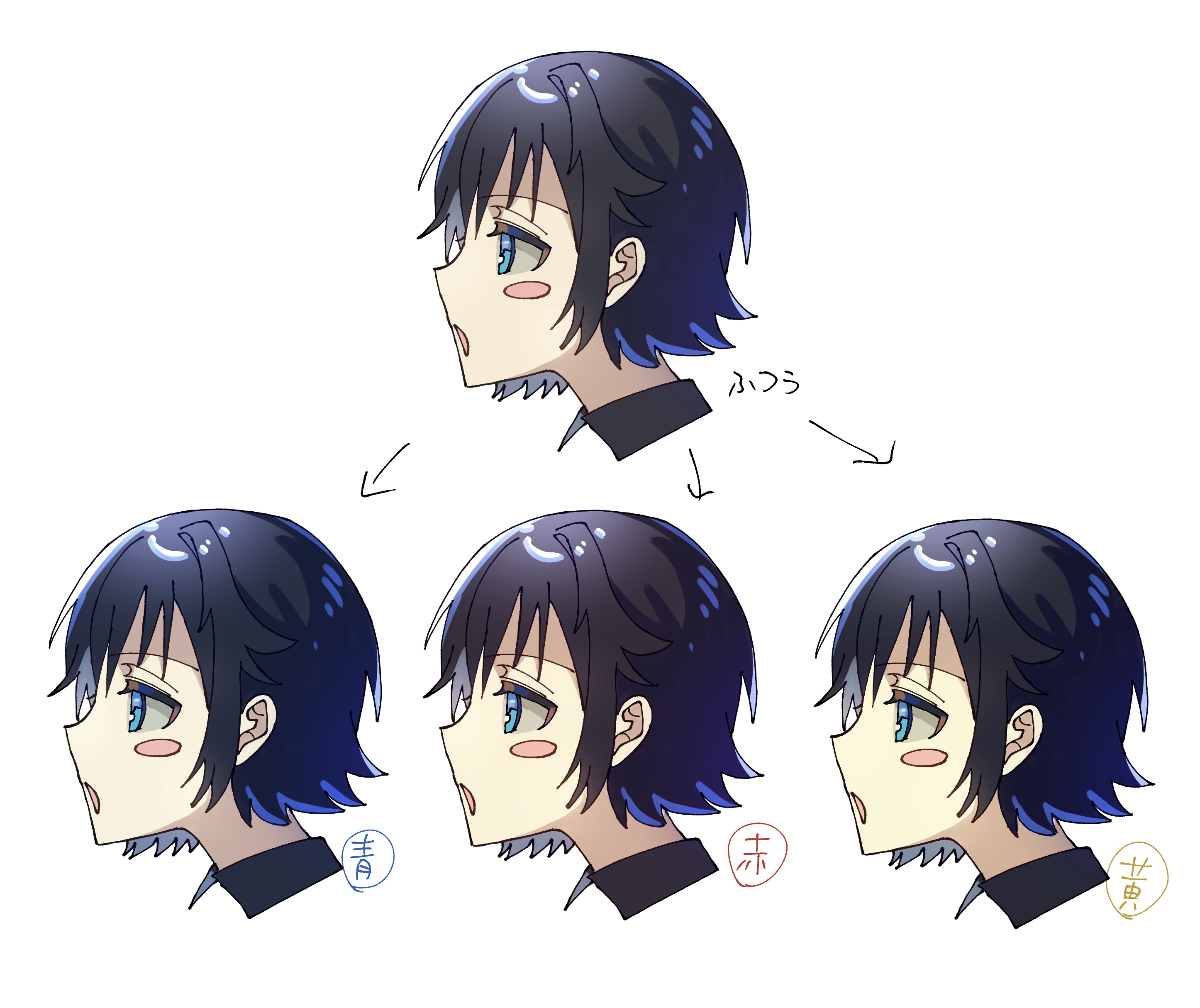
よく行う作業なので毎回行うよりもオートアクションを使用した方がいいと思い作りました。少しでも作業で楽をしたい方におすすめです。
①色トレス
線画レイヤーに使用してください。
あまり色が薄くなりすぎない様に調整しているので、お好みでトーンカーブなど使用して調整の方おこなってください。
②パーリンノイズ
よくあるザラザラとした最終加工のオートアクションです。
ザラザラの強度の調整は不透明度から行なってください。
③ぼかし
周りなどをぼかしたい際に使います。
そのままだとただぼかされているだけなので、マスクレイヤーが作成されているのでそこで柔らかいブラシなどを使って目立たせたい部分のぼかしを消して調整してください。
④画像透過
白黒画像などを透過したい時に画像のラスタライズと透過を行います。
透明ピクセルをロックしてあるので、そのまま色の変更もできます。
⑤色収差
その名の通り色収差の加工を行いたい際に使えるオートアクションです。
もう少し強めにしたい際には移動で動かしてご使用ください。
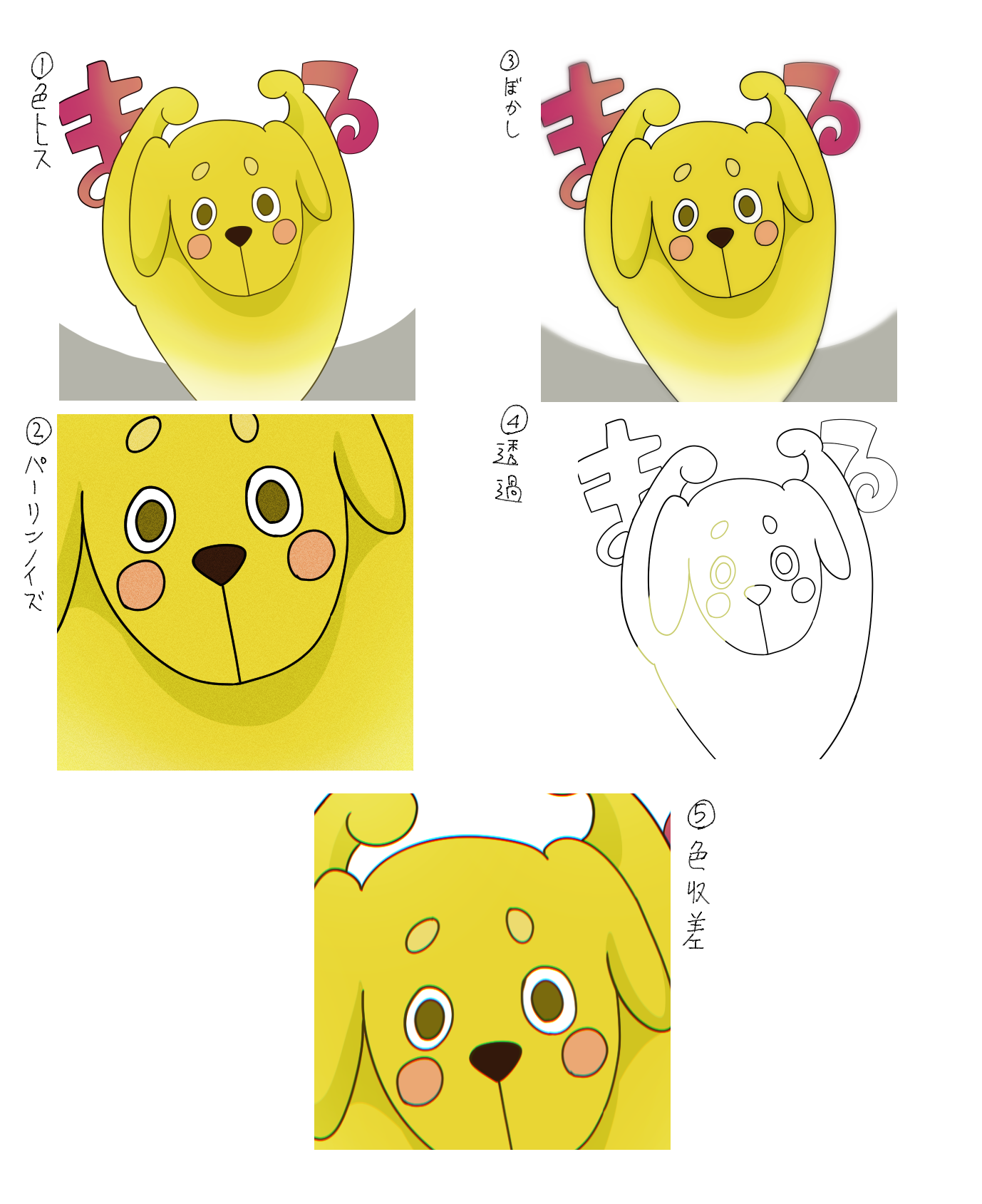
⑥⑦⑧色味加工
青、黄、赤の3種の色味の加工です。オートアクション後に不透明度などお好みで調整してください。
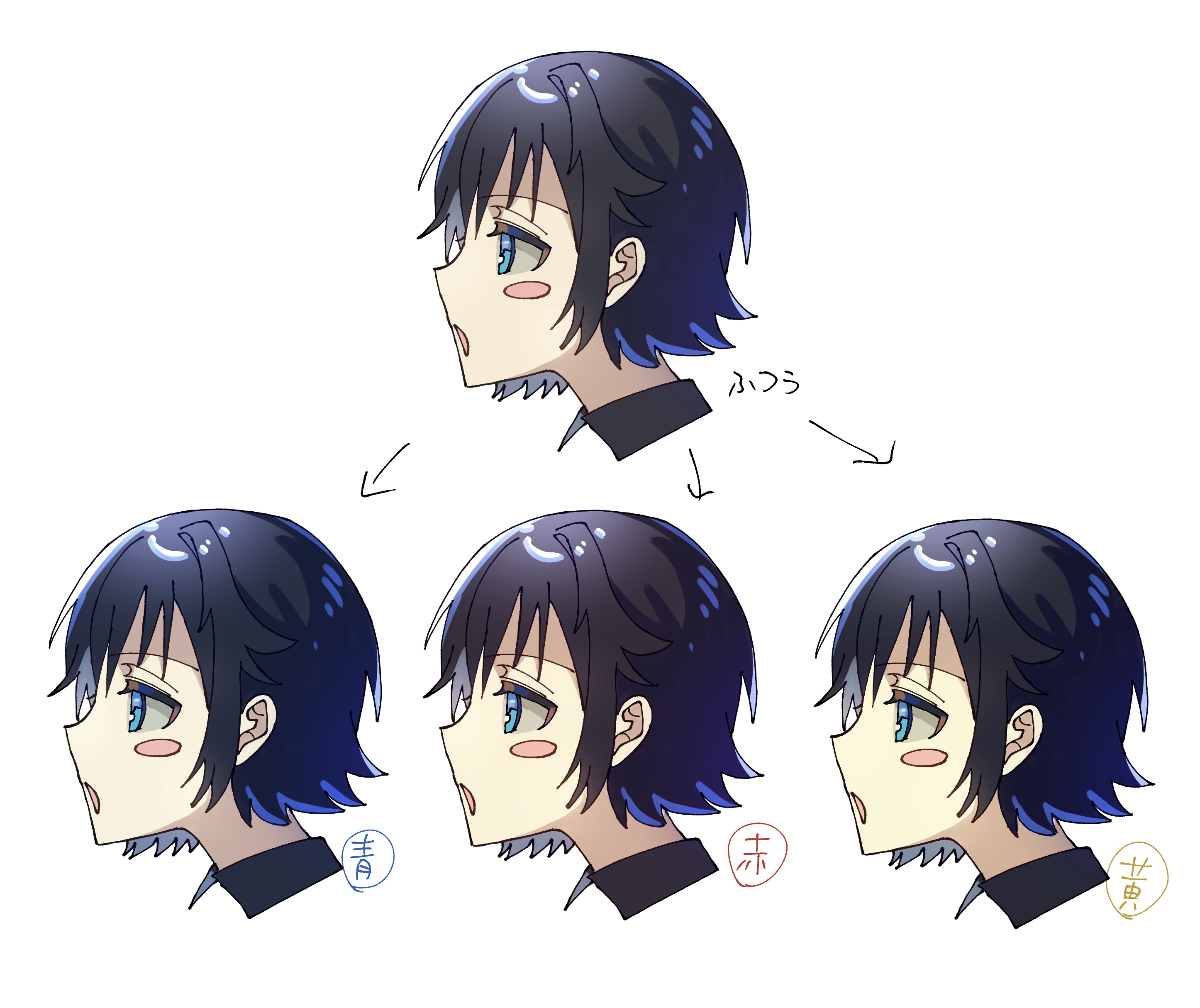
Old version














































