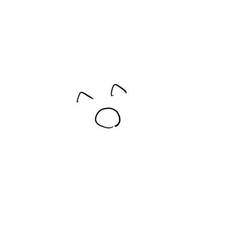The delivery room set of 3D. Wind proof room.
Each object is movable, with a preset of the camera angle and a layout that can be used immediately. LT conversion enabled.
3Dの配信部屋セットです。防音室風。
各オブジェクトが可動で、すぐに使えるレイアウトとカメラアングルのプリセットが入っています。LT変換対応。



 Click until the object turns red and use the manipulator to
Click until the object turns red and use the manipulator to




 オブジェクトが赤くなるまでクリックして、マニピュレータを使うことで、
オブジェクトが赤くなるまでクリックして、マニピュレータを使うことで、

Material マテリアル
-
default material 初期マテリアル
-
Screen Black 画面黒塗り
disposition 配置
-
default layout 初期レイアウト
-
Without Walls 壁なし
-
Desk Sundry Hidden 机上雑貨非表示
-
Code Hide コード類非表示
-
Board tab hidden 板タブ非表示
-
Simple シンプル
-
Hide Microphone Spring マイクバネ非表示
Angle アングル
-
Initial angle 初期アングル
-
Overlooking 俯瞰
-
Looking at webcams ウェブカメラ目線
-
From the left 左から
-
From right 右から
-
From the Perspective 視点から
-
From the back of the camera カメラ裏から
-
From right 右から
-
Angle アングル
-
Right above 真上から
-
1 1
-
2 2
-
3 3
-
4 4
-
5 5
pose parts 可動パーツ
-
Rig lining リグライニング
-
Seat height 座高
-
Elbow Placement 肘置き
-
Chair rotation 椅子回転
-
Mic rotation マイク回転
-
Chair before and after 椅子前後
-
Chairs left and right 椅子左右
-
Chair Tipping 椅子転倒
-
side chest Move サイドチェスト移動
-
Wall Movement 壁移動