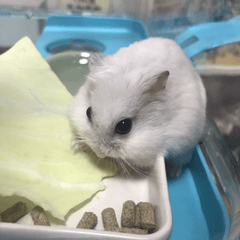Auto action set for creating speed line for Webtoon.
How to use








![]()
- Select the area where you want the speed line. (Select the area that the speed line will reach as well.)
- Select the folder of image (no need to merge)
- Run the auto action

- The setting window will pop-up, you can adjust the speed lines to be small or large, short or long here.

- Adjust the blur and direction of the lines.

- Finished, you can adjust the layer opacity to achieve satisfactory results.

- The vertical or horizontal speed lines are the same.

You may not select any area or use an image without background (not folder) too, just click to skip some step of the auto action.
For the 'Adjustable speed' you will have to adjust the angle, the rest is the same.


For the radius speed, there are two types.
- Radius speed below the image. You need not select any area, just run the auto action.

- Radius speed below the image. You must select an area in the middle where there will be no speed lines first.

Hope this helps you work faster. Have time to rest, sleep and be healthy.