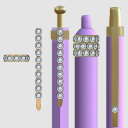Material マテリアル
-
1 1
-
2 2
-
3 3
-
4 4
disposition 配置
-
ALL_pen ALL_pen
-
ALL ALL
-
A_ON A_ON
-
A_OFF A_OFF
-
A_ON_J A_ON_J
-
B_ON B_ON
-
B_OFF B_OFF
-
B_ON_J B_ON_J
-
C_ON C_ON
-
C_OFF C_OFF
-
C_ON_J C_ON_J
-
D D
-
And E
Update history
Thank you so much for those who bought it early!
I have added two different shapes of pens. Thank you!
早期に購入いただいた方、本当にありがとうございます!!
形の違うペンを2本追加しました。よろしくお願いします!
Old version