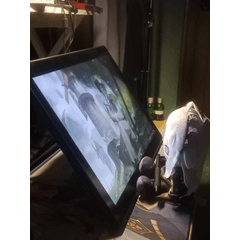Here is a paper texture
I made this. Hope you like it!
Texture:
paper texture at DuckDuckGo
Tutorial that I used to make this:
how to make a brush in clip studio paint at DuckDuckGo
Steps explained of how to use this:
1. Downoad the texture
2. Make a new canvas and open it up
3. Go to Edit> Register> Image and play with the settings
4. Duplicate a plain sub-tool
5. Go too the tool icon
6. Hit "texture" (left), and then hit "none" (middle-right)
7. Find the paper texture and click on it
Your brush should work. Let me know if it doesn't.
Bye!