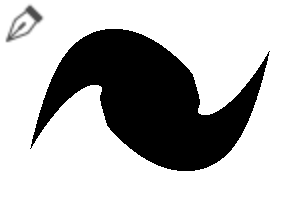It is a set of extra brush and improved the previous SOI paint brush.

The bonus is a set of auto action using a rough pen (same as the one you upload in another) and a brush that you use for primer, a clear bucket convenient for primer, and a personal processing.
~ Contents Details-
Soi Rough pen/rough brush. The square tip image changes the tint by the strength of pressure.
It is a brush as the primer/the name. Because the anti-aliasing is off, compatibility with a clear bucket in the set is good.
The erase bucket/combine mode is erased, so you can draw regardless of the selection color. After the line drawing is reference layer, the undercoat layer is made below and it is possible to make a rough primer comparatively easily when I touch a background (outside the range to which I want to do the primer) fill in a suitable color. Please fill in the details such as a hair tip after.
Suitable processing (auto action)/processing that I use well personally. Please do not expect too much because this is an extra bonus here....
It may be difficult to use them because they are created for you, but I would be happy if there are any one to help you.
以前のそい塗りブラシを改良したブラシとおまけのセットです。

おまけはラフに使っているペン(別でアップロードしているものと同じ)と下塗りに使っているブラシ、下塗り時に便利な消去バケツと個人的によく使用する加工などのオートアクションセットです。
~内容詳細~
そいラフペン / ラフ用ブラシ。四角い先端画像で筆圧の強弱で濃淡が変わります。
下塗り用 / その名の通りのブラシです。アンチエイリアスがオフなのでセット内の消去バケツと相性がいいです。
消去バケツ / 合成モードが消去になっているので、選択色に関係なく描画できます。線画を参照レイヤーにした後、下に下塗りレイヤーを作り適当な色で塗りつぶし背景(下塗りを行いたい範囲の外)をタッチすると比較的楽に大まかな下塗りができます。毛先などの細かい部分はあとから塗り足してください。
適当加工(オートアクション) / 個人的によく使う加工などなどです。こちらは本当におまけもおまけなのであまり期待はしないでください…。
自分用に作成したものたちなので使いにくいかもしれませんが、どれか一つでも皆様のお役にたてるものがありましたら嬉しいです。
Category 1 カテゴリ1