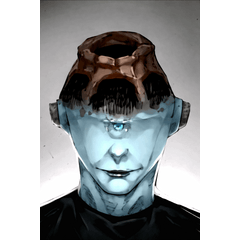Template to use for all your work to make process of making art fast and easy
Process for painting in greyscale and colouring with gradient maps or colour layers
You can render a whole piece with just two colours and a blend brush, then use gradient maps to colour it!
One mid-value colour for sketch, base colour, AO shading, form shading, texture shading.
One lighter-value colour for lighting.
The layers do all the heavy lifting so your process is fast and easy
Once you have the basic render down, you can create more layers in the 2nd Pass folder for extra colours and highlights
Add your background in the BG layer folder
I use this template for all my work and it forms good habits! <3