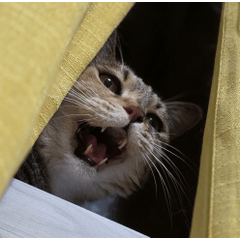It is the best window brush for the picture like backlight. The background is for people who became troublesome. 逆光っぽい絵に最適な窓ブラシです。背景が色々面倒になった人向けです。
The background troublesome! Drawing a window and blurring is troublesome! It's a heavy filter.
I think that it is just right to fill like backlight.
Nothing scares you when you have a window.
Use

1. fill with a suitable color.
I think that it is good if the troublesome one simply eyedropper the color of this image.

2. Create a single layer.

3. Change the size of the layer you created with the "shoddy windows" brush.
Use it in the stamp sense.
It is good even if it sticks out from the canvas and it uses it.
It is not in the above image, but it might be better to put the person together and to put it.

4. Adjust the color of the window layer using hue, saturation, and brightness.
By default it is set to pale purple.
Please change it according to the image of the illustration.
This is complete.

I am putting four kinds of this.
I think it's like that.
Example of use:

We also use a previously distributed [https://assets.clip-studio.com/ja-jp/detail?id=1845934]-ish shadow brush.
背景面倒!窓を描いてぼかすのも面倒!フィルター掛けると重いんだよな~という方向けです。
逆光っぽい塗りに丁度いいと思います。
窓さえあれば何も怖くない。
使い方:

1.適当な色で塗りつぶします。
面倒な方はこの画像の色をそのままスポイトするといいと思います。

2.レイヤーを1枚作成します。

3.作成したレイヤーにサイズを変更した[手抜き窓]ブラシで描きます。
スタンプ感覚で使用してください。
キャンバスからはみ出して使用してもそれっぽくていいです。
上記の画像にはありませんが、人物を置いてそれに合わせて配置する方がいいかもしれません。

4.窓のレイヤーを[色相・彩度・明度]を使用し色を調整します。
デフォルトでは薄い紫に設定しています。
イラストのイメージに合わせて変更してください。
これで完成です。

この4種類を入れています。
それっぽいのではと思います。
使用例:

以前配布した[それっぽい影ブラシ(https://assets.clip-studio.com/ja-jp/detail?id=1845934)]も使用しています。
Shoddy windows 手抜き窓