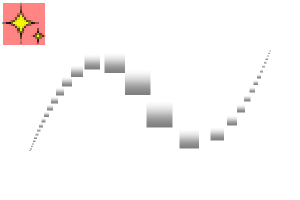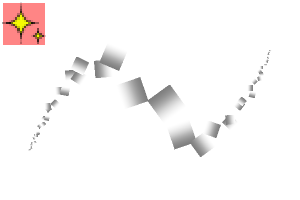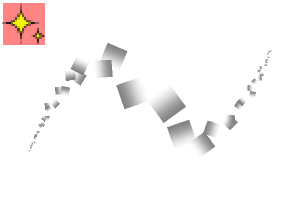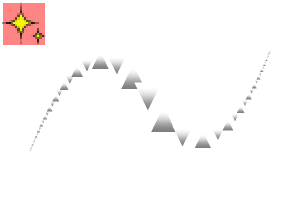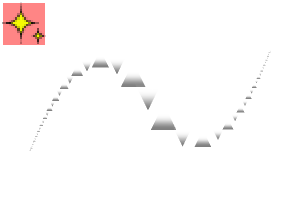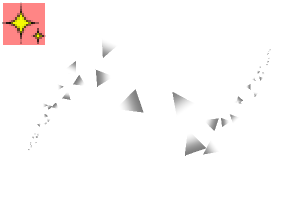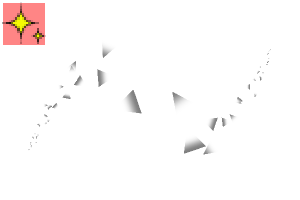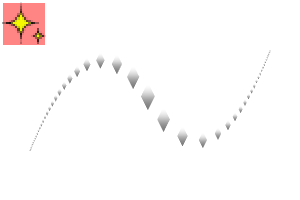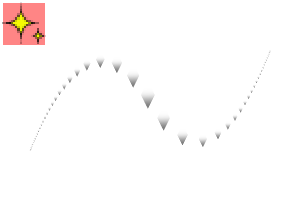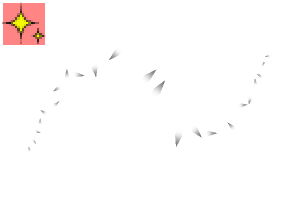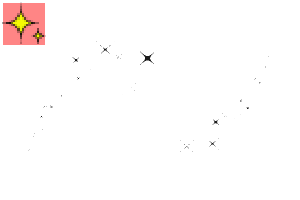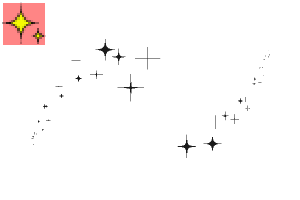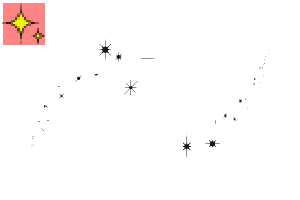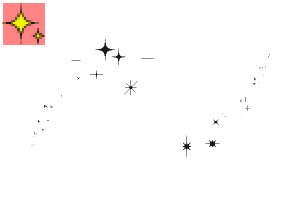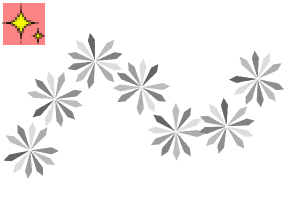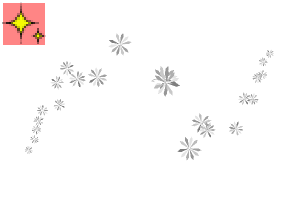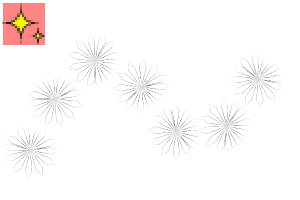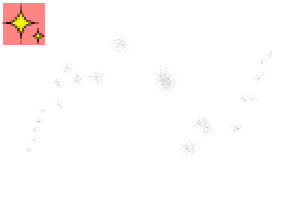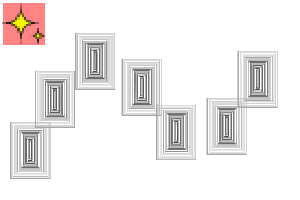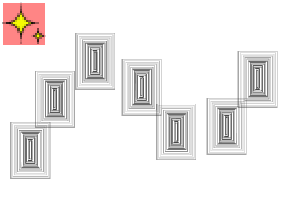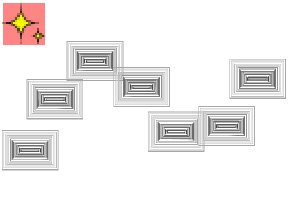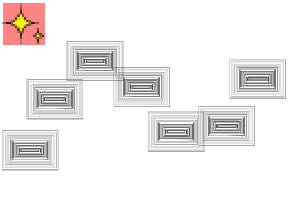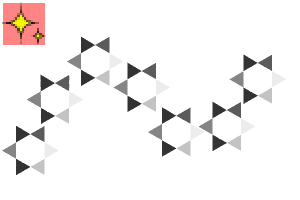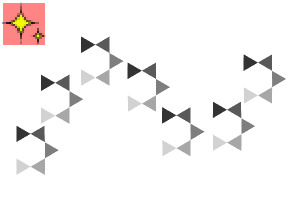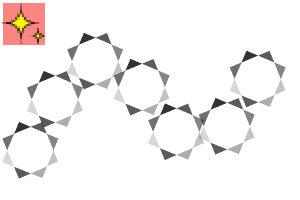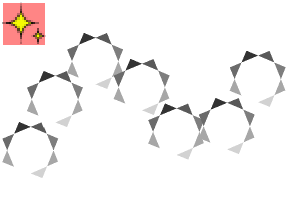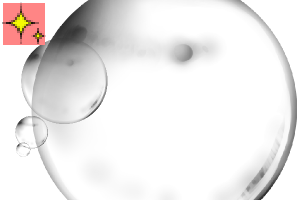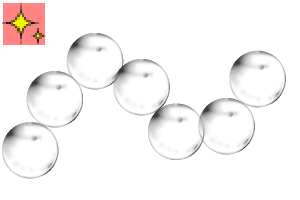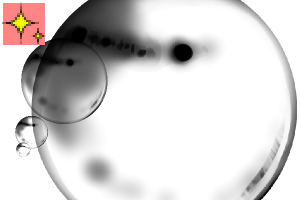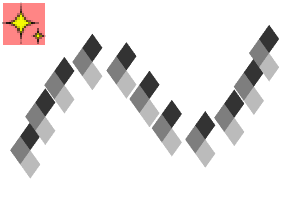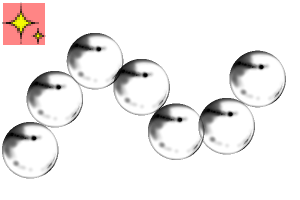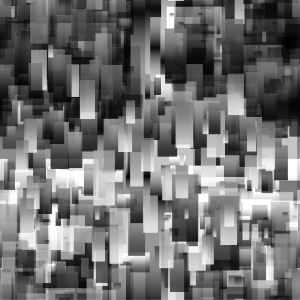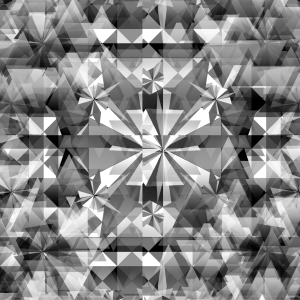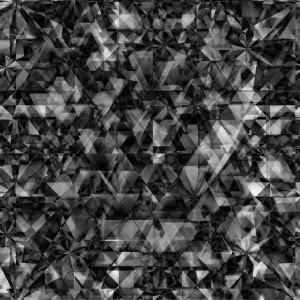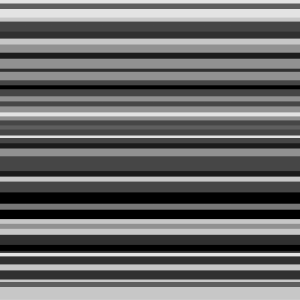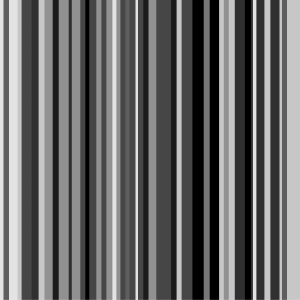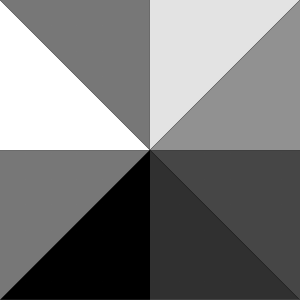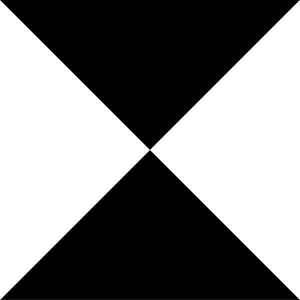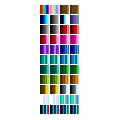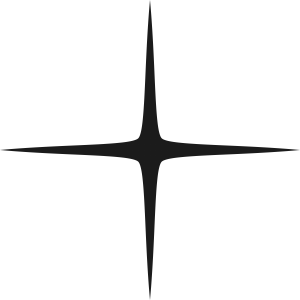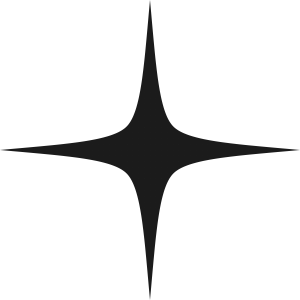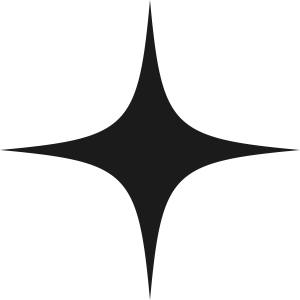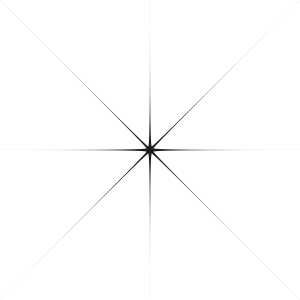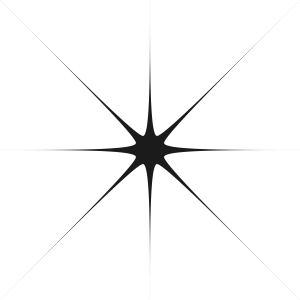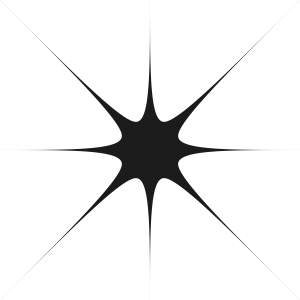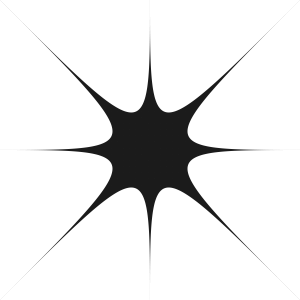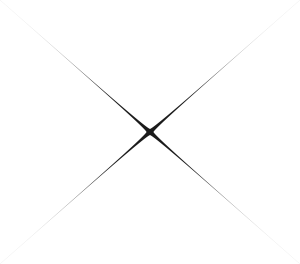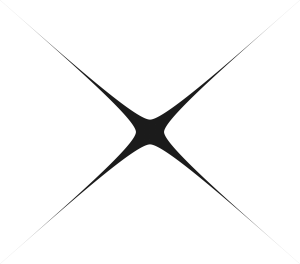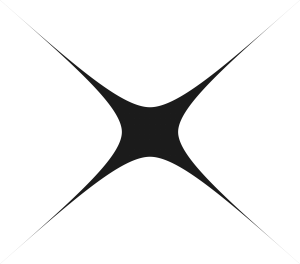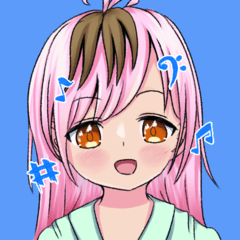Gem Sprinkle brush 宝石ふりかけブラシ
-
4 corners ■_4角
-
□ _4 Angle _ Transparent □_4角_透け
-
4 corners - Scatter ■_4角_散布
-
□ _4 Angle _ Transparent Spraying □_4角_透け散布
-
The corner of the 3 ▲_3角
-
_3 angle _ Transparent △_3角_透け
-
3 corners- and scattered ▲_3角_散布
-
△ _3 Angle _ Transparent Spraying △_3角_透け散布
-
◆ Diamond Type ◆_ひし形
-
◇ _ Transparent Diamonds ◇_ひし形_透け
-
◆ _ Diamond Type Scatter ◆_ひし形_散布
-
◇ _ Diamond Form _ Transparent Spraying ◇_ひし形_透け散布
-
Sprinkled with Kira _ diagonally キラ_斜め_散布
-
Kira _ Cross-sprayed キラ_十字_散布
-
Kira _8 Stars _ Scatter キラ_8星_散布
-
Kira _MIX_ Dusting キラ_MIX_散布
-
Flowers _ Diamonds _ Painted 花_ひし形_塗り
-
Floral Diamonds _ Spraying 花ひし形_塗り_散布
-
Flowers _ Diamonds _ lines 花_ひし形_線
-
Flower Diamond _ Scatter 花ひし形_線_散布
Gems Highlight Brushes 宝石ハイライトブラシ
-
Vertical Emerald _ Gemstone Light _2 縦エメラルド_宝石光_2色
-
Vertical Emerald _ Jewel Light _1 Color 縦エメラルド_宝石光_1色
-
Side Emerald _ Gem Light _2 横エメラルド_宝石光_2色
-
Horizontal Emerald _ Jewel Light _1 Color 横エメラルド_宝石光_1色
-
6 corners, gemstone light, 1 color 6角形_宝石光_1色
-
6 corners, gemstone light, 2 colors 6角形_宝石光_2色
-
8-cornered, gemstone-light-1 color 8角形_宝石光_1色
-
8-cornered, gemstone-light-2 colors 8角形_宝石光_2色
Bonus brushes おまけブラシ
Texture Pattern for Jewelry 宝石用テクスチャパターン
Bonus pattern おまけパターン
Gems & Extra Gradients 宝石用&おまけグラデーション
Tip Image of Glitter brush キラキラ ブラシの先端画像