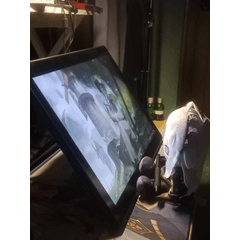backlight+Warm Auto-Action (backlight+Warm Auto-Action) backlight+Warm Auto-Action
Content ID:1837501
-
471




Backlight + warm autoaction to make your drawing feel warm.
If the canvas size is too large, it will take a long time to load when applied.
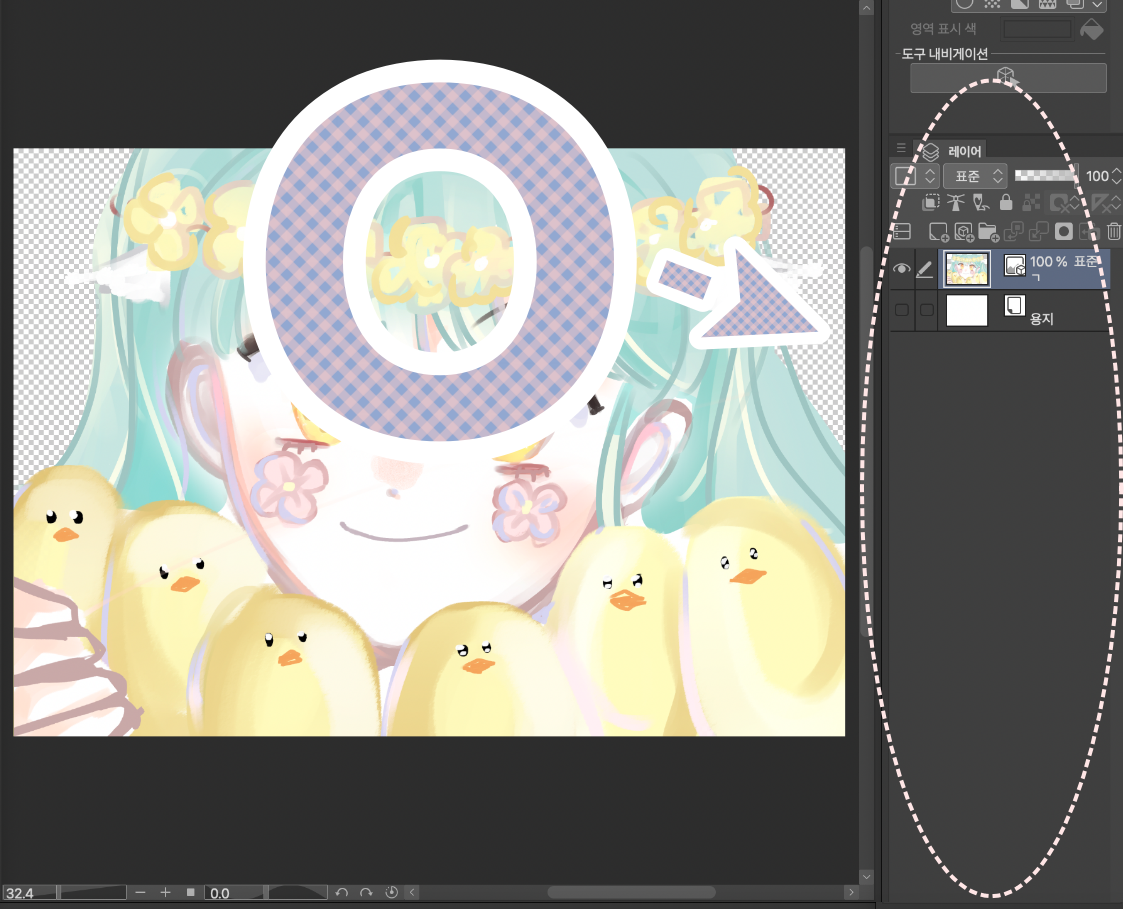

If the canvas size is too large, it will take a long time to load when applied.
When performing autoaction, be sure to use a transparent png file with no background.
We will switch to a charge later.
▼It must be executed in that state.
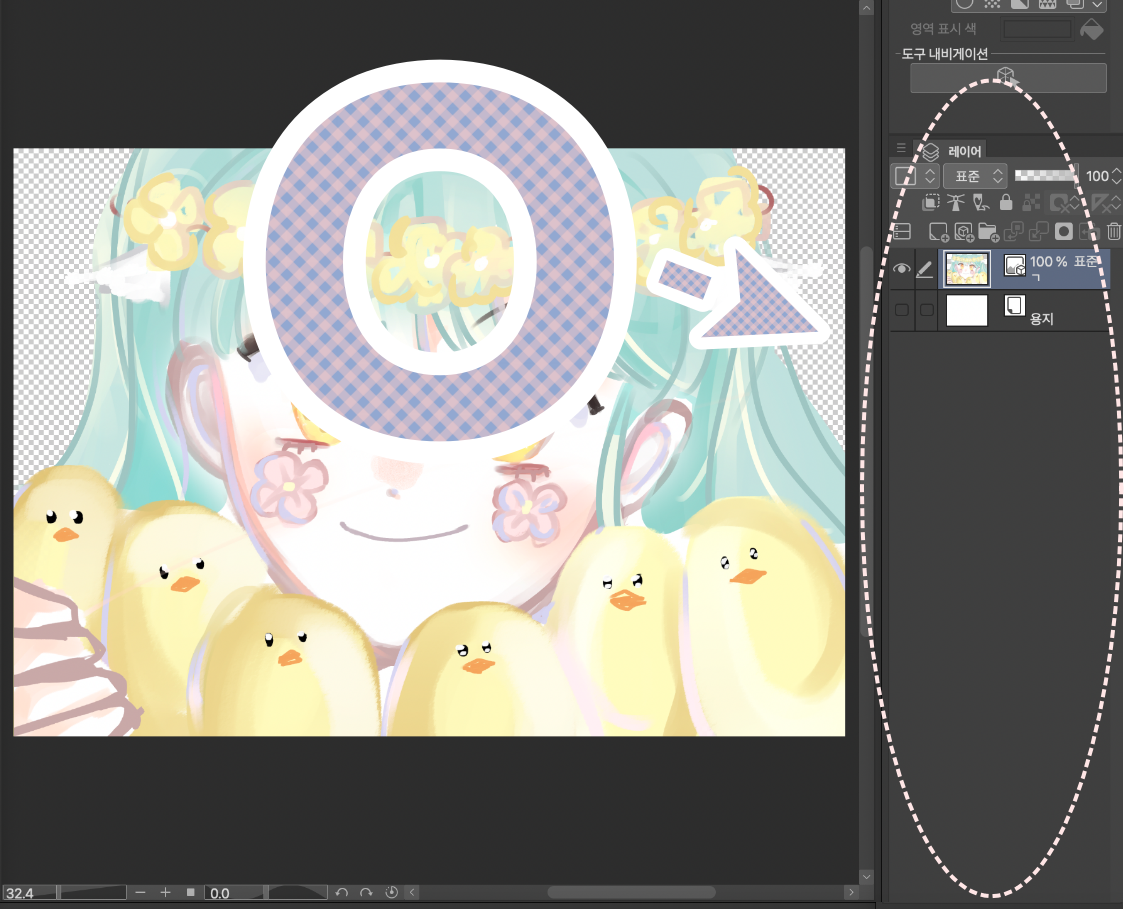

Use Example





그림을 따뜻한 느낌으로 만들어주는 역광+따뜻한 오토액션입니다.
캔버스 크기가 너무 클 경우 적용할 때 로딩이 오래 걸립니다.
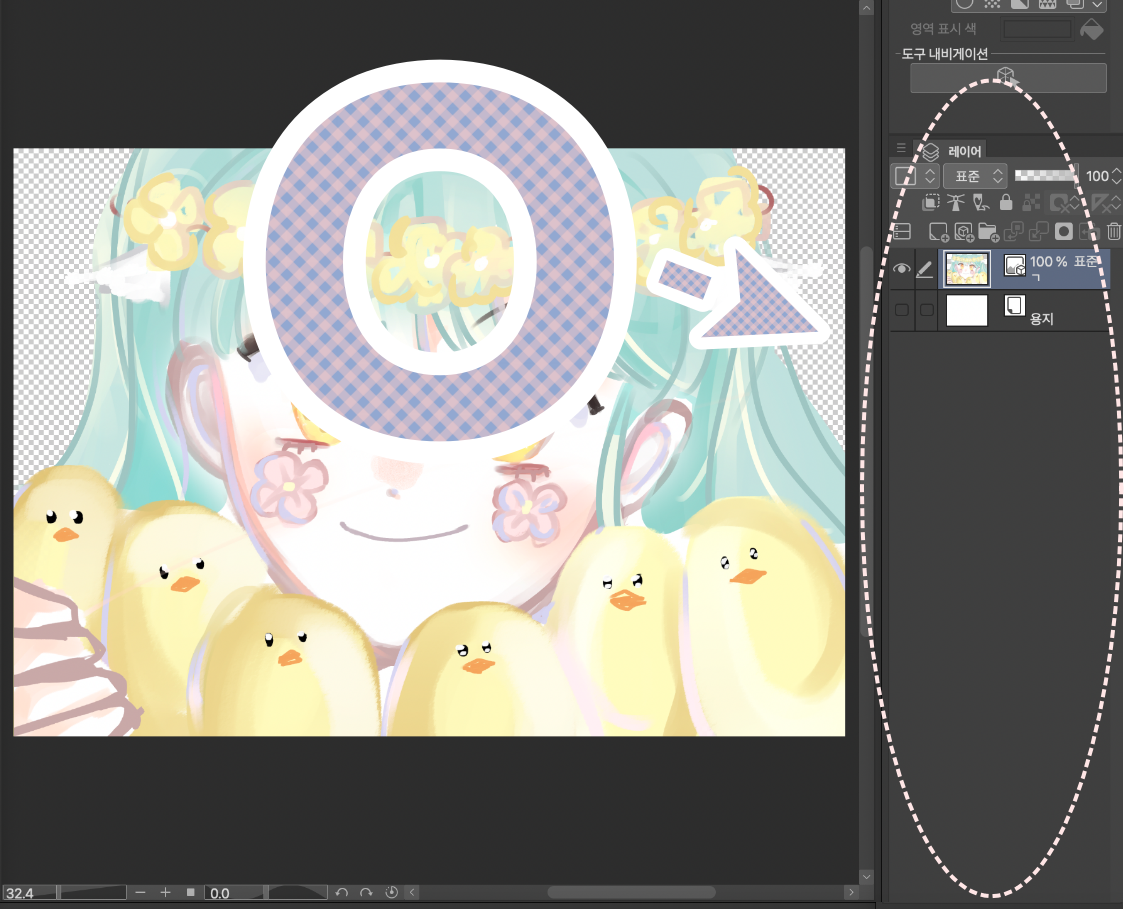

캔버스 크기가 너무 클 경우 적용할 때 로딩이 오래 걸립니다.
오토액션을 실행할 때에는 반드시 배경이 없는 투명 png 파일을 사용해주세요.
나중에 유상으로 전환할 예정입니다.
▼저 상태에서 실행하여야 합니다.
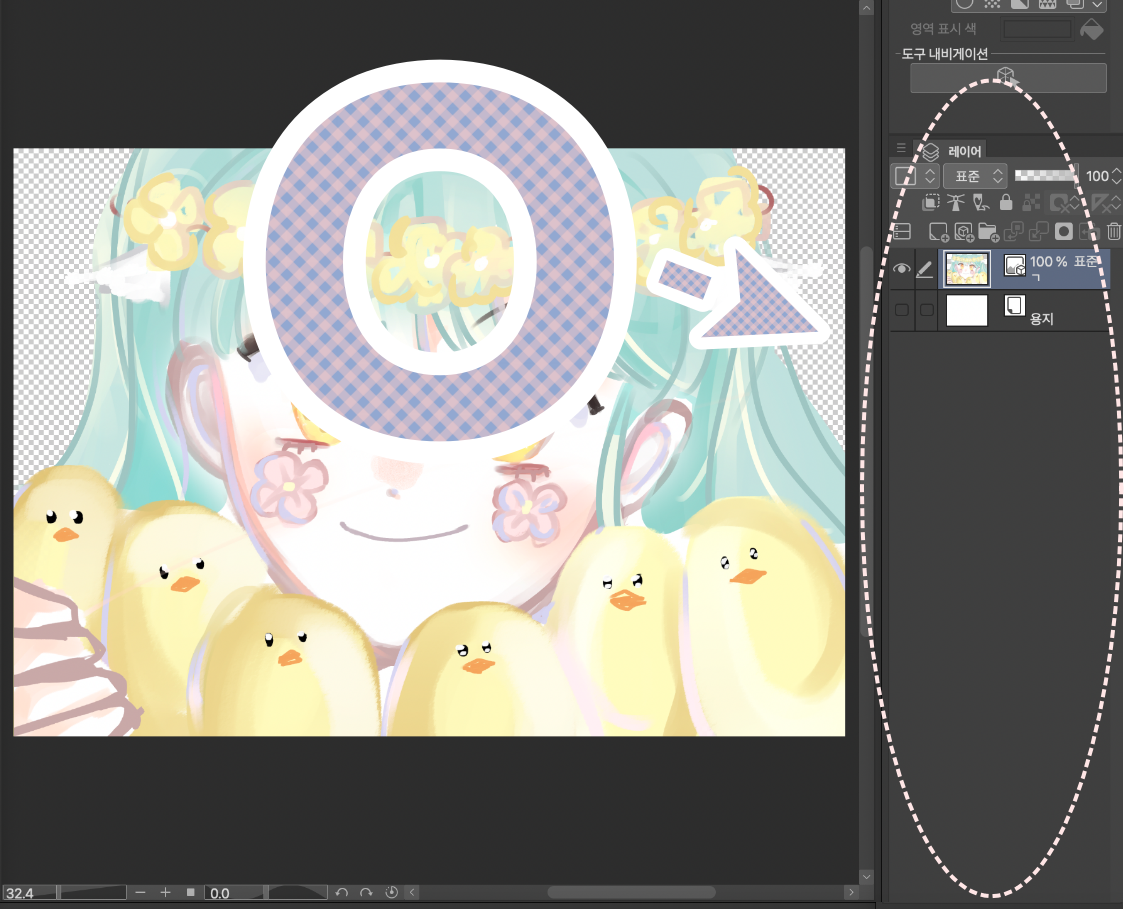

사용예시