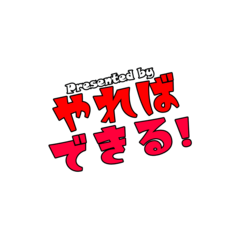It is a gradient map of the processing filter role.
Color layer, opacity 20% (image example is to use 30% opacity to make it easy to understand the change), but I assume that it is used as a favorite ^_^ ♪
加工フィルター的な役割のグラデーションマップです。
カラーレイヤー、不透明度20%前後(画像例は変化が分かりやすいように不透明度を30%にしています)で使用することを想定していますが、お好きなように使って頂ければと思います ^_^♪

Note: If the color does not come out well or muddy, try various layer modes and opacity! I personally like color comparison, saturation, difference, etc.
Color comparison (dark) Opacity 10% saturation opacity 25% difference opacity 10% from left

gradient map set how to add
1: Click on a three-layer stick in the layers window

2: Click new correction layer and select gradient map

3: Click the spanner mark

4: Click import material set

5: Click on the gradient map set you want to add

6: Added

Just apply the rest to the illustration!

追記:色が上手く出なかったり濁ったりする場合は色んなレイヤーモードや不透明度を試してみてください!個人的にはカラー比較(暗)、彩度、差の絶対値などが好きです
左から順にカラー比較(暗) 不透明度10% 彩度 不透明度25% 差の絶対値 不透明度10%

〇グラデーションマップセットの追加方法
1:レイヤーウインドウにある三本の棒みたいなのをクリック

2:新規色調補正レイヤーをクリックしてグラデーションマップを選択

3:スパナマークをクリック

4:セット素材を読み込みをクリック

5:追加したいグラデーションマップセットをクリック

6:追加できました

あとはイラストに適用するだけ!