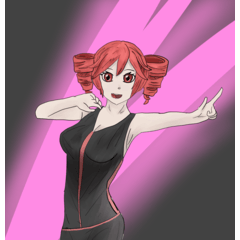You can draw a beautiful gradation. 綺麗なグラデーションが描けます
How to use clear blur brush
① make sub color white.
Use a combine mode to create a separate layer ② and multiply it by white.
③ the orientation of the brush to correspond with the rotation of the screen
④ with lightness fiddling with tonal correction and the transparent part goes black if you skip brightness
Please clip any color.
⑤ If you want to use bright colors, make sub color black and combine mode screen
Use combine mode the black disappears.

So that you can add a gradient to the brush rather than blur such a feeling
Will be
ぼかし筆クリアの使い方
①サブカラーを白色にして下さい
②別レイヤーを作成して乗算など白色がなくなる合成モードを使用してください。
③筆の向きは画面の回転で対応してください
④色調補正で明度いじると透明な部分が黒くなるのでもし行う場合輝度飛ばして
任意のカラーをクリッピングして下さい。
⑤明るい色を使いたい場合サブカラーを黒にして合成モードをスクリーンなど
黒色がなくなる合成モードを使用してください。

こんな感じでぼかしというよりグラデーションを筆で追加出来るように
なります