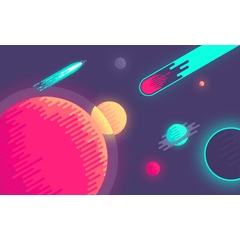I added inclination and rotation to the brush and made a brush that I could fluttering and spread. ブラシに傾きと回転を加えて、ひらひらと広がるブラシを作ってみました



The brush setting is such a feeling

Brushes and images should be saved the minute you need them.
I tried to UP, but it is a lot.
The default brushes and settings are all the same.
The material was stirred in Gradision.

1 to 4 is a gray of Gradition, and then the brightness is changed to transparency.
Five to seven, I tried to line art.

Eleven to twelve, the one that was to the grain scale.
13 to 14, I used the color image as it is.
The color changes in combination.




ブラシ設定はこんな感じです

ブラシと画像は必要な分を保存してください。
UPしてみましたが、多いですね。
デフォルトブラシと設定は皆同じです。
素材はグラーディションでかきました。

1〜4 はグラディーションをグレースケールで描いた後、輝度を透明度に変えたものです。
5〜7 は、線画にしてみました。

11〜12は、グレスケールにしたもの。
13〜14は、カラー画像をそのまま使いました。
組み合わせで色が変化しますね。

Brush ブラシ
-
flow23 flow23
-
flow22 flow22
-
flow25 flow25
-
flow29 flow29
-
flow27 flow27
-
flow22 flow22
-
flow23 flow23
-
flow24 flow24
-
flow25 flow25
-
flow26 flow26
-
flow27 flow27
-
flow28 flow28
-
flow29 flow29
-
flow2 flow2
-
flow3 flow3
-
flow4 flow4
-
flow5 flow5
-
flow6 flow6
-
flow7 flow7
-
flow8 flow8
-
flow9 flow9
-
flow10 flow10
-
flow 11 flow 11
-
flow 12 flow 12
-
flow 13 flow 13
-
Flow default flowデフォルト
-
flow1 flow1
-
flow2 flow2
-
flow3 flow3
-
flow4 flow4
-
flow5 flow5
-
flow6 flow6
-
flow7 flow7
-
flow11 flow11
-
flow12 flow12
-
flow 14 flow 14
-
flow 13 flow 13
-
Flow default flowデフォルト
-
flow12 flow12
-
flow11 flow11
-
flow4 flow4
-
flow3 flow3
-
flow2 flow2
-
flow1 flow1
-
flow 14 flow 14
-
flow 13 flow 13