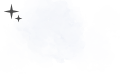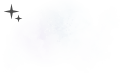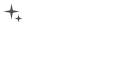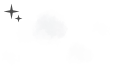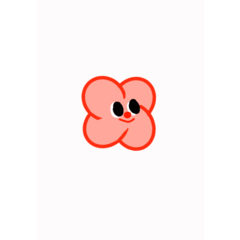It is a set that can draw a refreshing starry sky. さわやかな星空が描けるセットです。


■ Attention ■
"☆ 2" is not colored if it is not on the same layer.
So we recommend to draw "☆ 1" and then draw directly to the same layer.
Change the tool properties → particle size if you want to change the size of the shooting star.
‐‐‐‐‐‐‐‐‐‐‐‐‐‐‐‐‐‐‐‐‐‐‐‐‐‐‐‐‐‐‐‐‐‐‐‐‐‐‐‐‐‐‐‐‐‐‐‐‐‐‐‐‐‐‐‐‐‐‐‐‐‐‐‐‐‐‐
How to Draw
① to create a nice gradation. (Dark color recommended)

② "☆ 1" and paint it fluffy.

Lump the ③ "☆ 2" to the same layer as ②.
("☆ 2" is not colored if it is not on the same layer.) )

④ the new layer with a "shooting Star" stamped like a stamp, and the layer mode is dodge (luminescent). It also adjusts the transparency to your liking.

⑤ Create a new layer of "night cloud" and adjust the transparency to your liking.

Completed
‐‐‐‐‐‐‐‐‐‐‐‐‐‐‐‐‐‐‐‐‐‐‐‐‐‐‐‐‐‐‐‐‐‐‐‐‐‐‐‐‐‐‐‐‐‐‐‐‐‐‐‐‐‐‐‐‐‐‐
It might be interesting to try to change the color of the background and the layer mode.



■ご注意■
「☆2」は同じレイヤーに描写しているものの上でないと色がつきません。
なので「☆1」を描き、その後同じレイヤーに直接描くのをおすすめします。
また「流れ星」のサイズを変えたいときはツールプロパティー→粒子サイズを変更してください。
‐‐‐‐‐‐‐‐‐‐‐‐‐‐‐‐‐‐‐‐‐‐‐‐‐‐‐‐‐‐‐‐‐‐‐‐‐‐‐‐‐‐‐‐‐‐‐‐‐‐‐‐‐‐‐‐‐‐‐‐‐‐‐‐‐‐‐
描き方
①いいかんじのグラデーションをつくります。(濃い色がおすすめ)

②「☆1」でふわふわ塗ります。

③「☆2」 を②と同じレイヤーにぐりぐり塗ります。
(「☆2」は同じレイヤーに描写しているものの上でないと色がつきません。)

④新しいレイヤーに「流れ星」をスタンプのように押し、レイヤーモードを覆い焼き(発光)にします。好みに合わせて透明度も調節します。

⑤新しいレイヤーに「夜の雲」を描き、好みに合わせて透明度を調節します。

完成!
‐‐‐‐‐‐‐‐‐‐‐‐‐‐‐‐‐‐‐‐‐‐‐‐‐‐‐‐‐‐‐‐‐‐‐‐‐‐‐‐‐‐‐‐‐‐‐‐‐‐‐‐‐‐‐‐‐‐‐
背景の色やレイヤーモードを変えてみても面白いかもしれません。

Astronomical ほしぞら