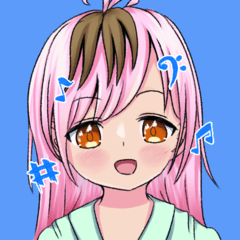Template for Live2D models + a set of layer sets + auto action for additional parts. Live2Dモデル用テンプレート+追加パーツ用レイヤーセット+オートアクションのセット。
The drop shadow may be easier to use for official's auto action (1386734: layer replication → gaussian blur)


ドロップシャドウは公式さんのオートアクション(1386734:レイヤー複製→ガウスぼかし)のほうが使いやすいかもしれない


template テンプレート
Additional Parts 追加パーツ
Face Parts 顔パーツ
auto action オートアクション
Update history
2020/03/20 Ver1.00
2020/03/21 Ver1.01
Template and Mouth set update: Add skin layer to Kamiguchi and lower mouth and tweak other
2020/07/26 Ver1.02
template and eye set update
★ Lower Lashes R (blue) Add Layer in folder
★ (YELLOW): ★ Pewter R folder (blue), ★ Hitomi R (yellow), upper body (yellow): Collar (blue), Front (blue), neck (blue) stacking order
2021/01/19 Ver1.03
Template update: Add symmetrical ruler left and right, boils update
2020/03/20 Ver1.00
2020/03/21 Ver1.01
テンプレート・口セット更新:上口・下口に肌レイヤー追加、他微調整
2020/07/26 Ver1.02
テンプレート・目セット更新
★下まつ毛R(青) フォルダ内レイヤー追加
★目(黄):★白目Rフォルダ(青)・★瞳R(黄)、上半身(黄):襟(青)・前身頃(青)・首(青)の重ね順入替
2021/01/19 Ver1.03
テンプレート更新:左右対称定規追加、とりせつ更新