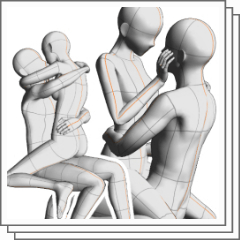■ How to use ■
① on the canvas and place the book downloaded separately from the 3D drawing figure
② Select each 3D object tool to display the sub tool detail palette

③ Select placement and set the coordinates as shown below.




■使い方■
①キャンバス上に3Dデッサン人形と別途ダウンロードした本を配置します
②各3Dをオブジェクトツールで選択して、[サブツール詳細パレット]を表示します

③[配置]を選択し、座標を下記の様にそれぞれ設定します



Pose ポーズ