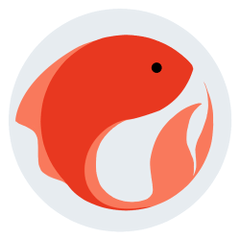Use auto action to efficiently create template on facing pages. If you apply a ten-pres to a spread and build a
The left and right pages are masked.
The frame border folder in the ten pre-split side
There was a problem, and it was necessary to fix each page.
Using auto action to solve these problems.
オートアクションを使って効率的に見開きページにテンプレートを作成します。
見開きでテンプレを適用してクリスタマンションを建てると
・左右ページがマスクされる
・テンプレ内にコマ枠フォルダを入れると左右分かれる
などの問題があり、ページ毎に直す必要がありました。
オートアクションを使うことでこれらの問題を解決しました。
Use
Uncheck the application of template when creating ① manuscript data
Select only ② facing page
If the single page is included, frame border folder will be created on one side only.
③ files > batch process > auto action selected page
The contents of the template are like this.

使い方
①原稿データ作成時にテンプレートの適用のチェックを外す
②見開きページのみ選択
※単ページのものが含まれているとコマ枠フォルダが片側にしか作られなくなります
③ファイル>一括処理>オートアクション 選択したページに対して処理
テンプレートの中身はこんな感じです