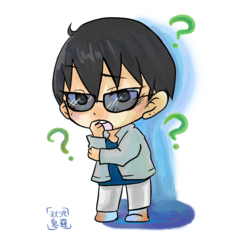Gradient maps for coloring from grayscale. Recommended base color is 50% gray.
Before ↓

After!↓

You can also combine colors for stockings! Please enjoy!

How to install and use
1. Color skin using medium gray as the base color.
2. Layer > New Correction Layer > Gradient Map.

3. Click the tool icon to the right of the dropdown menu, then click "Import material set..."

4. Select this gradient set from the list, and click OK.

5. Double click the desired skintone.
6. Clip at layer below.

Voila! You're done!