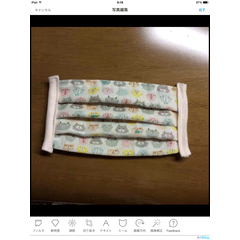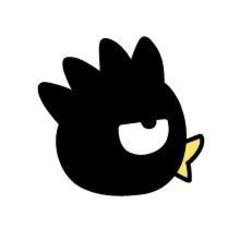Because the setting of the mask and the ear sewer was troublesome, I made a template that I can manage for myself by the layer.
I hope to shorter to those who want to start drawing illustrations of Cha and postcards.
マスクやトンボの設定が面倒だったので、自分用にレイヤーで管理できるテンプレートを作りました。
ちゃちゃっとポストカードのイラストを描き始めたい人への時短になりましたら幸いです。
-Because the new canvas also put the drawing of the Dragonfly
Create " 180 mm x 130 mm" and "350dpi ".
-Sideways is the default, but if you want to vertically after placing the template [edit] → [rotate and flip the canvas] please rotate 90 degrees .
-Add the fill portion of the coating layer (pink portion) has been to 5 mm wide .
-Template folder is convenient to keep the top of the layer.
-Integration and image, when the piling and overlapping layers
Please be careful not to forget to display the Dragonfly.

●新規キャンバスはトンボの描画も入れるので
「180ミリ×130ミリ」「350dpi」を作成してください。
●横向きがデフォルトですが、縦にしたい場合はテンプレートを配置したあとに「編集」→「キャンバスを回転・反転」で90度回転させてやってください。
●塗り足しレイヤーの塗り足し部分(ピンクの部分)は5ミリ幅にしてあります。
●テンプレートフォルダはレイヤーの一番上にしておくと都合が良いです。
●画像の統合や、入稿時にはレイヤーの重なりや
トンボの表示忘れなどにご注意ください。