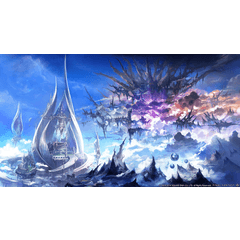I made a new effect for recording.
The battery level and the zoom bar can be changed by layer separation.
I was going to UP the one that typed the original character, the typeface has a copyright, because it was not possible to make the character you like the material, I was allowed to UP in such a form.
Typing with a text tool like the image below after the material DL, I think whether easy to use and then registered material.
The reference image was mistaken for the side...
I'll forgive you for the vertical UP tomorrow...
When you are in trouble
The character cannot be moved only when it moves the material by the folder.
Select a folder for the layer and use the move layer tool. I have a habit of letting go of CTRL + T and so on and so on.
How do I register the material?
Material select the layer or folder you want to register, click the edit (E) → material registration (J) → image (E) at the top of the screen, and save the material name in any place.
録画用効果を新しく作りました。
電池残量、ズームバーがレイヤー分けにより変更可能です。
本来なら文字を入力したものをUPする予定でしたが、書体には著作権があり、気に入った文字を素材とすることができなかった為、このような形でのUPとさせて頂きました。
素材DL後下の画像のようにテキストツールで打ち込み、その後素材登録して頂くと使いやすいかと思います。
参考用画像を横のものと間違えました…
明日縦用もUPするから許して…
~困ったら~
素材をフォルダごと移動させる時に文字だけ動かせない…
レイヤーのフォルダを選択し、レイヤー移動ツールを使用してください。ctrl+tなど選択して移動させる癖があると私のようになります。
素材登録ってどうやるの?
素材登録したいレイヤーまたはフォルダを選択し、画面一番上にある、編集(E)→素材登録(J)→画像(E)をクリックし、素材名をつけて任意の場所に保存してください。