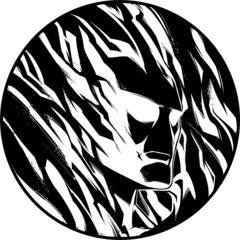The material for blushing that easy to fix easily later. 手軽かつあとから修正が容易な赤面用素材。
Blush Dancing tool that can be adjusted from the later even become "Yabe" and draw Watsu.
The angle, the number, the density, length, and the color, if I adjust it gently after putting this material for the time being nicely.
First frame is the default setting.
Brushes are used for pencils (monochrome) with handwriting.
https://assets.clip-studio.com/ja-jp/detail?id=1372453

I protrude blush from the outline if I mask it.
So, this child is now red to the ears and I forgot Sengaki! At times, red embarrassed face to the ears is completed in a moment if the bucket Pochitto in the place of the mask. I try to increase the line blush slightly well because I have no choice to line up!
Of course, "I hate the line to the eye..." OK If you turn off quickly in such a mask.
Shorter justice.
Flowers in the background
Flower Scatter brush by batter ~ https://assets.clip-studio.com/ja-jp/detail?id=1553438
ワッて描いて「やべっ」てなっても後から調整できる赤面乱舞ツール。
角度・本数や密度・長さ・色、とりあえずこの素材置いてからあとでふわっと調節すればしっくり。
1コマ目はデフォルト設定の様子。
ブラシは手書き感ある鉛筆(モノクロ用)の流用。
https://assets.clip-studio.com/ja-jp/detail?id=1372453

マスクかければ輪郭からはみ出さない赤面に。
なので「あっこの子今耳まで赤いのに耳んとこ線描き忘れた!」なんて時には、マスクのとこでバケツぽちっとすれば一瞬で耳まで赤い照れ顔が完成。微妙にうまく線がかからなければ仕方ないのでもう一本赤面ラインを増やそう!
もちろん「目に線がかかるのはイヤ…」そんな時もマスクでサッと消してしまえばOK!
時短は正義。
背景のお花
小花散らしブラシ by こねり~ https://assets.clip-studio.com/ja-jp/detail?id=1553438