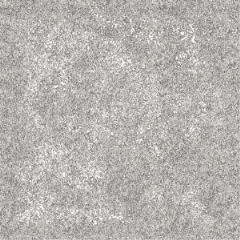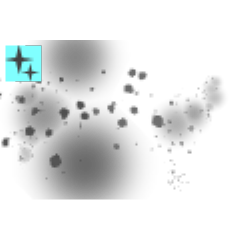It is a total of seven points of two points of the effect wearing brush five points, gold lame texture and silver lame texture.
★ "HK Gold Lame texture", "HK silver lame texture"... to those drawn, the texture of the lame breeze is pasted by clipping.
I feel that the lame feeling is emphasized by applying a sharp filter, but your favorite.
★ "HK star Kirari"is sprayed with beam stars.
★ "HK Round Grains"... round grains are sprayed according to pressure.
★ "HK WOW"... it is sprayed with a fluffy circle and a rough round grain that is not a beautiful round.
★ "HK Grains"... there are no fluffy circles, and a grain that is a little denser than the above ones are sprayed.
★ "HK Ellipse Effect"is drawn with main color and sub color colors.
* Brushes are set in , so you can change the size of the brush tip you have drawn by changing the particle size.
※ It is the one that it is made to show as the one that I was drawn with a brush shines like using plural and use such as "addition" and [dodge].
The brush drawing swatches >
The bottom brush is a normal layer, drawing and duplicating, and changing the duplicated mode to addition.
Example of using a gold-silver texture
The thing above is the one that the pattern pasted as it is (scale 100),
The bottom thing is a shrink.
※ Beam material is not in the set.
If you use the sharpness of the filter.
Examples of brushes use sample >
Other than this set brush, it is an example of using an airbrush or watercolor brush together.
効果つけブラシを5点、金ラメテクスチャと銀ラメテクスチャの2点の計7点のセットです。
★「HK金ラメテクスチャ」「HK銀ラメテクスチャ」・・・描画したものに、クリッピングで貼り付ける事でラメ風の質感がつけられます。
フィルタでシャープをかけるとよりラメ感が強調される気がしますが、お好みで。
★「HK星きらり」・・・光芒のついた星が散布されます。
★「HK丸粒々」・・・丸粒が筆圧に応じて、散布されます。
★「HKほわ粒」・・・ふんわりした丸と綺麗な丸でないラフな丸粒が散布されます。
★「HK粒」・・・上のふんわりした丸が無く、上の物よりも少し密度が高い粒が散布されます。
★「HK楕円エフェクト」・・・メインカラーとサブカラーの色で描画されます。
※ブラシは、<散布効果>で設定してありますので、「粒子サイズ」を変更することで、描画したブラシ先のサイズが変更できます。
※ブラシで描画したものを光った様にみせているのは、「加算」や「覆い焼き」など使用し複数かさねて作ったものです。
<ブラシ描画見本>
下のブラシは、通常レイヤーに描画し複製し、複製したモードを加算などに変更したものです。
<金銀テクスチャ使用例>
上の物はパターンそのまま貼り付けたもの(表示倍率100)で、
下の物は、縮小したものです。
※光芒つけた素材は、セットにはいっていません。
フィルタのシャープを使った場合。
<ブラシ使用例見本>
このセットブラシ以外の、エアブラシや水彩筆などをあわせて使用した作例です。