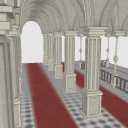It is a 3D background material of the hallway in western style castle. Can be used in CLIP STUDIO series.
[How to hide textures in PAINT]
With the 3D data on the canvas selected, click the tool mark at the bottom right of the tool property palette to show palette sub tool detail. On the sub tool detail palette, click environment → rendering settings, and then change the use texture check to OFF.
西洋風城内の廊下の3D背景素材です。CLIP STUDIOシリーズで使用できます。
【PAINTでテクスチャを非表示にする方法】
キャンバス上の3Dデータを選択した状態で、[ツールプロパティ]パレットの右下にある工具マークをクリックして[サブツール詳細]パレットを表示させます。[サブツール詳細]パレットの[環境]→[レンダリング設定]をクリックし、[テクスチャを使用する]のチェックをオフの状態に変更します。

lt conversion of layer [EX only] is a feature that renders 3D models and 2D images placed on the canvas into lines (line) and tones (Tone).


Apply light source on the tool property palette allows you to turn the light on and off and adjust the orientation.


[レイヤーのLT変換]【EXのみ】は、キャンバス上に配置した3Dモデルや2D画像を線(Line)とトーン(Tone)にレンダリングする機能です。


[ツールプロパティ]パレットの[光源の影響を受ける]では光源のオン・オフを切り替えたり、向きを調整したりできます。

Angle アングル
-
Basic. 基本
Material マテリアル
-
Basic. 基本
Layout レイアウト
-
Basic. 基本
-
No Fences 柵なし