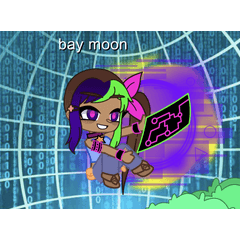It is a pencil material that is introduced in the QUMARION×CLIP STUDIO PAINT making of Mr. Redjuice's writing. It is a brush that reproduces the analog draw taste, you can use it when you create under drawing. redjuiceさん執筆の、QUMARION×CLIP STUDIO PAINTメイキング内で紹介されている鉛筆素材です。アナログの描き味を再現したブラシで、下描き作成時に活用できます。


Brush strokes can be set in the tool property palette.

If you want to set more advanced
Show palette sub tool detail from the Window menu.
Show palette sub tool detail from the Window menu.

※ In the sample image, I use the menu screen in the CLIP STUDIO PAINT1.1.0.


ブラシのストロークは、[ツールプロパティ]パレットで設定ができます。

さらに詳細な設定をしたい場合は、
[ウィンドウ]メニューから[サブツール詳細]パレットを表示させます。
[ウィンドウ]メニューから[サブツール詳細]パレットを表示させます。

※作例内では、CLIP STUDIO PAINT1.1.0でのメニュー画面を使用しています。