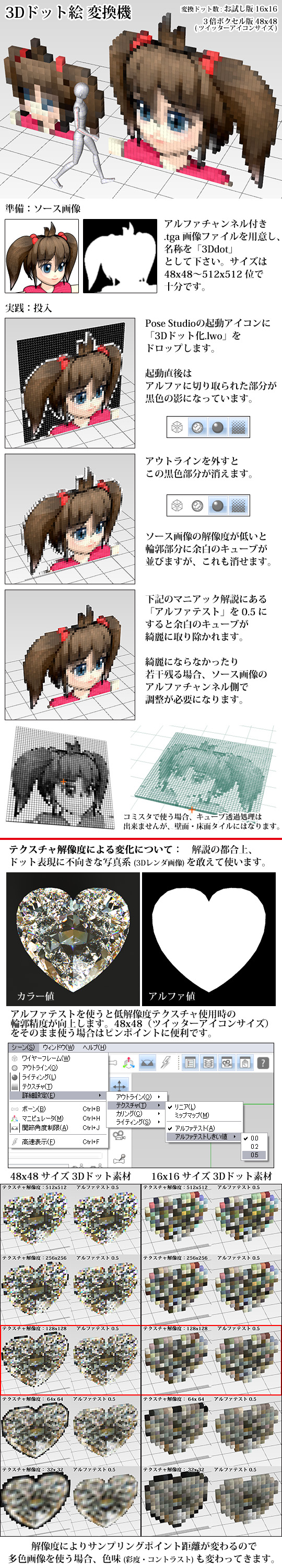Convert the image to a 3D dot picture.
It Chimachima in a very short time than arranging the box of a different color in a 3D software.
For the hero or a peculiar expression which wandered into the 2.5 dimension. Import more material
Line up in the direction of the depth (arrow keys move align perfectly)
You can also make Minecraft and 3D picross style pictures.
The one of the trial version is chamfered,
Each cube has a softly shading (so it's a bit late to load).
When using the ClipStudioPaint, make the contour opacity 0.
The finer adjustment of the PoseStudio is effective.
ComicStudio, you can read it in IllustStudio, but there is no cube-transparent processing.
画像を3Dドット絵に変換します。
3Dソフトでちまちま色違いの箱を並べるより遥かに短時間で仕上がります。
2.5次元に迷い込んだ主人公とか一風変わった表現に。素材を複数読み込んで
奥行き方向に並べると(矢印キー移動でピッタリ並びます)
マインクラフトや3Dピクロス風な絵も作れます。
お試し版の方は面取りが施されていて、
キューブそれぞれにやんわりとした陰影が入ります(その為、若干読み込み遅め)。
ClipStudioPaintで使う場合、輪郭不透明度を0にして下さい。
PoseStudioの方が細かい調整が効きます。
ComicStudio、IllustStudioでも読めますが、キューブ透過処理はありません。