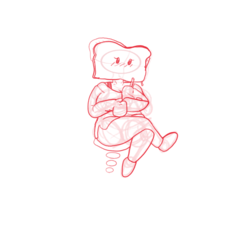* This material is a re-upload. There is no change in the material itself only by the change of the name. A fill tool settings customize for anti-aliasing line drawings. It fills the deepest areas of the line, so there is no gap between the lines and the colors. ※ Please use after setting the layer of the line drawing to [reference layer] beforehand. With the line drawing layer selected, you can reference layer in the Layers menu → set as reference layer. The toolset can also be loaded into ComicStudio4.1, but the drawing results may be slightly different. ※この素材は再アップロードしたものです。名称の変更のみで、素材自体に変更はありません。 アンチエイリアスのかかった線画向けにカスタマイズした、塗りつぶしツールの設定です。線の最も濃い領域まで塗りつぶされるため、線と色の間に隙間が生じません。※あらかじめ線画のレイヤーを[参照レイヤー]に設定してからお使いください。線画レイヤーを選択した状態で、[レイヤー]メニュー→[参照レイヤーに設定]で参照レイヤーにできます。また、このツールセットはComicStudio4.1にも読み込めますが、描画結果が微妙に異なる場合があります。