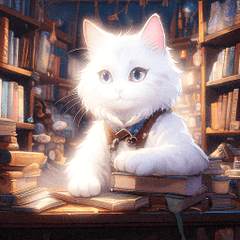吊橋的角度為 0°、30°、60° 和 90°。
您還可以打開和關閉門以及升高和降低落格柵。
跳ね橋は0°、30°、60°、90°の角度が付きます。
門の開閉や落とし格子の上下もできます。
由於這是以 1/5 比例創建的,因此如果您將角色的大小也設置為 1/5,您的角色應該很適合。
即便如此,當按原樣放置時,模型仍然可能顯得有點大,因此您可以使用“對象比例”選項輕鬆地將其調整為您喜歡的尺寸。
(下面的範例顯示了它放置在 A4 紙上。

可動部件
點擊下圖紅色圓圈中顯示的「可移動部件預設」按鈕。



- 使大門後面的視角可見
- gate_bolt_on具有版面配置預設集
- 使用姿勢零件預設集移動gate_bolt條
默認情況下,此部分是隱藏的。
要使其移動,請按照以下步驟操作:
-
調整相機,以便可以看到閘門的背面。
-
將版面配置預設設定為 「gate_bolt_on」。
-
在可移動部件預設中,移動 “gate_bolt” 欄。
★ 打開閘門時,請將佈局預設切換回 「預設佈局」。
(否則,當門打開時,閂鎖將保留在中心。
下圖顯示了佈局預設設定為「gate_bolt_on」的閘門。

吊橋可調整為 0°(預設)、30°、60° 或 90°。
設定 「drawbridge_30」 和 「chain_30」 彼此對應。
- 使用「姿勢零件預設」中的drawbridge_30欄進行調整
使用可移動部件預設中的“drawbridge_30”欄進行調整。

- 此外,它還可以通過chain_30上的桿進行調整。
接下來,使用 「chain_30」 欄微調調整。



如果您想隱藏它,只需在佈局預設中選擇“crest_off”即可。




Since this was created at a 1/5 scale, your character should fit nicely if you set their size to 1/5 as well.
Even so, the model may still appear a bit large when placed as is, so you can easily adjust it to your preferred size using the “Object Scale” option.
(The example below shows it placed on an A4 sheet.)

Movable Parts
Click the “Movable Parts Preset” button shown in the red circle in the image below.



- 門の裏側が見える画角にする
- レイアウトのプリセットでgate_bolt_onにする
- 可動パーツのプリセットでgate_boltのバーを動かす
By default, this part is hidden.
To make it move, please follow these steps:
-
Adjust the camera so you can see the back side of the gate.
-
Set the layout preset to “gate_bolt_on.”
-
In the movable parts preset, move the “gate_bolt” bar.
★ When opening the gate, please switch the layout preset back to “Default Layout.”
(Otherwise, the latch will remain in the center when the gate opens.)
The image below shows the gate with the layout preset set to “gate_bolt_on.”

The drawbridge can be adjusted to 0° (default), 30°, 60°, or 90°.
The settings “drawbridge_30” and “chain_30” correspond to each other.
- 『可動パーツのプリセット』でdrawbridge_30のバーで調節する
Use the “drawbridge_30” bar in the Movable Parts Preset to adjust it.

- さらにchain_30のバーで調節する。
Next, use the “chain_30” bar to fine-tune the adjustment.



If you’d like to hide it, just select “crest_off” in the Layout Preset.




材料 マテリアル
-
預設材質 初期マテリアル
配置 配置
-
預設版面配置 初期レイアウト
-
gate_bolt_on gate_bolt_on
-
crest_off crest_off
角 アングル
-
front_view front_view
姿勢部件 可動パーツ
-
gate_door_R gate_door_R
-
gate_ddor_L gate_ddor_L
-
yard_door_R yard_door_R
-
yard_door_L yard_door_L
-
iron_fence iron_fence
-
gate_bolt gate_bolt
-
drawbridge_30 drawbridge_30
-
chain_30 chain_30
-
drawbridge_60 drawbridge_60
-
chain_60 chain_60
-
drawbridge_90 drawbridge_90
-
chain_90 chain_90