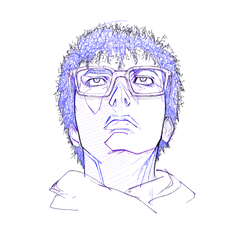自動操作,可在單色、灰度和彩色之間快速更改圖層表達顏色。非常簡單,但如果您正在處理灰度漫畫,則非常有用。

下載時,您必須為每個操作設置鍵盤快捷鍵,您可以通過轉到“文件”>“快捷方式設置”並從“類別”下拉菜單中選擇“自動操作”來完成此操作。我使用過 3、4 和 5(1 和 2 是我的撤消和重做快捷方式)。完成此操作後,只需按您選擇的鍵,選擇要轉換的圖層即可。

Auto action for changing the layer expression colour quickly between monochrome, greyscale and colour. Very simple but insanely useful if you're working with greyscale comics.

When you download it, you will have to set keyboard shortcuts for each action, which you can do by going to File > Shortcut Settings and choosing Auto actions from the Category dropdown menu . I've used 3, 4 and 5 (1 and 2 are my undo & redo shortcuts). Having done that, just press the key of your choosing having selected the layer you'd like to convert.