Subtools Brush Set 快速創建一些屋頂瓦片和瓦片,以提供一些輕盈的紋理 Subtools Brush Set to create some roof shingles and tiles quickly to give some light texture
一個 子工具畫筆集 快速 創建一些屋頂瓦片和瓦片,以提供一些輕微的紋理。可以以其他方式使用。它使用 randomise color (隨機化顏色) 設置來創建一些 體積 和 紋理。

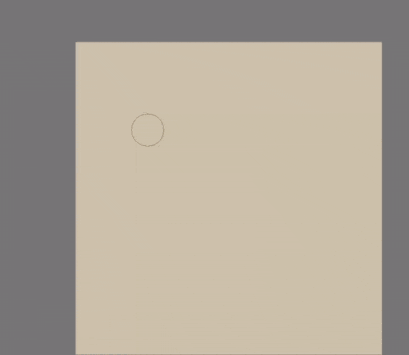
子工具畫筆是使用一種畫筆材質創建的,該材質僅使用基本子工具創建。
不要過多考慮使用什麼顏色,只需使用您要繪製的相同顏色即可!

包括:
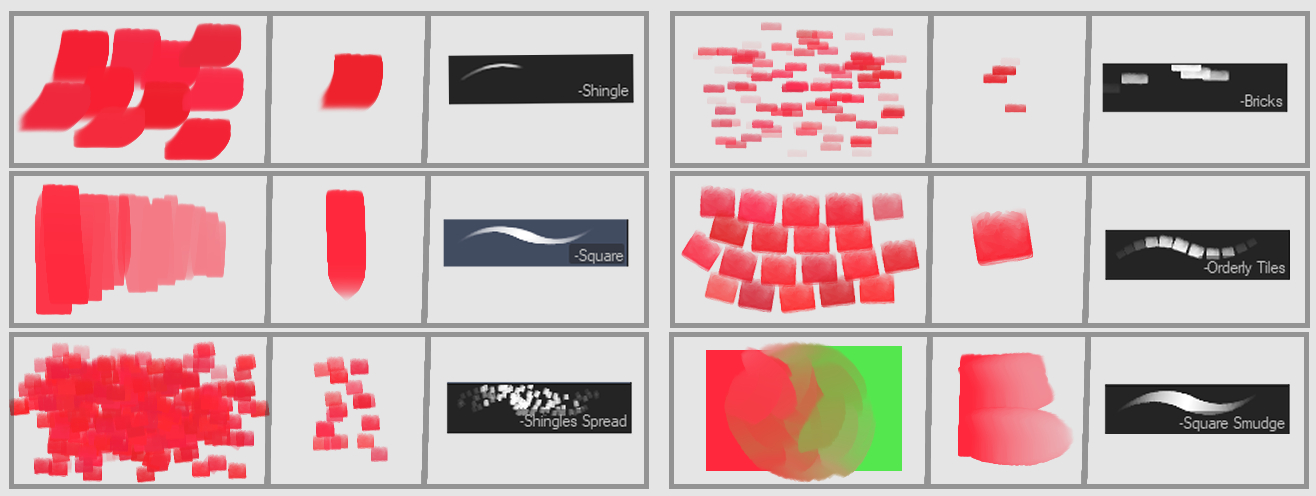
- - 方刷:適合整體使用
- - 方形塗抹:在顏色過渡之間提供一些 紋理
- - 磚塊:磚塊,為牆壁或磚路提供一些紋理
- - 有序平鋪:按照筆的方向,製作完平鋪后使用變換工具改變其角度,可以複製它並將其放在下方以增加體積。
- -瓦片:為屋頂創建一個瓦片,將刷子設置為停止上墨以避免過度上墨。根據自己的喜好進行調整(可能取決於畫筆大小)
- -帶狀皰疹塗抹:多用途紋理工具,為您的牆壁增加一些體積,快速製作瓦片塊以快速增加體積或快速創建礫石
- Shingle (畫筆材質影像)
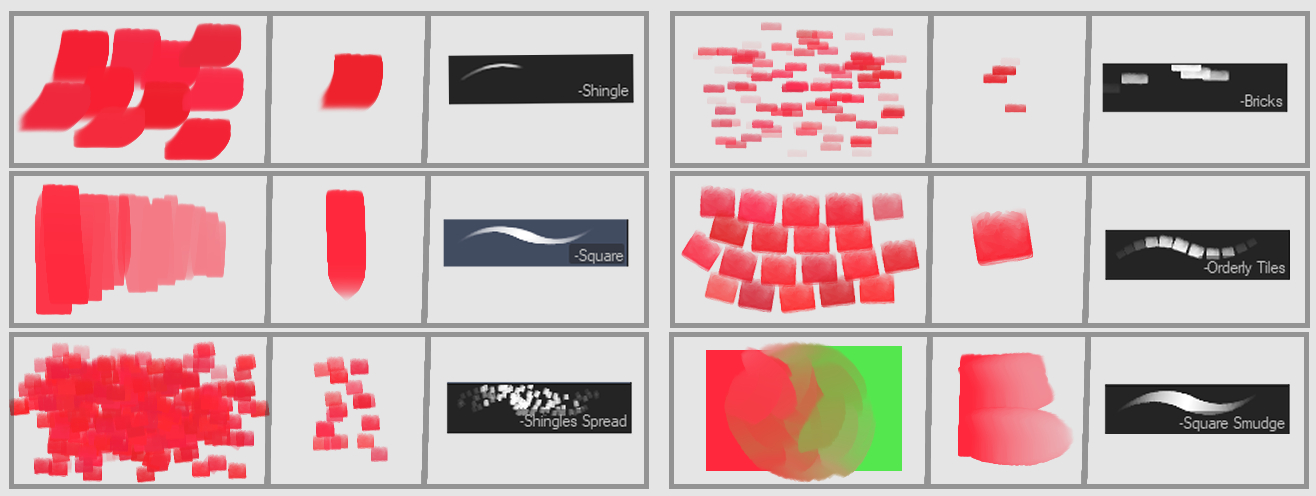
例子
有序的瓷磚 + 噴槍照明
磚塊(2-3層混合模式)&瓦片擴散+噴槍
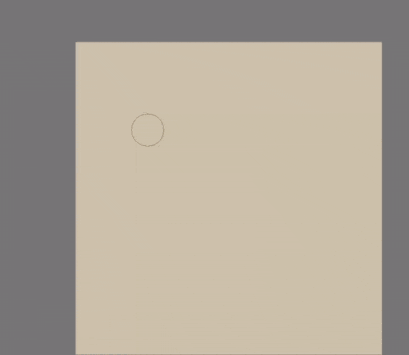
感謝您試用我的畫筆組:)
A Subtools Brush Set to create some roof shingles and tiles quickly to give some light texturing. Can be used in other ways. It uses the randomise color setting to create some volume and texture.

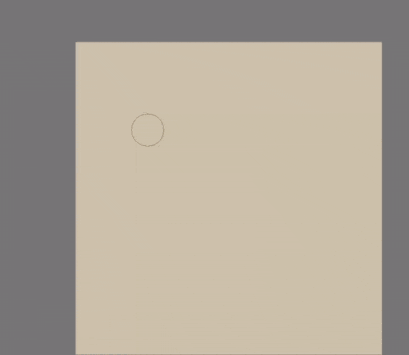
The subtool brush were made using one brush material, which was created using the basic subtools only.
Don't overthink what color to use for it, just use the same one that you are going to paint on!

Includes:
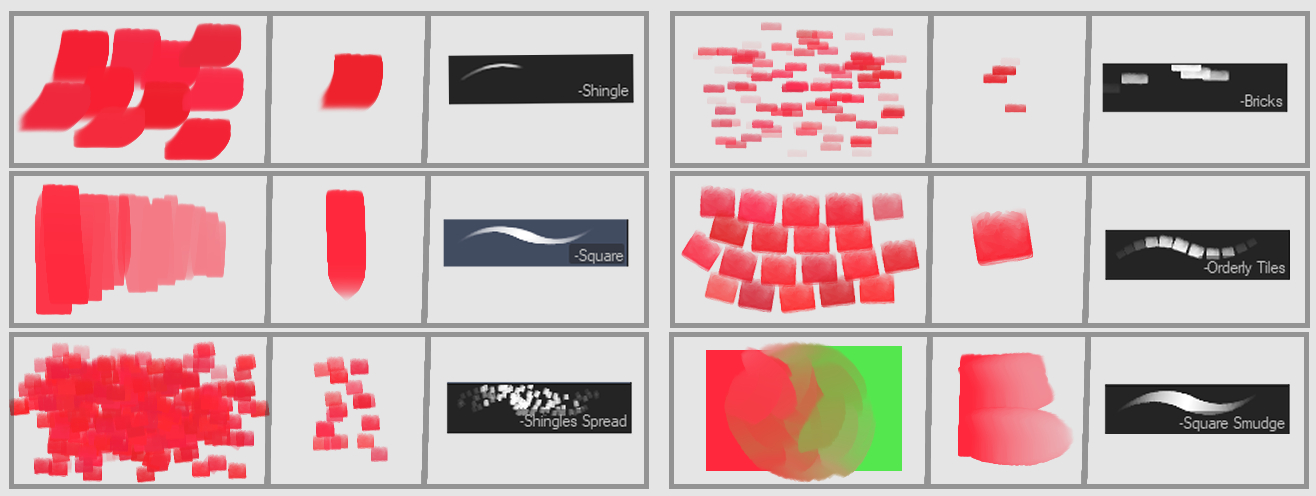
- -Square Brush: Good for overall uses
- -Square Smudge: Give some texture between color transitions
- -Bricks: Clumps of bricks to give walls or brick path some texture
- -Orderly Tiles: Follows the pen direction, use transform tool to change its angle once you have made the tiles, can duplicate it and put it under to give volume.
- -Shingle: Create one shingle for roof, the brush is set to stop inking to avoid over-inking. Adjust it to your liking ( can be dependant on brush size)
- -Shingles Spread: Multi-use texturing tool, add some volume to your wall, do clumps of shingle fast for quick volume or quickly create gravel
- Shingle (Brush Material Image)
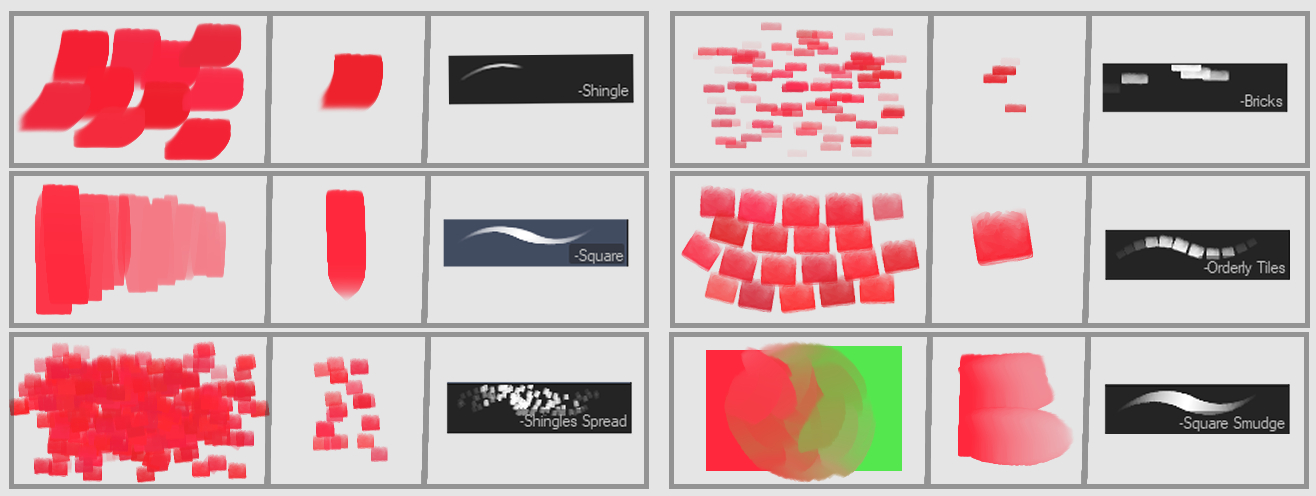
Examples
Orderly tiles + Airbrush for lighting
Bricks (2-3 overlays of it with blending modes) & Shingles Spread + Airbrush
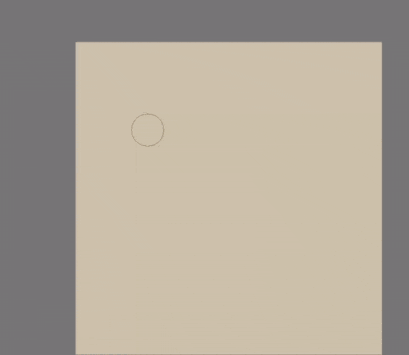
Thank you for trying out my brush set :)
子工具 Subtool
材料 Material

















































